As we have shown you at TechnoWikis, the Windows 10 operating system has the new function: "Isolated Space (Windows Sandbox)". This really is nothing more than a virtual machine included by default in Windows 10 and that allows users to run any program without compromising your original computer or operating system.

Related: How to safely run dangerous programs in Windows 10 thanks to the Sandbox
However, to make use of this function or any virtualization program such as Virtualbox, it is necessary to allow such virtualization at the hardware level, usually from the BIOS or UEFI. Most new computers have this feature but there are two types depending on your processor: Intel VT-X and AMD-V. Intel VT-X is a hardware virtualization that is incorporated into computers with Intel technology, while AMD-V is for computers that have an AMD CPU. Also, both are compatible with 64-bit virtual machines..
If you do not have this very clear aspect, you should know that any user can know if your computer is compatible with Intel VT-X or AMD-V. However, although the type of hardware virtualization that your computer supports is not transcendental in its operation, if you want to know if your computer has activated or not the Intel VT-X or AMD-V, you should know that there are several methods to know him.
Having said this, we want to show you step by step how to know if virtualization is activated on your Windows 10 computer, as well as know the type of virtualization that your PC has:
How to know if my Windows 10 computer has virtualization enabled.
- Make use of the keyboard shortcut: Ctrl + Shift + Esc ..
- When the Task Manager opens you should go to the Performance tab and select the CPU section on the left side of the window.
- At the bottom right of the section, you can see the option: Virtualization . It should show as enabled, which means it is activated..
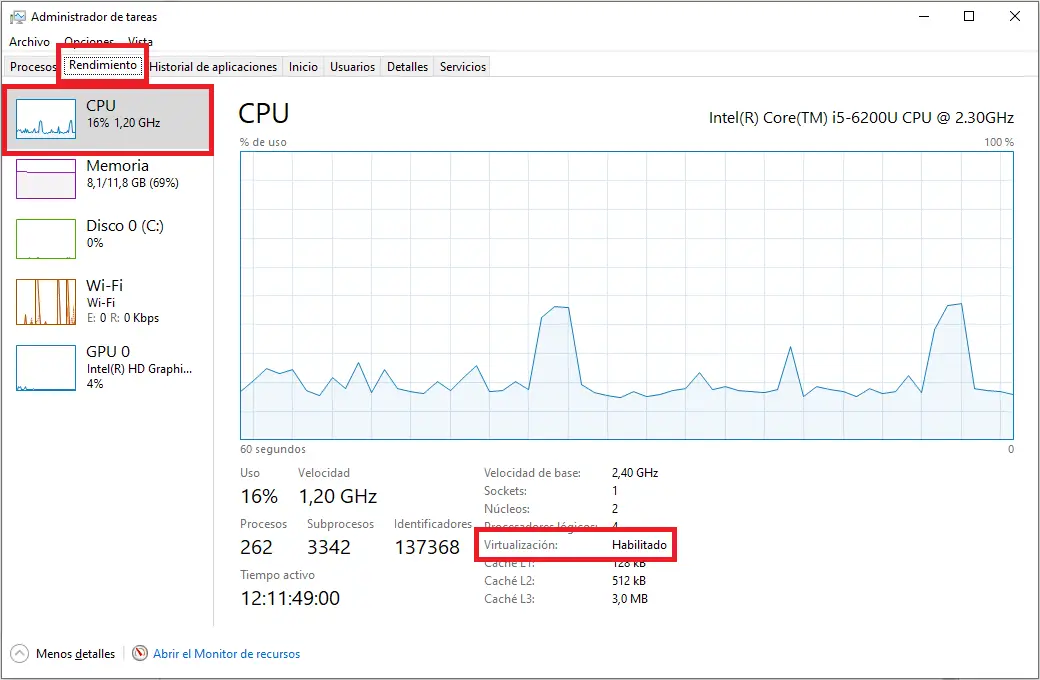
How to know the type of virtualization my Windows 10 computer has (Intel VT-X or AMD-V)
- The simplest way to find out if the virtualization of your computer is Intel VT-X or AMD-V, is to know the type of processor that your computer has. To do this you will have to use the keyboard shortcut: Windows key + X.
- Now you will have to select the System option from the displayed menu.
- This will open the About From section within Windows 10 Settings .
- Here you will see the section: Device specifications . Under it you can see the type of processor.
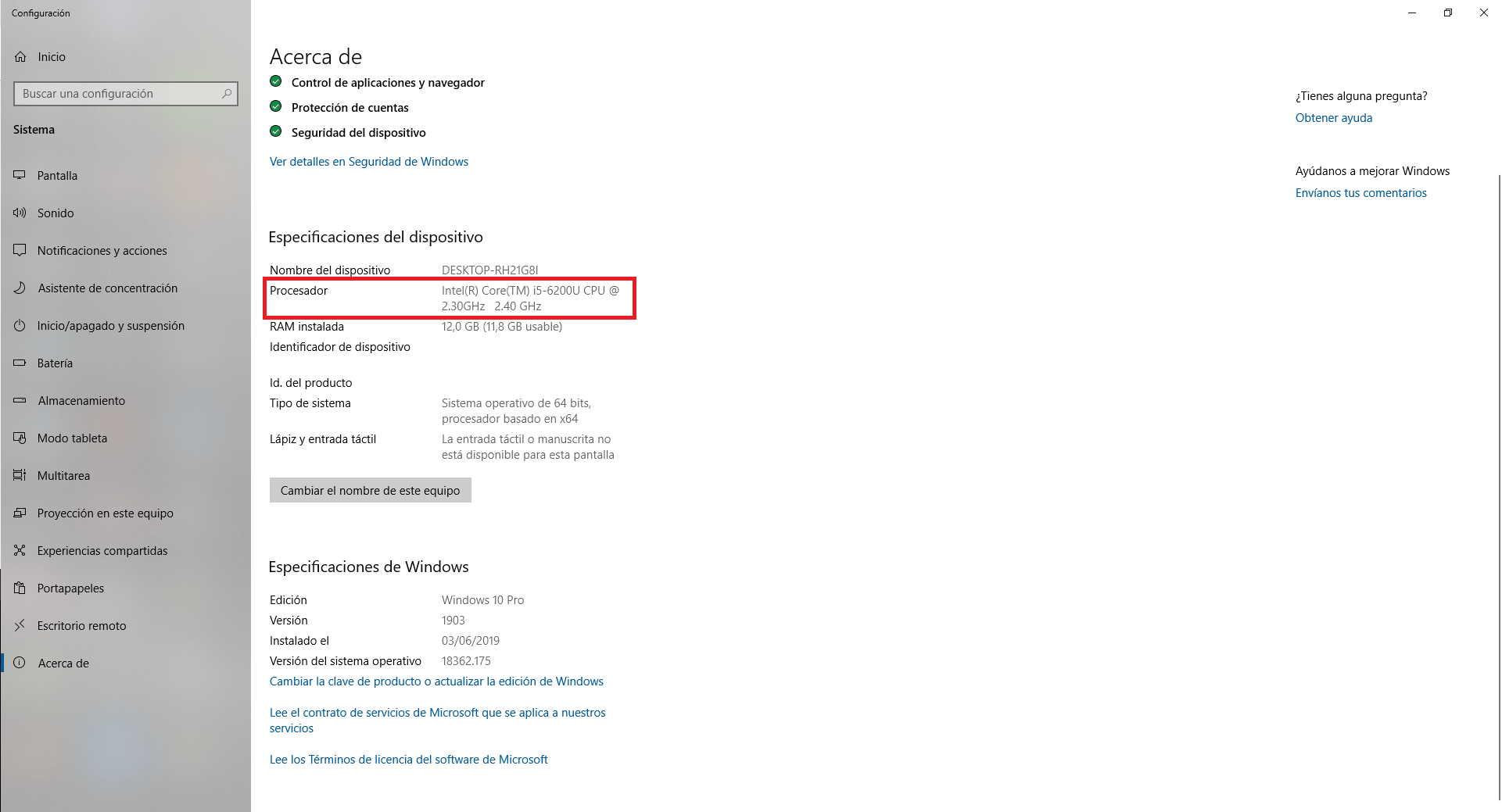
How to check if your computer has Intel VT-X
Access Windows search and enter the following search term: System information.
After performing the search, you must select the option shown to open a new window.
In this window you will have to locate the section: Processor .
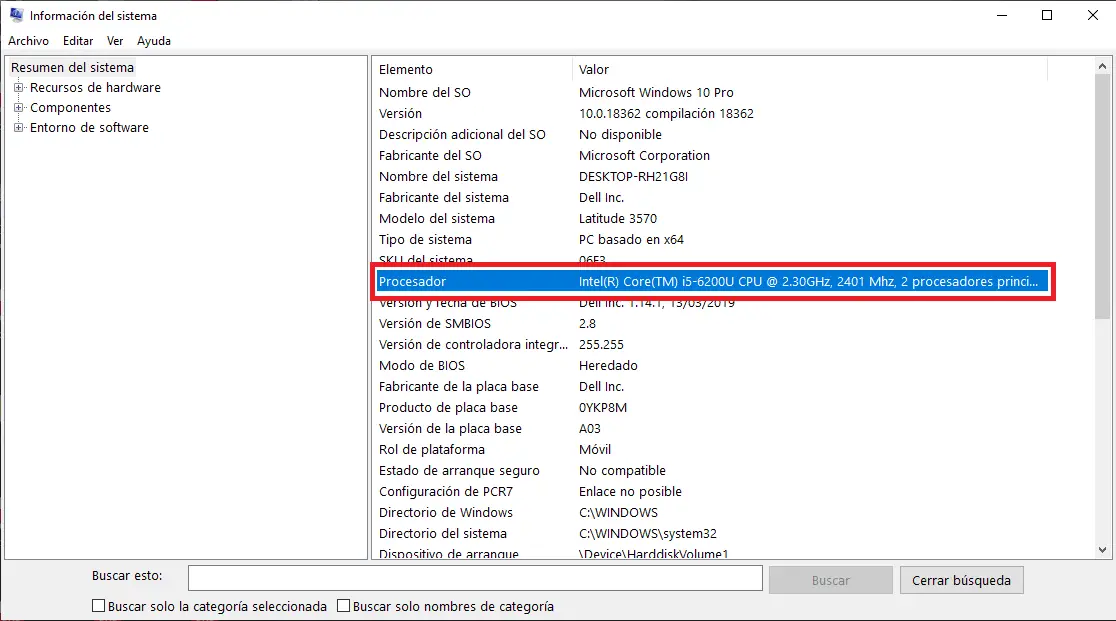
This will be where you find all the information related to your computer's processor. Don't forget to copy the name of your processor.
Now you will have to go to the official Intel website, which you can do from the following link: Intel processor website .
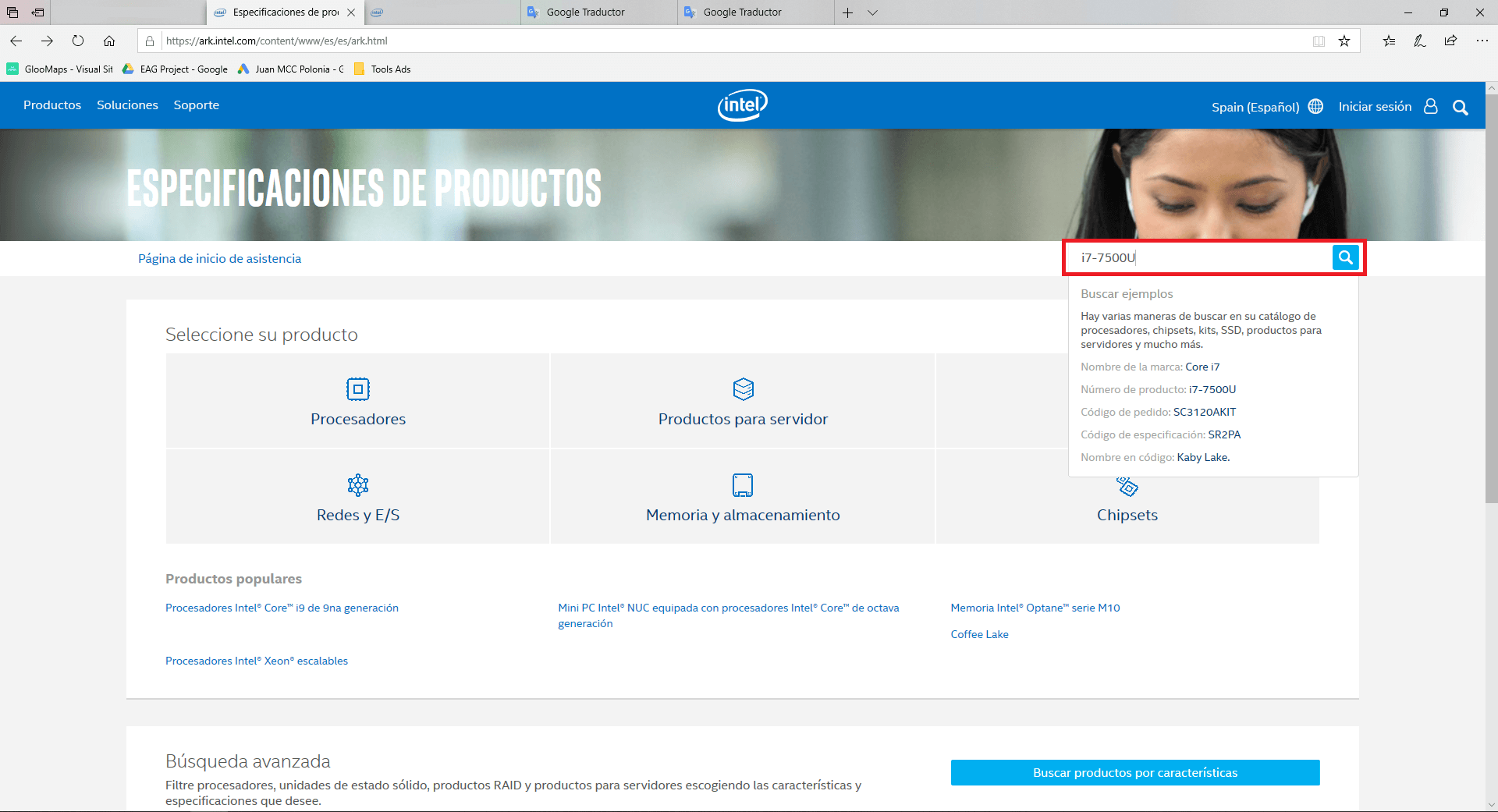
Here you will have to use the model of your processor, to perform a search for it.
When all the processor specifications are shown on the screen, you should use the section on the left side of the screen: Advanced Technologies .
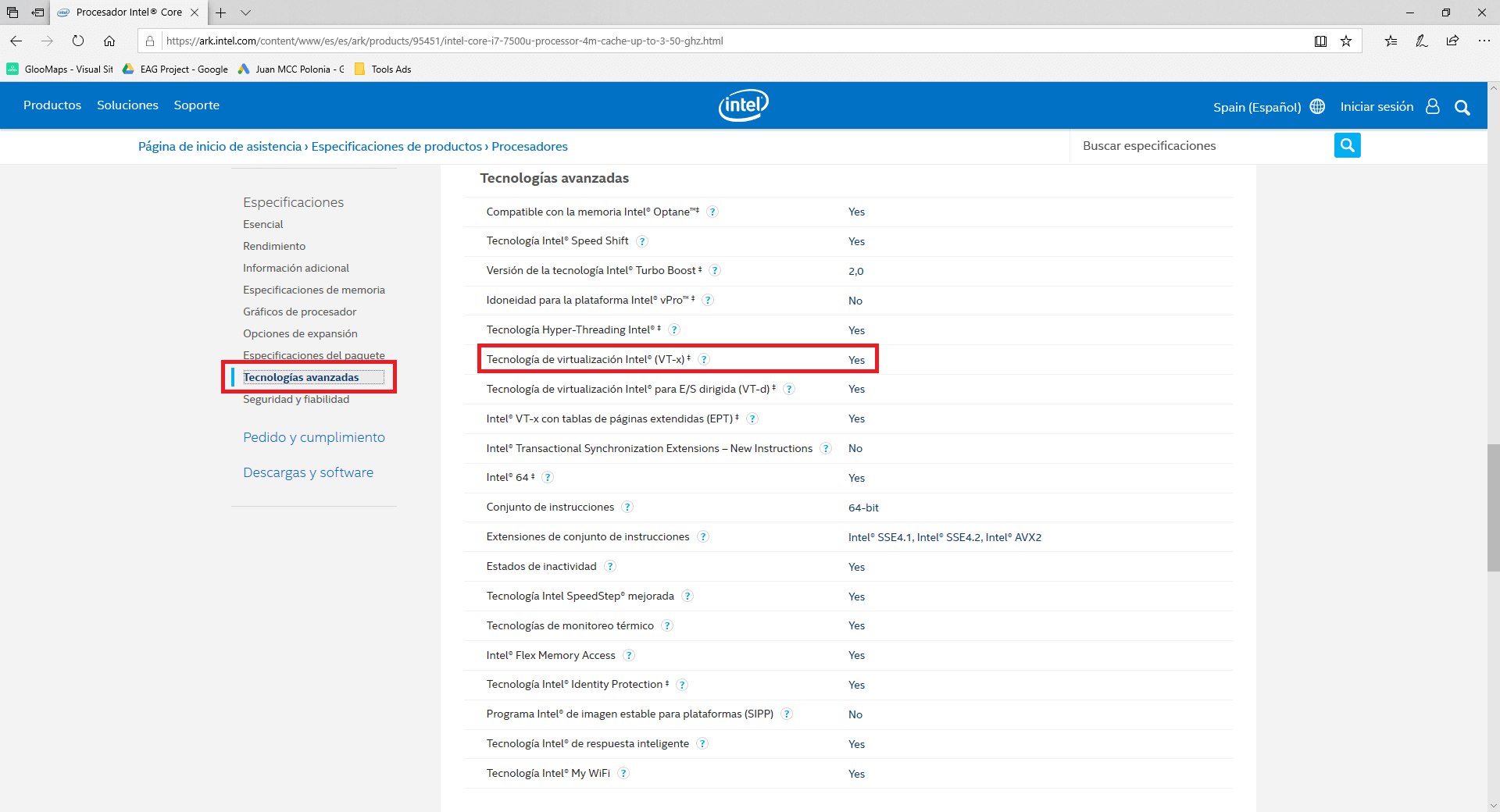
That will show you all the related details among which you should look at: Virtualization Technology .
Here you should see the word YES next to the option: Intel Virtualization Technology (VT-x) ‡
How to check if your computer has AMD-V
It is difficult to understand this clearly since there is no clear section on the AMD website contrary to what happens with Intel. The only utility available through which you can know if you have AMD-V will be downloading and running the official tool: AMD-V with utility to check RVI Hyper V compatibility.