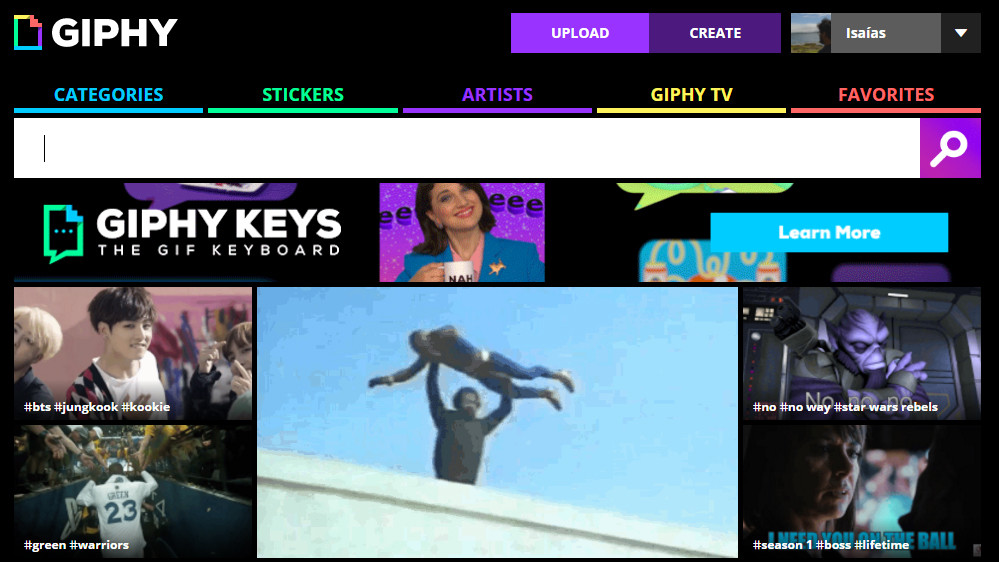
GIF is the minimum unit of electronic motion , a graphic format for animating single frames and creating fingernail-sized animations. If you don't know how to make your own GIF, you are not ready for the Internet. Let's see where to find them, embed them and even edit them..
Snapchat or Vine themselves have applications that help to assemble them with amazing ease. Snapchat creates movement from a burst of camera shots. Vine records a maximum duration of 6 seconds and plays it in a loop. Both are containers used by creatives: comedians mount their gags there and sculptors do the classic time-lapse . Pills for a fast-paced present.
The best pages to find them ...
- Giphy: the Sistine Chapel of GIF, Giphy even has its own application for smartphones and tablets . It is the official home, where the best and worst GIFs on the Internet converge, where you find a fragment of that movie that you do not remember and the greatest nonsense created by a boring user..
If you click on any GIF, below it we can access its code and the "Advanced" tab. There is the link to copy it, insert it on any website or download it . To change its size, just modify the number of pixels in width and height. And beware: it includes its own GIF editor.
- Buzzfeed: Buzzfeed has specialized in a type of agile and dynamic content. They like humor, cynical joke and good taste for telling something in a small space. As a container for GIFs it is a must. Of course, by right clicking on any GIF, we can save it to our PC..
- 9gag: the veteran American website is a mine for memes and GIFs . That funny notification that they pass you translated by WhatsApp? He's been on 9gag for six months. More aseptic and less irreverent than 4Chan, here you can find material of all kinds, current and past. In the upper frame you have the "GIF" tab for this exclusive category.
And to make them ...
- GIF Creator: This popular application helps you create animations of up to 30 seconds in three steps. We can also add filters and edit the photos that we use to mount it. With the same name we find this website, where to create a GIF from the PC on the fly. We only have to meet two requirements: that our image does not exceed 10 megabytes or 200 frames (frames) .
- Grabilla: How do people edit those screenshots in tutorials to create animated GIFs? The answer is this web / application. With it we can create GIFs from our screenshots. Your processor includes a number of cutting and mounting tools, but it is very simple to use.
- GIF Maker: this application for Android allows you to create GIFs from a minimum of 10 photos and a maximum of 50 . It also allows you to record small videos, with a minimum of 5 seconds and a maximum of 25. Its use is also very simple and intuitive. 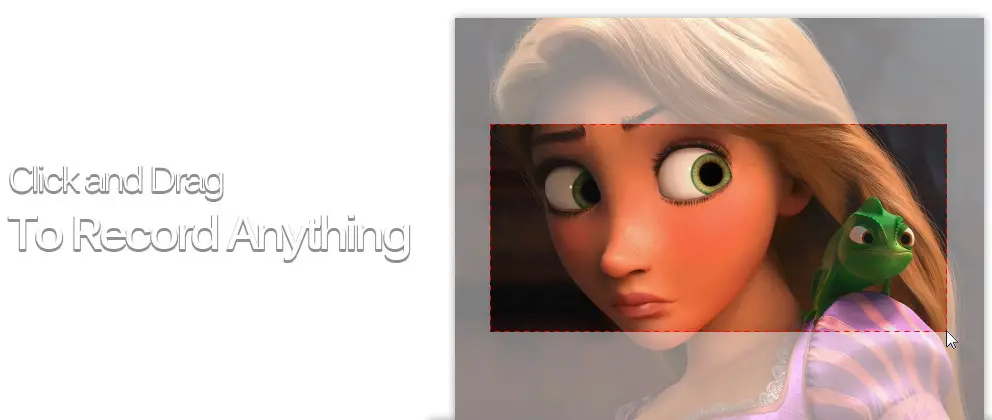
- GIF Me! Camera: the same with this application for Android, perhaps one of the best rated on the entire platform. We can capture up to 14 seconds , it allows to insert color filters in real time and share them on various networks (Twitter, Facebook, Tumblr) or send them to our email.
- MakeaGIF: let's leave the smartphone parked for a moment. This website is fantastic for creating GIFs from any material that we want to embed (YouTube and Vimeo videos) both from the internet and from our own, even with recordings from our team's own webcam.
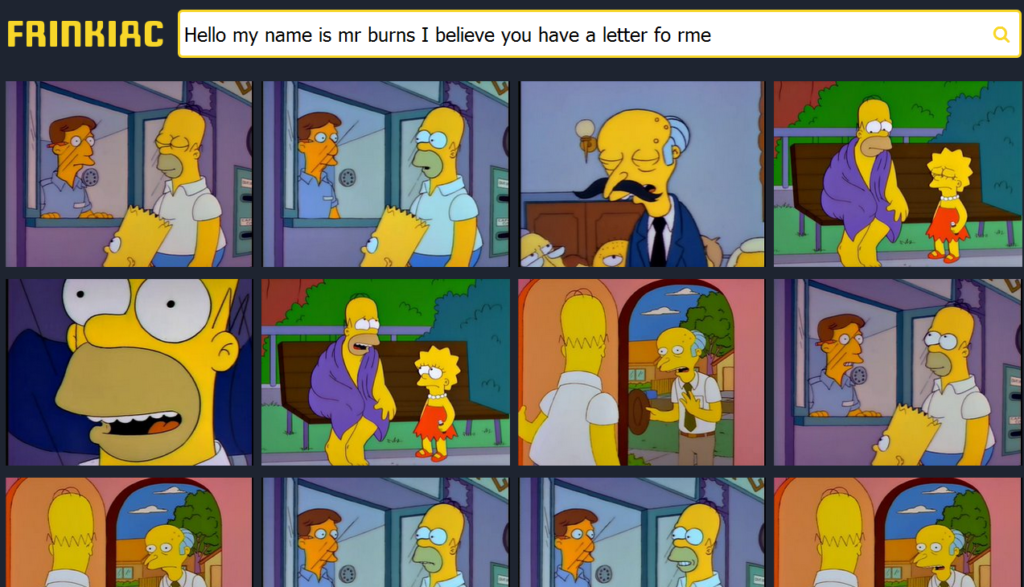
- Frinkiac: this website may not serve any purpose, but it does serve the best: generating GIFs from the scenes of The Simpsons episodes . Its database is powerful enough to have us spellbound for hours. Of course: only the chapters are available in their original language.
Bonus Ball: Crash Course to Create Your Own GIF
Maybe you need some extra tool, like GiffingTool and Gilfster. Both are lightweight, intuitively designed desktop applications. You don't need Photoshop to create a simple gif, although with its tools you can treat and animate specific parts of each frame, even create three-dimensional effects with layers.
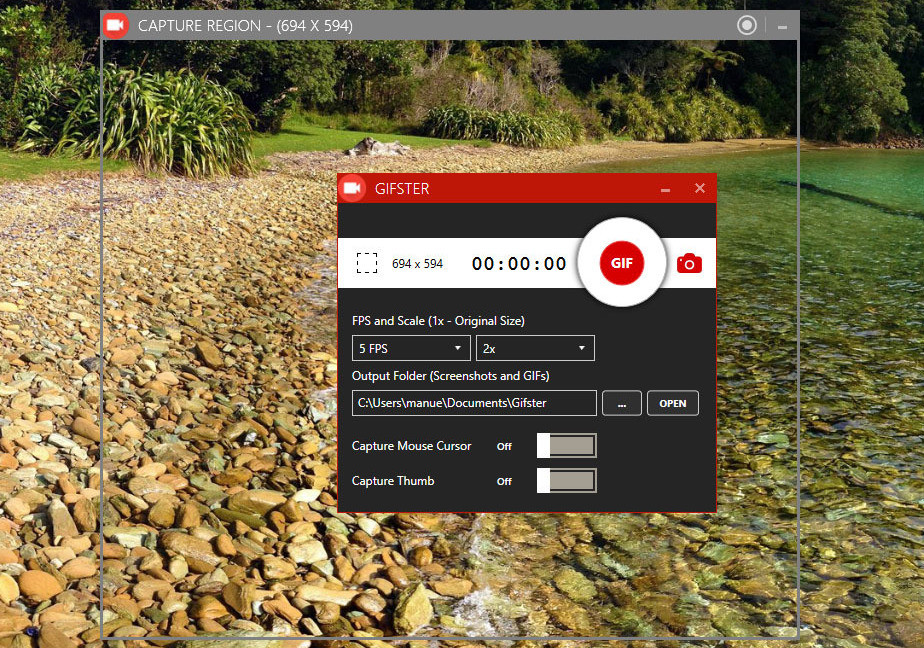
In the aforementioned applications we can capture a fragment of video or image, cutting it with the mouse. We only need to indicate the FPS (frames per second) that it will move and the scale of the video. We recommend something light, no more than 15-30 fps and scaling to half the size. The screen does not need to be too large either, with a ratio of 510 x 440 pixels we will have enough .
When we have all the material recorded and edited, we just have to export the content and voila, we will have a gif to upload to the Internet, the natural destination of every gif in the world.