IGTV, or Instagram TV, is still a bit dark. You know it's there: you get notifications about recently posted videos, but you probably don't know what's going on and why you should care. So what is IGTV?
In this article, we'll explain what Instagram TV is, take a look at how it differs from articles and reports, and detail how it works.
What is IGTV?
IGTV is Instagram's video platform, where anyone can post videos up to 10 minutes long, and verified accounts can post videos up to an hour long. Think of IGTV as Instagram stories that can last longer than 15 seconds and not go away after 24 hours. Or, alternatively, as Instagram's response to YouTube.
When you open IGTV for the first time, you will receive an endless stream of videos. Some of these are accounts you already follow who posted on their channels, and some are just videos Instagram thinks you might like. These are based on your interests and current trends, so like any recommendation, they're not always relevant.
Where is IGTV on Instagram?
On your smartphone , you can access IGTV in several ways:
- From your Instagram feed, tap the IGTV icon in the top right corner (it looks like a TV with a lightning bolt on the screen).
- Open Instagram search and tap IGTV on the top menu.
- Go to the profile of someone whose IGTV channel you want to watch and tap the same IGTV icon just above the messages.
- Download the IGTV app for Android or iOS and open it.
Download: IGTV on Android | ios
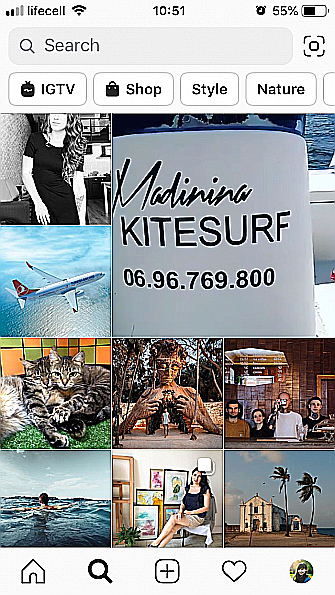
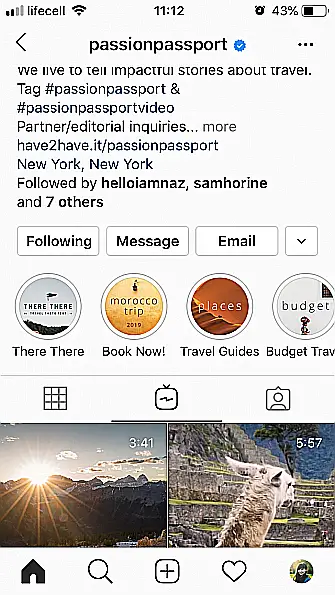
The IGTV app is exactly what it looks like - nothing but the IGTV experience without the rest of Instagram. If you are already logged in to the Instagram app on your phone, the IGTV app will automatically log you in when it is installed. What you see in the IGTV app and what you see in IGTV on Instagram may be slightly different.
On the desktop , you can see people's IGTV videos on their profiles. You can also watch an IGTV video that you have saved or that someone has linked you to. However, you are not going to see IGTV in the Explore tab.
Watch IGTV

Browsing IGTV videos and finding content you like can be a bit confusing, however. So let's go over some of the nuances of the Instagram TV platform.
How to Browse and Watch IGTV Videos
When you access IGTV in the Instagram app or the dedicated app, the first thing you will see is a large video that starts playing automatically. It could be the most recent post from someone you are following, or it could be completely random: the criteria aren't completely clear. Just like your Instagram feed, you can update the IGTV feed by dragging it over.
If you scroll down you will see more videos and go to the Next and For You tabs. Next contains videos from the accounts you follow, while For You has recommendations based on your interests and behavior.
To watch a video in full screen, tap it. From there, you can tap the X standard in the upper right corner to close the video or tap Browse to see what's else.
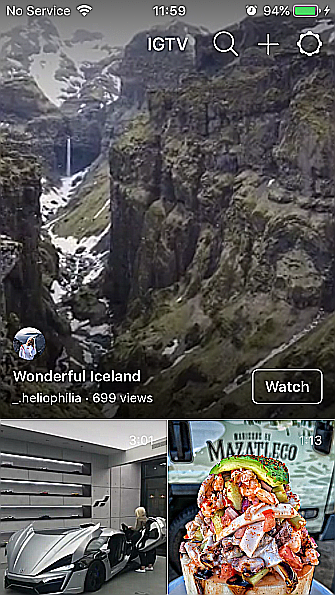
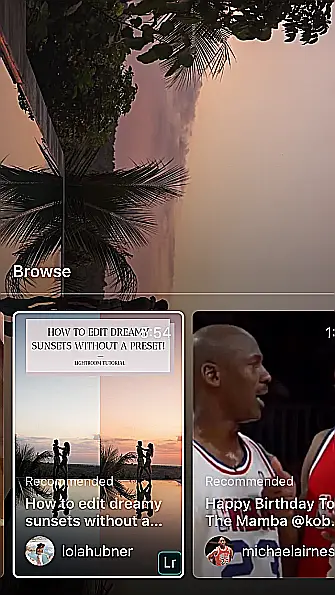
How to follow a channel on IGTV
To see someone's videos in your IGTV feed, you'll need to follow their account on Instagram. Unfortunately, there is no way to follow the channel.
So when you come across a video that you like and think you want to see more of that person, there are two things you can do. Either tap Follow next to their username in the top left corner, or tap their photo to view their profile and decide if you want their content to appear in your feed.
How to stop seeing certain IGTV videos
When you are new to IGTV, the algorithm may not be very good at predicting what you like. One way to say what you don't like - and stop receiving irrelevant content that interests you - is to hide IGTV videos you don't want. Here is how you do that:
- Open the video you are trying to hide.
- Tap the ellipses (…) in the lower left corner.
- Now tap on See less posts like this .
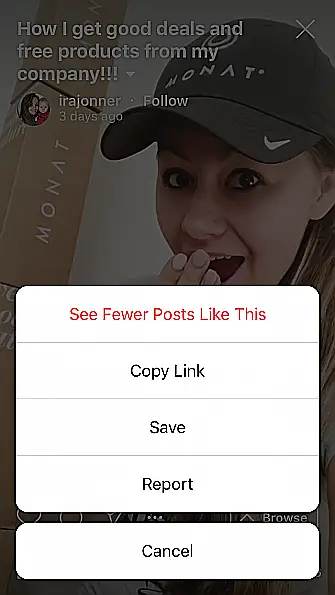
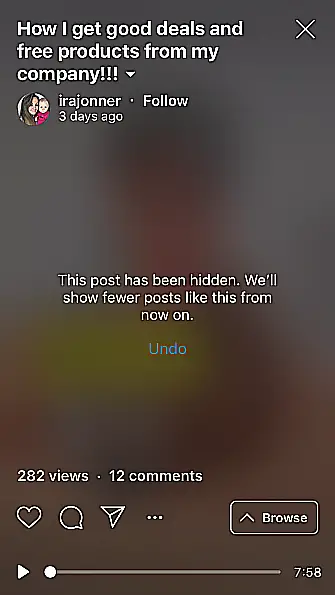
You can also tap report and report the video to Instagram if you think it is inappropriate or offensive. Gradually (hopefully) you'll get better content in your feed, thanks to the videos you've watched and the videos you've hidden.
If the pesky videos you get are from the same account, you might have already followed it and forgot, that's why you need to check it again.
Can you turn off IGTV?
There is no way to turn off Instagram TV completely, just like it is not possible to turn off Instagram Stories. What you can do is turn off notifications from IGTV, which is probably why you are asking this question in the first place.
Granted, the bright orange alerts you get every time you follow any IGTV post can be overkill. Here's how to turn them off:
- From your profile, go to Instagram Menu > Settings > Notifications > Live and IGTV .
- Select From under IGTV Video Download and IGTV View Count . While you're at it, you can also turn off notifications for live video.
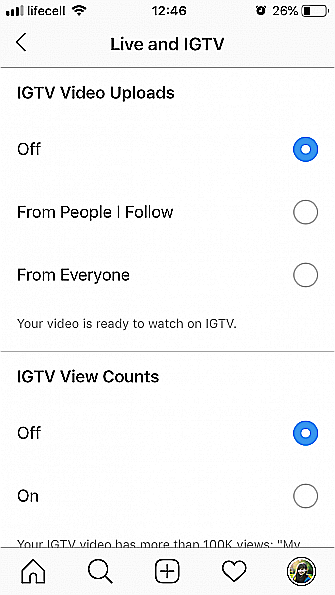
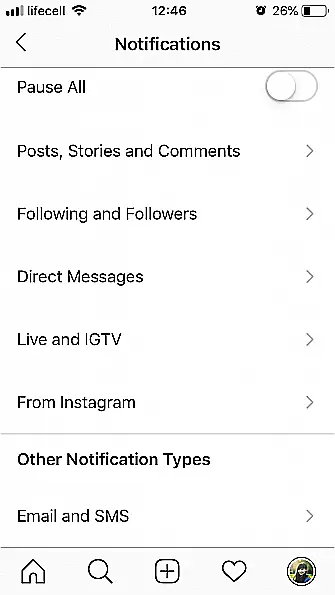
After that, you should stop being notified of IGTV posts by your friends. You'll always see a red dot next to the icon, letting you know there are videos you haven't watched.