Before we begin, we are going to present the Reels or the new format that is sweeping Instagram and emphasize several aspects: what it is, its characteristics or how we can get the most out of this tool. Precisely this Reels course tries to delve into this function of Instagram both in the aspect of knowing in depth how to use the tool and its functionalities and in that of how we can take advantage of this tool that the Instagram social network offers us..
What is Instagram Reels?

First of all, we tell you that the translation and origin of the word Reels is "Reels". This style of video has a maximum duration of 90 seconds and they are especially attractive and creative video content due to the large number of audio and video effects that we can include in them and the wide range of editing possibilities that it offers us. without incurring any special difficulty. The main function of these videos is entertainment. So, Reels is a new tool on Instagram that allows people to create dynamic and short videos made up of different video or photo clips and that can be accompanied by effects such as music, filters, texts and a long list of other possibilities.
This format is especially popular among young people and adolescents in the world, who are potential users of Social Networks and for this reason, in this sense, it intends to gain prominence within Instagram and be one of the most used tools and one of the most consumed content within from the social network..
It should be noted that the Reels are also very important because they have their own space within each Instagram profile; and that they can also appear in the "Explore" tab depending on whether you have a public or private account (which we will explain in detail a little later).
This section offers all Instagram users the chance to become creators and open their borders within the Instagram App, reaching new users and therefore other audiences. This is why it is a type of content to which Instagram is giving greater visibility than other content and for this reason it is necessary to know the tool in depth and how to use its features to make the most of everything it can offer us within the social network..
1. Difference between having a public or private account on Instagram Reels
As you already know, a public account is one in which all people can access your content regardless of whether they follow you or not on Instagram. On the contrary, with a private account, only those people who follow you and that you accept within the Instagram social network will be able to access the content you publish.
We explain this because whether your account is public or private directly affects the creation of your Reels and the people who can see them on Instagram.
Instagram Reels with Public Account

When you have a public account, your Reels can be seen by everyone on Instagram and can also appear in the "Explore" section within the social network.
Being your public account, when you share a Reel that includes a hashtag or that in its creation you have used a specific effect or audio, it may be included in specific pages that collect the content of that specific hashtag, effect or filter.
Instagram reels with private account

On the contrary, if your account is private, only those people you have accepted on Instagram will be able to see your Reels. In addition, the Reels that you create cannot be shared nor can people use your audio to create their own Instagram Reel. Also, people will only be able to share your Reels with other people who also follow you and not with the general Instagram public.
Note
If after knowing this, you want to change your account from private to public so that your Reels have a greater reach, you just have to follow the steps that we indicate in this video:
To stay up to date, remember to subscribe to our YouTube channel!
SUBSCRIBE ON YOUTUBE
For these reasons that we have explained, it is true that the creation of Reels offers us a number of advantages that other types of content do not offer, and that is why focusing on the creation of this type of content will make us grow and give visibility to our profile within Instagram.
2. Advantages of Instagram Reels

Like any aspect in life, Reels offer us many advantages for which we need to know in depth how to use them and their functionalities. Evaluating this aspect, we can know if it benefits us to make this type of content within the Instagram social network due to the benefits that we can obtain by creating it.
For this reason we are going to analyze and deepen the advantages that the creation of Reels brings us below to assess in which situations it will be the best type of content to carry out within the Instagram social network.
visually stimulating content
Instagram Reels, both because they are short videos and because of their content that engages the viewer, are highly stimulating content for the eyes of the viewer. For this reason, when we create Reels, we have a greater possibility of attracting the user's attention than with other types of content that we can publish within the Instagram social network.
For this reason, if our goal is user retention, Reels will be the best tool you can use since it focuses on this issue.
Easy to use
It is a tool that offers us multiple functions but it is not excessively complicated to use, so we can create content with a high level of quality without taking too much time and/or effort.
Multiple editing options
All the editing options that Reels contains make the content that we create using this tool much more creative than with others. Therefore, the content that we will create will be much more striking and entertaining in the eyes of any viewer and will create a greater impact on them.
Viral content and audio relevance
Being a tool thanks to which we can create such dynamic content, this content is more likely to go viral on the platform.
In this type of content, the visual is of great importance, but also the audio that supports it, whether it is the trending songs of the moment or a Storytelling that supports what you are showing on the Reel. Depending on your type of video, you should consider what type of audio you implement, always keeping in mind that it is another vitally important element in the Reel.
Advertising for your profile
With the Reels, we can advertise our profile within the social network and in the best way: Free or at a very low cost. For this reason, if you have a business, brand or company, it is worth betting on Instagram Reels to make us known and that the cost is very little.
Reach a new audience
As this feature has more and more followers, it can be a great way to reach more people and make yourself known within Instagram. If you are a brand, business or company you can make yourself known through this medium and reach potential new customers.
Connection with viewers using emotions
With the Reels, thanks to its multiple options, we can create a cover letter so that people can see who we are. If we want to give a more serious, funnier, closer look, etc... We can modulate everything using Instagram Reels from different approaches.
Covers different types of content
In Reels we can find content on various themes and displayed in different ways, from content that only seeks to entertain to informative content or didactic content that wants to teach us something. Depending on the theme of your profile and whether or not you represent a company you can play with this and tailor the Reels to your type of content, you can even use multiple methods to present them and achieve retention with all of them.
Dynamic and constantly evolving content
The Reels, due to their format, is a way to show any content in a much more striking way in the eyes of the viewers. It is for this reason that the content we see in Reels also seems much more current and is constantly evolving due to the constant changes we are experiencing.
Thanks to these videos you can get greater visibility and organic reach
This type of content appears organically (without having to pay) within the "Explore" section of the Instagram social network. For this reason, without any cost, you can make yourself known, get new followers and above all, reach people who do not follow you within the Instagram social network without the need to make a monetary investment.
Note
Now that we are clear about the advantages and all the good that the creation of Reels on Instagram will bring us, there are several points that we must take into account since they are very important before starting with the creation of this type of content. We present them to you below:
- The Reels is a video format that does not support photography. What it does allow us will be the creation of a video made up of photos.
- Its size is larger than the Feed posts (1080 x 1080 px). In this case, in its creation the maximum recommended size is 1080 x 1920 px (9:16)
- If you include more than 30 hashtags in a Reel, it will be considered SPAM
- The descriptive text can have no more than 2200 characters.
Although there are many advantages that the creation of Reels offers you, it also has associated with it some disadvantages or less beneficial aspects that are worth commenting on. You should know that when creating Reels, these are some aspects that you will have to face.
Disadvantages of Instagram Reels

- It is a type of format that is not done as quickly as a post or a story, since it involves more work and therefore it will take us more time to create an Instagram Reel. Although as we have already observed, the benefits that this type of format brings us are many compared to others within the same application.
- Not everyone has the same creation and editing features within Reels. This is because some features appear gradually depending on your country or even Instagram can incorporate new features to some accounts before others. In any case, this in addition to the Reels occurs in any section in which Instagram incorporates new features.
- When we create and publish a Reel, the work does not end here. We must analyze and compare results to see if the strategy we are following is good or, on the contrary, we have to change it to obtain greater productivity.
- The Reels demand a dose of creativity and dynamism from the creator, and not at all times do we feel especially this way. If so, the recommendation is to look at other user profiles similar to ours as a source of inspiration to create our content. Do not copy, but imitate the aspects that we like the most, providing our personal touch.
- The first seconds of the Reel are crucial, since it will depend on them whether people stay watching until the end or move on to the next one. For this reason it is important that the beginning of our Reel is a call to attention to the viewer that arouses their curiosity and desire to view the Reel until the end, and this is not always easy.
- On Instagram, our content can be liked or not. Depending on the characteristics of the people behind the screen and how we make our content, it may or may not be liked by the person watching. In any case, remember that the public is infinite and that if we do not see results, we can always readjust our strategy. The important thing is to keep trying.
This format, although it shares characteristics similar to Instagram stories, there are more aspects that differentiate them. This is why we are interested in knowing the main differences between Instagram Stories and Instagram Reels in order to detect when it is more interesting to create one type of content or another. And this is precisely what we are going to explain below.
3. Instagram Reels Vs Instagram Stories

As you already know, Instagram Stories are a format that we have been familiar with for a long time and that is very popular within the Instagram social network.
Although at first glance, the Instagram Reels and Instagram Stories formats may be similar, there are key points that make these two Instagram features totally different and that we are going to analyze below to find out when it will be advisable to use one tool or the other. within the social network.
Format
The Reels format is a video; while the Instagram Stories format can be a video but also a still image on the screen.
Descriptive text
In the Instagram Reels we are allowed to add a descriptive text or description that talks about the content of the Reels that we have uploaded, in which we can include important content such as hashtags. We can include up to 30 Hashtags per Reel.
Meanwhile, Stories do not have the possibility to include descriptive text and the number of hashtags is limited to 10.
Duration
Reels allow us to create videos of up to 90 seconds, while in Instagram stories the maximum duration of a story is 60 seconds.
Durability
When we publish a Reel, it does not have a temporarily determined useful life. The Reels have their own space within an Instagram profile and also, if we configure it that way, they can appear on our wall of publications. However, when we publish a story, it lasts for 24 hours and, after this time, it will be automatically deleted on Instagram and nobody will be able to see it.
Location
As we have already mentioned, Instagram Reels have their own space within each profile, although we can also make them appear on our wall. If we share them, they will appear in Instagram stories for 24 hours and if the content goes viral, it is quite likely that we will appear in the "Explore" tab of Instagram. However, and on the contrary, Instagram Stories will only appear in this section (unless they are shared) and during their 24-hour duration.
audio options
When we create a Reel, we can use 3 audio options: Use music, use audio from another creator or simply use our own audio. In the case of Instagram Stories we can add music that we find in the Instagram Library.
Engagement
In the case of the Reels, users can comment on them and leave their likes and comments as in Instagram Posts; which favors interaction and therefore the viralization of the content. In the case of Stories, people can leave likes and send you direct messages; but since it is not public content such as comments, it will not favor interaction between users as much
Audience
Instagram Reels can reach all kinds of users, both those who follow you and those who don't, due to the large number of locations where we can find them within the Instagram social network. For their part, Stories are seen mostly by people who follow you. Therefore, if we try to promote ourselves, we will reach a much greater number of people through the former.
4. Where to watch Instagram Reels

Knowing all this, now is the time to explain where we can see the Reels that other people have created. This can be done in two ways:
- See suggested Instagram Reels for you
- See Instagram Reels of a profile
If you choose the option to see Reels suggested for you, depending on your tastes, likes, comments, people you follow and a long list of circumstances, Instagram will show you a certain type of content in this tab.
On the other hand, if you want to see the Reels that have been created from a specific profile, the process will be different and in this case you will see the Reels that this person has created from their account.
This is really useful when we want to get inspired; either to see what type of content is being created in general within Instagram Reels or when we want to see what type of content a specific type of account is creating and what themes they handle. In any case, we are going to explain how to see Instagram Reels in both cases
How to see suggested Instagram Reels for me
To see the Instagram Reels suggested for you, you simply have to hit the “Reels” tab in the bottom Instagram bar and they will appear. If you have finished watching a Reel and want a new one to appear, swipe up and you will see new Reels according to your tastes and interactions within the social network.

How to see Instagram Reels from a profile
If you want to see the Instagram Reels that a specific profile has created, you have to access the "Reels" section within this profile. For this, we access the profile and click on the "Reels" tab. In the grid we will see all the Reels created by this profile. To see them, you just have to click on the thumbnail in the grid.
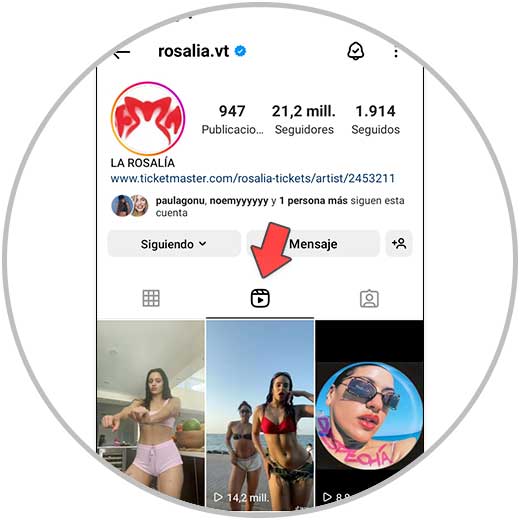
5. How does Instagram Reels work?
Taking all this into account, we are going to explain where the Reels are created from and all the editing and creation options that this Instagram tool offers us. The first thing we will do is locate from where to create the Reels.
To create a new Instagram Reel, from our profile we have to click on the "+" option in the upper right corner of the screen and among the available options select "Reels" in the options drop-down.

Here, on the left side of the screen and arranged in a column, we will find various options or editing elements of the Reel, which we will show and explain below:
Audio
You will be able to select an audio from the Reels library or use an audio of your own creation. If you create a Reel with your own audio, it is attributed to the creator (in this case you). If you have a public account, people will be able to use your audio to create their own Reel.
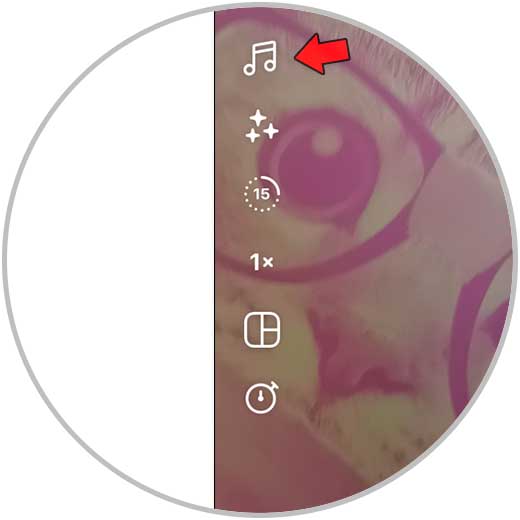
effects and filters
Some of them are created by Instagram and others are created by users of the social network. You will be able to use the different filters to record the clips of your Reel.

Duration
In this option you can modify the duration of your Reel, from 15 seconds, 30 seconds, 60 seconds or 90 seconds.

Velocity
With this option you can speed up or slow down parts of the clips that make up the Reel, including their audio.

Collage
In this option you can use different designs or formats to create your Reel.

countdown and timer
By activating this option, a countdown will appear before starting the video. You will also have the option to record your clips in hands-free mode.

To record the parts of the Reel or the clips, you simply have to hold down the center button. When you lift your finger off the button you will finish recording a clip of the Reel and when you press it again you will start recording another.
Note
The popularity that the Reels have acquired is so great that although they were originally born on Instagram, Facebook has decided to give them prominence and include them as part of its content. We can create or view Reels on Facebook in the "Home" tab of the application and clicking on the "Reels" tab. From here we can create a new Reel or see Reels that other people have created in the application.

With this, you have already entered the universe of Reels and you know the main advantages of this type of format as well as the differences between Reels and stories within the Instagram social network.
Also as an introduction, you already know how Reels work, where to see them, how to create them and the main editing tools they offer us. Later we will delve into each of these options and we will explain how to get the most out of them; but as a global vision you already know what Reels on Instagram are and how they work.