
While some singles swear by affinity dating platforms, others prefer to find themselves in apps like Tinder. The latter has also just deployed a new video chat feature called Face to Face. We now explain how to organize a virtual meeting without exchanging your private phone number..
Online video dating on Tinder
We no longer present the Tinder application. The online dating service that uses your smartphone's GPS to find other singles in your area is a hit all over the world.
It's free, easy and in a few clicks you can easily meet people. But now, going from virtual to real can scare many people. With the new face-to-face function, you will be able to talk and see the person you like without putting pressure on yourself..
You can get to know a girl or a boy that you find cute while avoiding unpleasant surprises. In fact, if you have been looking for that rare gem on dating sites for a while, you certainly know that the reality is sometimes very different from profile photos.
Start a Face to Face video chat
A beautiful meeting can take place behind a screen without leaving your apartment. After all, you can form strong bonds by chatting behind a camera. And then your time is precious. Why take an hour or two of public transport for a date with a person whose views are completely opposed to yours..
Thanks to the Face to Face function, you will be able to verify that the desired person looks like what you imagined. It is a good system to thwart the pitfalls and setbacks of the Tinder dating app. And if the current is virtually flowing, then nothing prevents you from moving on to the real encounter.
- Install the latest version of Tinder on your smartphone
- If necessary, launch the Play Store and update your dating app
- Then open the Match tab
- Then click on the bubble icon at the top of the screen
- Then select the person you want to have a video chat with
- Click on the camera icon
- A warning message will ask you to activate the head to head option
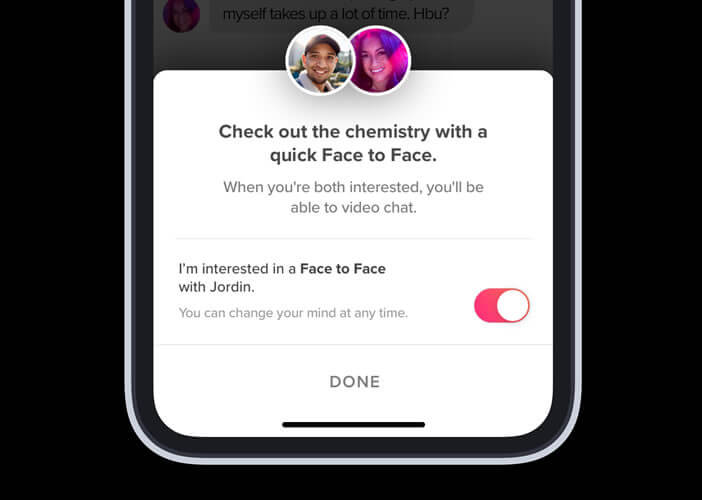
- Your correspondent will have to follow exactly the same process (both people must complete the same process)
- Then press the call button
Once the call is made, the screen will divide into two perfectly identical areas. The two protagonists can easily see each other and control their appearance. So you can be sure to show the best of yourself.
If the connection is not made or if the person strongly displeases you, it is possible to hang up by simply pressing an icon. Note that at the end of the call, you will be asked to answer a short questionnaire in order to report people with inappropriate behavior.
In the end, it does not change what Zoom, WhatsApp or other video chat applications already offer. But with this system no need to give your cell phone number and then you can immediately see if you share areas of interest.
Video chat is a new function launched by Tinder in full containment. The deployment is being done little by little in France and in other countries. Do not hesitate to regularly check that the update is available for your smartphone.