Having our Xbox Series X or Xbox Series S updated is important for the proper functioning of the consoles as we will make sure that we have the most updated and verified version available. In this way we make sure that the errors have been repaired so far and that we have the most current security patches
Sometimes we need to know the specific version of our Xbox Series X or Xbox Series S for repair issues or simply because they have asked us for detailed information about our console. In addition, there are errors that are only associated with one type of Xbox Series X or Xbox Series S so it is better that we know everything related to the version of our Xbox and be informed in detail of what software and model we have with us..
To stay up to date, remember to subscribe to our YouTube channel! SUBSCRIBE
How to know version Xbox Series X or Xbox Series S
Step 1
The first thing we will do is click on "Settings".

Step 2
Next, we will click on the "System" option.

Step 3
Now go to the option "Console information" to see the data.
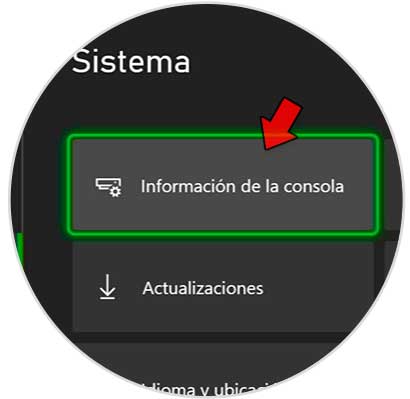
Step 4
Here we can see the information related to our Xbox Series X or Xbox Series S model and software.
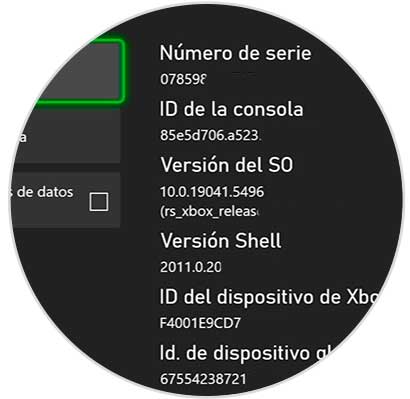
With these simple steps we can know our version within an Xbox Series X or Xbox Series S or the installed software version.