Our Xbox Series X or Xbox Series S include a series of options and configurations that allow us to customize the use we make of both the console and the controller. It is important that we can adjust each element to our way of playing since we do not all interact in the same way..
One of the properties associated with console controls is vibration. When we are playing the vibration can help us feel in a more immersive way within the game when, for example, we are attacked or collided. Within the Xbox Series X or Xbox Series S we can manage the properties of the vibration of our controller and be able to activate or deactivate it depending on our preferences.
To stay up to date, remember to subscribe to our YouTube channel! SUBSCRIBE
Disable vibration Xbox Series X or Xbox Series S controller
Step 1
We enter the main option of "Configuration".

Step 2
Next, we will click on the "Accessibility" option.

Step 3
Now we will click on the "Command" option that we will see in this section.

Step 4
Now we enter "Vibration settings" to modify its properties.

Step 5
Here we will click on the option "Activate vibration" to be able to deactivate and remove the vibration from our remote.
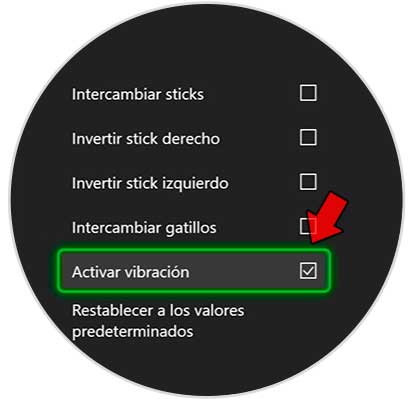
In this way we can activate or deactivate the vibration of the controller in Xbox Series X or Xbox Series S easily as we want..