The Xbox Series X and Xbox Series S with consoles that come from the factory with their control attached and already known, and with which we can control these consoles. Although we can connect it via cable, most of us will opt for a simpler wireless connection. Although it is not usual, sometimes we can have problems with this Xbox Series X and Xbox Series S controller ..
It is possible that sometimes we feel that our Xbox Series X and Xbox Series S controller does not work well either due to battery problems or some temporary connection error. If we do not have a good input lag in our Xbox controller, we will end up having delays in games like Fortnite where speed in the game is vital. For this reason, today we will see how to reset the connection of the Xbox Series X and Xbox Series S controller and that it is re-linked to our Xbox Series X and Xbox Series S.
To stay up to date, remember to subscribe to our YouTube channel! SUBSCRIBE
How to reset Xbox Series X and Xbox Series S controller
Step 1
We are going to turn off our controller completely, to do this, press the central Xbox button for several seconds until the light goes out.

Step 2
Now if we want it to be completely disconnected from our Xbox Series X and Xbox Series S, we can connect it to the PC and thus it would disconnect from the console. To do this, first turn off the console and then do these steps:
Step 3
Our controller would already be unlinked from the Xbox Series. To pair again, turn on the console and press the black pairing button on your Xbox Series X and Xbox Series S.
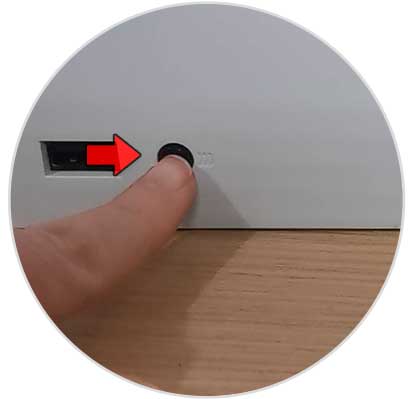
Step 4
The light on the console will start to flash in this mode when searching for a compatible device such as the controller.

Step 5
Now we go to the Xbox controller, click on the central button and hold down its pairing button until it starts to flash.

Step 6
Once it is correctly linked, the light will stop flashing and will remain static. We can now use it on our Xbox Series X and Xbox Series S.

In this way we can restart or reset the Xbox Series X and Xbox Series S controller