Within our Xbox Series X or Xbox Series S we can make different configurations that help us to use them. Here we can have adjustments in the use of the Internet that can solve possible problems or losses. In this case we will see some DNS to improve the connection on Xbox Series X or Xbox Series S..
We are going to see some of the best DNS combinations that we can have configured in our Xbox Series X or Xbox Series S. In this way we can improve our connection in the Xbox Series X or Xbox Series S since we will avoid problems of loss of information when we try to access a web page. Let's see how to configure DNS on Xbox Series X or Xbox Series S easily.
To stay up to date, remember to subscribe to our YouTube channel! SUBSCRIBE
Best DNS for Xbox Series X or Xbox Series S
Step 1
The first thing we will do is enter the "Configuration" option.

Step 2
Now we will go to the "General" section and then we will enter "Network Configuration".
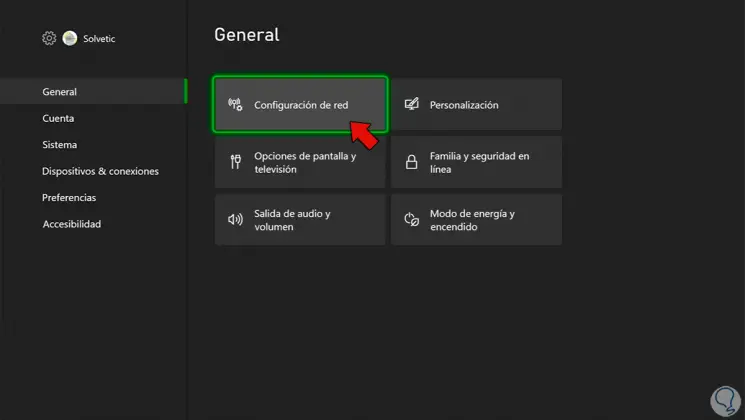
Step 3
Now we will click on "Advanced Settings".
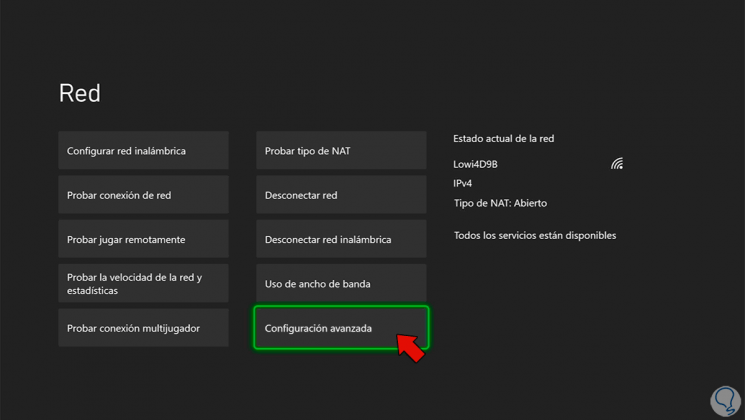
Step 4
Next, we will click on "DNS Configuration" to modify them:
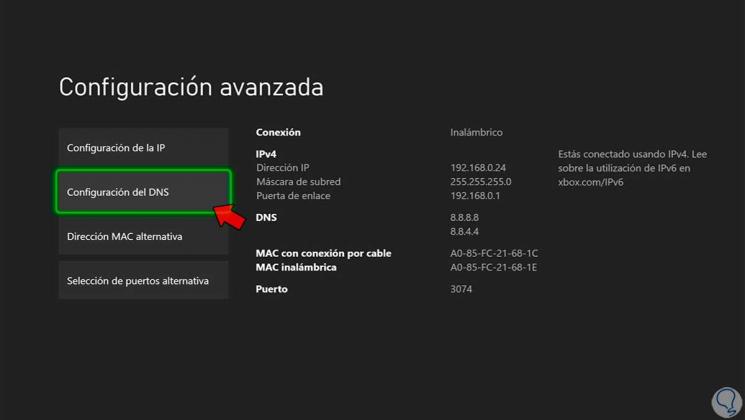
Step 5
To be able to change them we have to click on the "Manual" option.
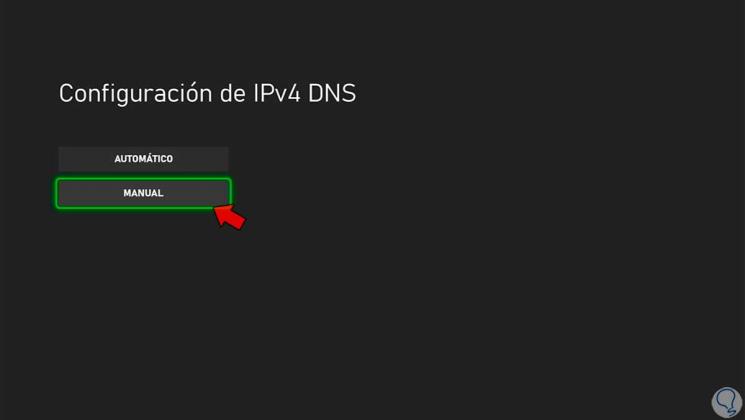
Step 6
The first option will be to use Google's DNS settings with the following data for primary and secondary:
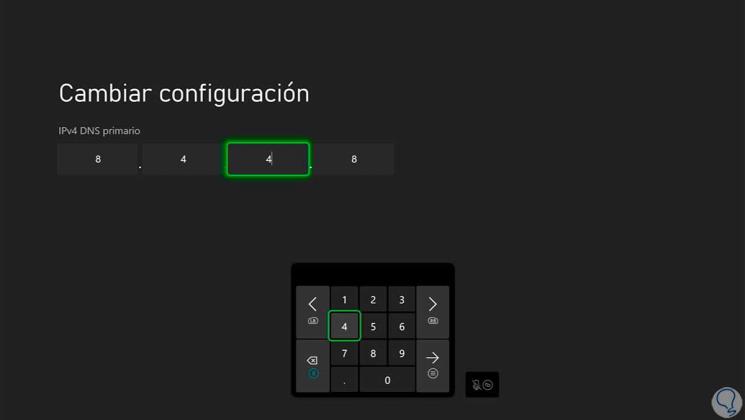
Step 7
A second Google DNS configuration option for Xbox Series X or Xbox Series S is as follows:
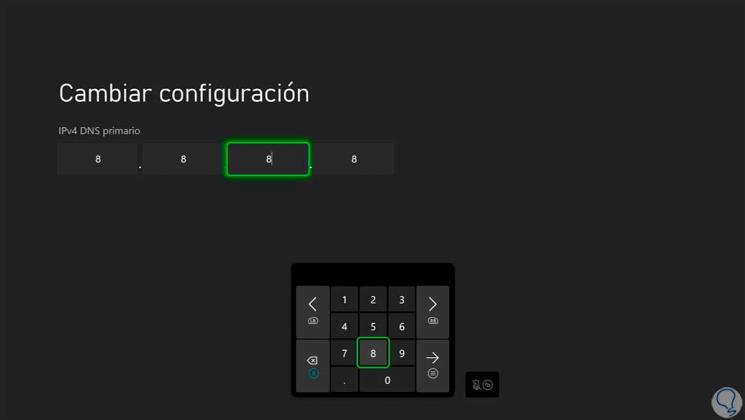
Step 8
The third configuration that we can use from DNS CloudFlare is the following:
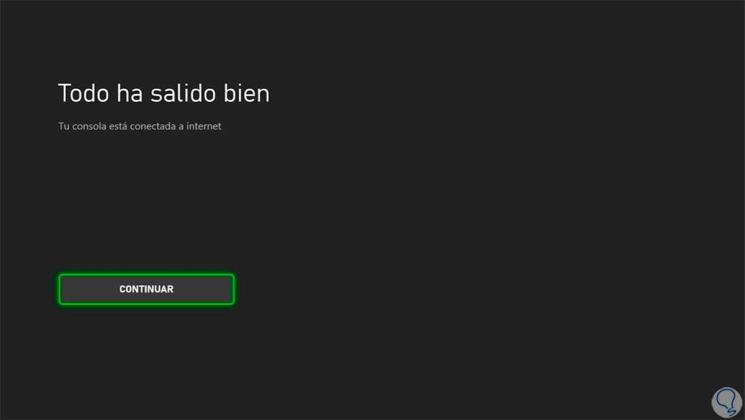
Step 9
Once we finish the configuration, if we go back, a connection analysis will be carried out to see the status.
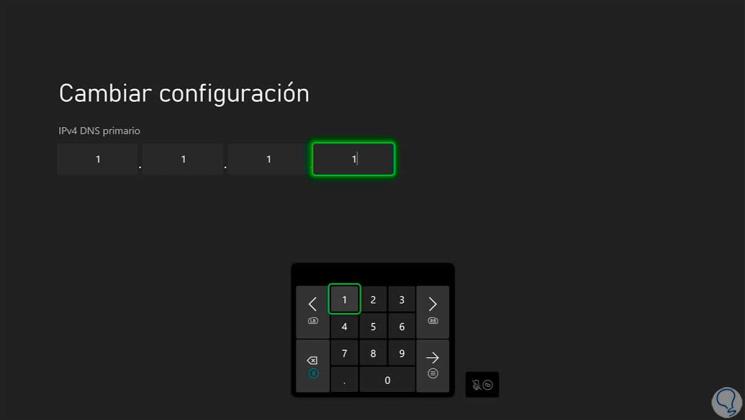
In this way we can have the Best DNS for Xbox Series X or Xbox Series S or the Improve DNS connection for Xbox Series X or Xbox Series S