Notifications are useful to keep us informed of everything that happens on our devices without having to consult it from time to time. We can configure the notifications on our mobile, PC, watch, console ... thus having different notification options to notify us. In this way we will have visual, sound, on-screen notifications, in one part ....
Within our Xbox Series X or Xbox Series S we can also manage our notifications by configuring the ones we want or not to receive. Sometimes we can be playing and not wanting to be disturbed but if we are interested in being notified of news, it may bother us if notifications do not arrive on Xbox Series X or Xbox Series S, we will see how to solve it.
To stay up to date, remember to subscribe to our YouTube channel! SUBSCRIBE
I'm not getting Xbox Series X or Xbox Series S notifications
We are going to check the configuration we have of the notifications.
Step 1
The first thing we will do is enter the "Settings" option.

Step 2
Next, we go to the "Preferences" option
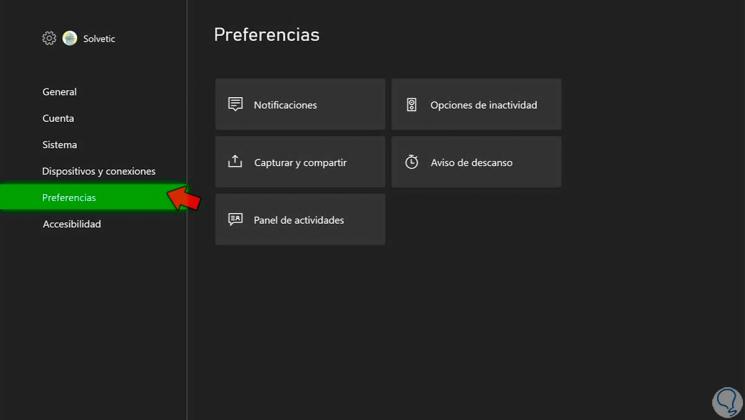
Step 3
The next thing will be to enter the category of "Notifications".
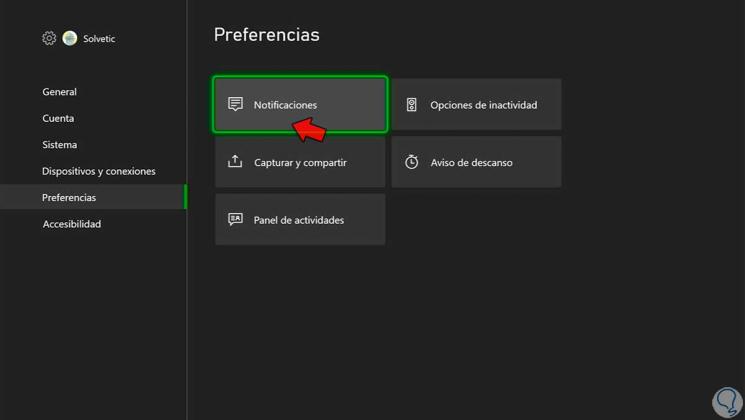
Step 4
In general, we can check if we have activated the notifications of "Notification banners activated".
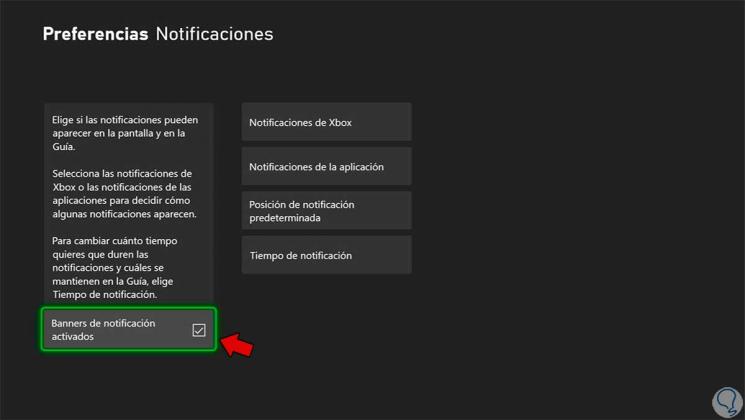
Step 5
We are going to see the status of each type of notification from "Xbox Notifications".
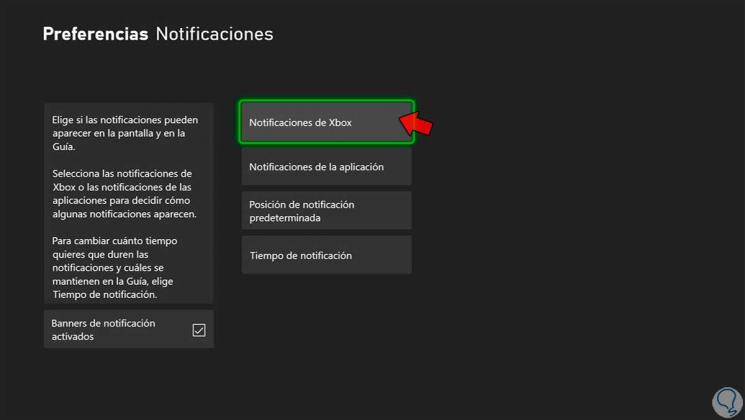
Step 6
From here we can see each type of notification and verify if we have it activated or not.
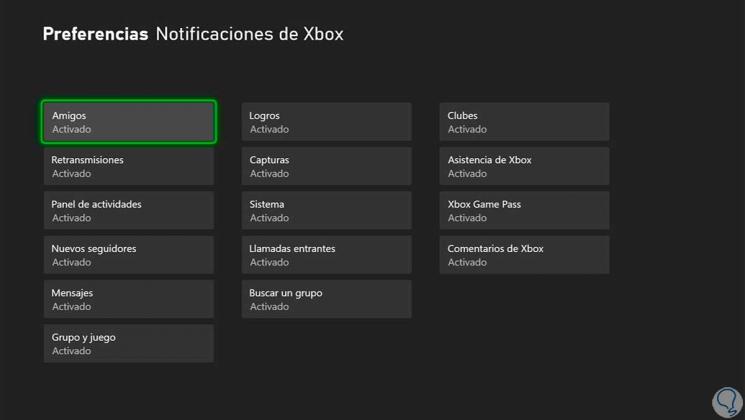
Step 7
For applications you can also manage it by clicking on "Application notifications" when available
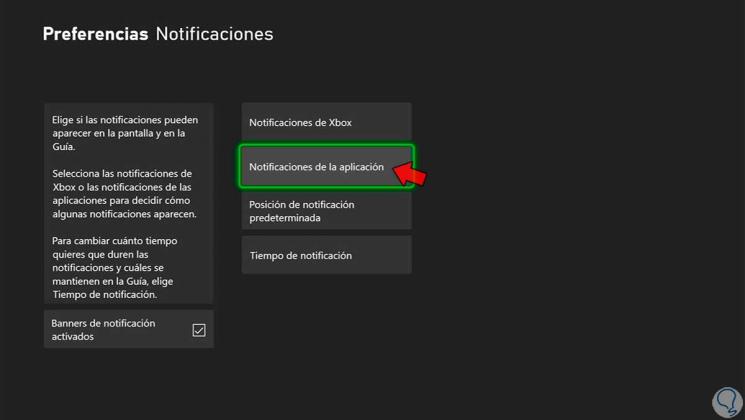
Step 8
There are other notification settings that you can configure according to what you want to receive from "Notification position" or "Notification time"
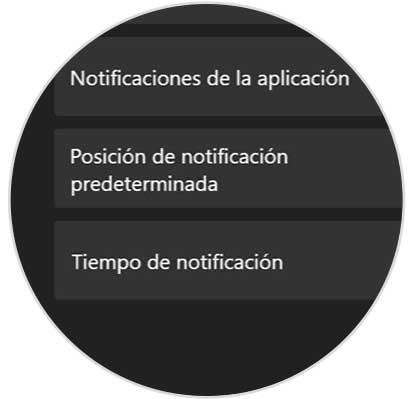
Step 9
It is also possible that we have the Do not disturb mode activated. To do this, from the guide menu, enter "Profile and system".

Step 10
Now click on your username.

Step 11
Here verify that your status is not "Do not disturb" since notifications do not reach you when you are in this state.

Step 12
To see our notifications quickly, we open the Guide menu with the central button of the Xbox controller.
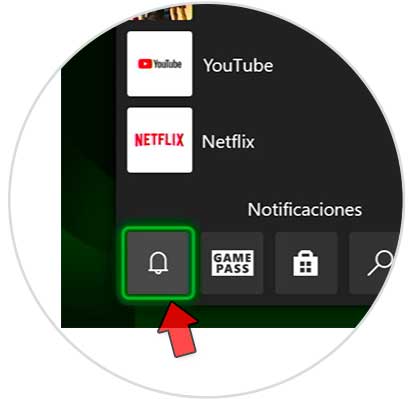
Step 10
At the end of everything we will see the Notifications icon to be able to consult them

In this way we can solve that I do not receive notifications Xbox Series X or Xbox Series S..