Notifications on our Xbox Series X or Xbox Series S help us to be informed of the new developments that are happening on our console. There are different types of notifications that we can receive on our Xbox, they can be from friends, achievements, updates, notifications ... different types of notifications that can also manifest differently..
But when we are playing on Xbox Series X or Xbox Series S we do not always want to be disturbed and that is why we probably want to manage notifications to avoid being interrupted. Today we will see how we can configure notifications and thus disable notifications on Xbox Series X or Xbox Series S that do not interest us.
To stay up to date, remember to subscribe to our YouTube channel! SUBSCRIBE
How to turn off Xbox Series X or Xbox Series S notifications
Step 1
Click on the "Configuration" option.

Step 2
We will click on the "Preferences" option
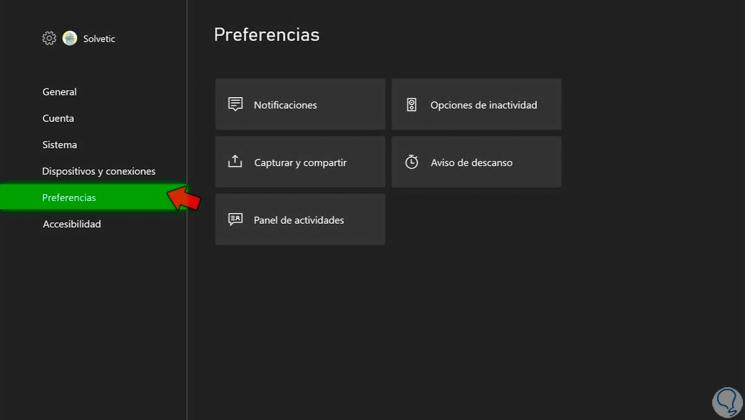
Step 3
Now later we will enter "Notifications"
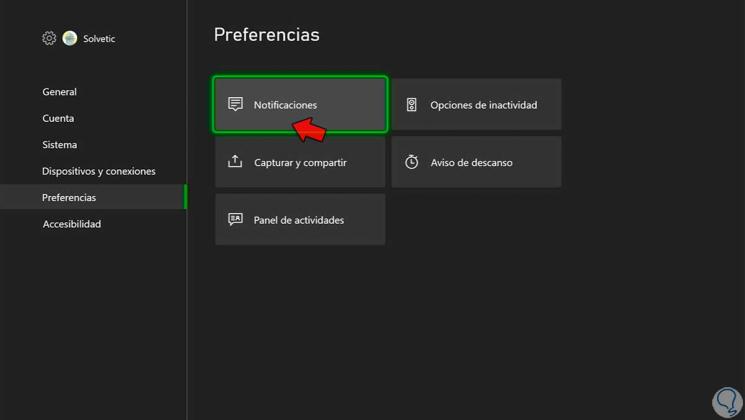
Step 4
We may or may not activate the “Notification Banners activated”.
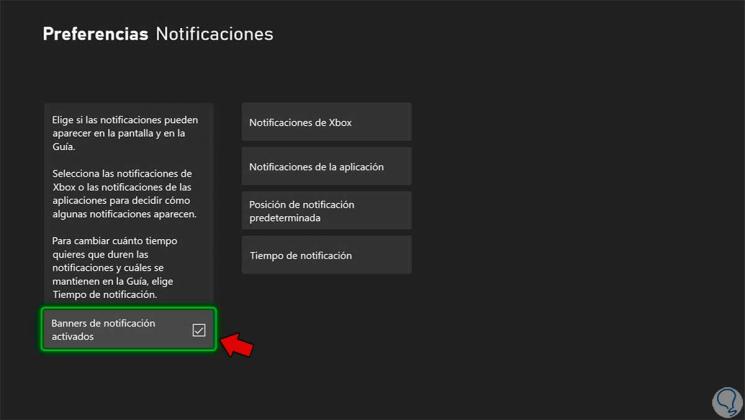
Step 5
We can enter "Xbox Notifications" and manage each type of notification individually.
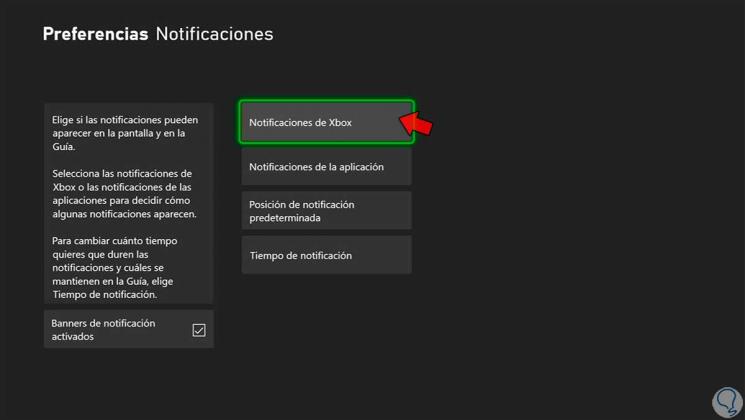
Step 6
We can click on each notification and manage it individually.
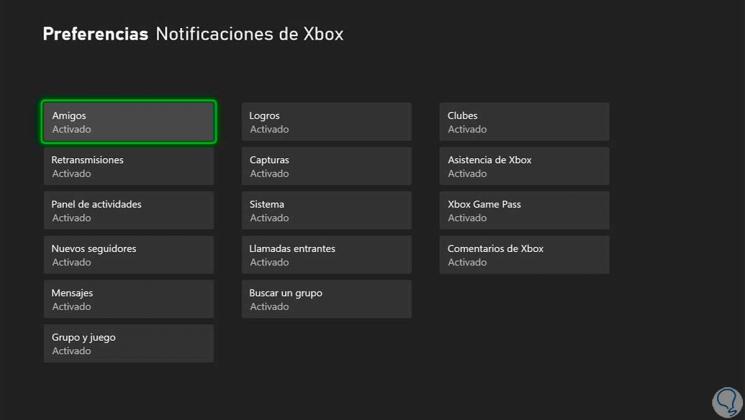
Step 7
We can also manage "App Notifications" when available
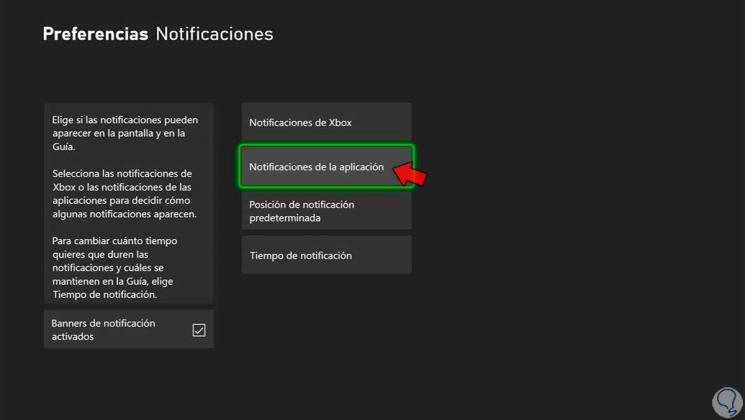
Step 8
We can also manage other notification preferences such as "Notification position" or "Notification time"
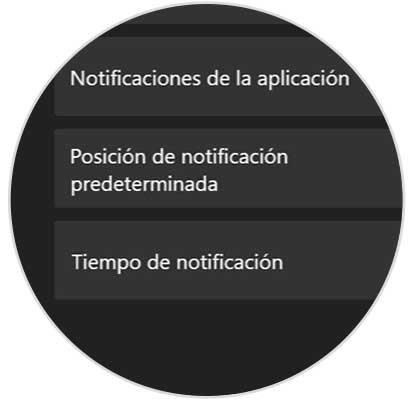
In this way we can configure and deactivate the notifications of Xbox Series X or Xbox Series S..