Accessibility is important in our digital devices since each user has specific needs for use. It is necessary that in all the devices that we use there is the possibility of personalizing the way of use so that no one is excluded. For this reason, within elements such as mobiles, televisions or consoles, we have to have Accessibility options that help us to do so..
Within the accessibility options, we can find the Narrator or Screen Reader that performs an aloud reading of the texts, elements and buttons that we interact with on the Xbox Series X or Xbox Series S screen. For people with vision problems, the screen reader can alleviate these problems and help us. If this is not your case, it is possible that this narrator is annoying so we will show you how to disable it on Xbox Series X or Xbox Series S.
To stay up to date, remember to subscribe to our YouTube channel! SUBSCRIBE
How to disable narrator Xbox Series X or Xbox Series S
Step 1
The first thing we will do is click on "Settings".

Step 2
Next, we will click on the "Accessibility" option.

Step 3
After this we will click on the option "Narrator" inside.

Step 4
Now we will go to "Activate Narrator" and deactivate the option.
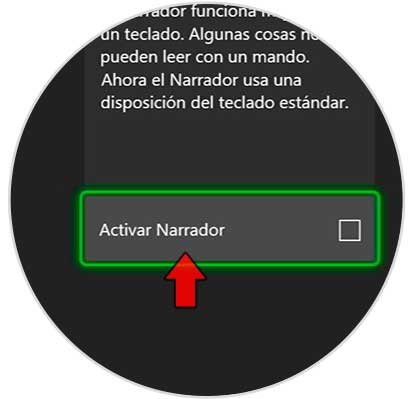
Step 5
We can activate the option "Notify me when activating Narrator" so that we know when it happens.

In this way we can know how to deactivate the Xbox Series X or Xbox Series S narrator or screen reader..