Sometimes we may suffer some types of error that causes malfunction of our Xbox or Xbox Series X Series S . This sometimes translates into despair since we do not know what we have done to get to that state. Many times this comes from changes in system settings that end up causing modifications to the software. If it ever happens to you, you should know that there is the possibility of restoring the default Xbox Series X or Xbox Series S..
The default settings are the factory settings that we can find on our Xbox Series X or Xbox Series S consoles. During their use, we make modifications to them that end up altering that base configuration that came at the beginning. If you have problems with your system software, you have the option of only clearing these settings without removing apps and games on Xbox Series X or Xbox Series S.
To stay up to date, remember to subscribe to our YouTube channel! SUBSCRIBE
How to restore factory settings Xbox Series X or Xbox Series S
Step 1
Let's go first to the "Settings" option on our Xbox Series X or Xbox Series S.

Step 2
Next, we are going to enter the category of "System" to see the options.
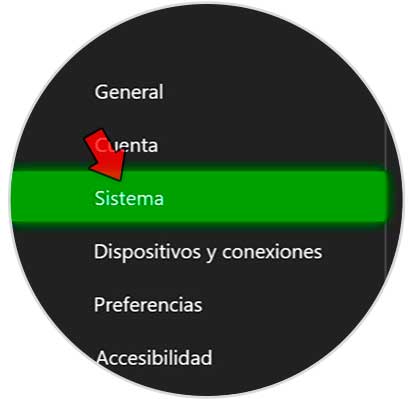
Step 3
Now you have to click on the option "Console information".
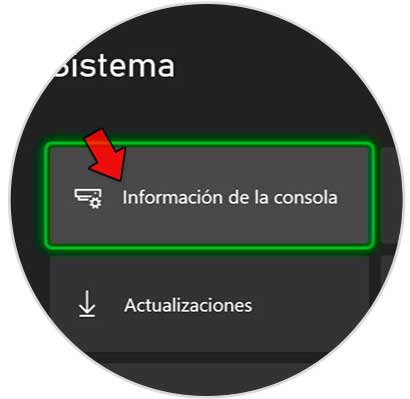
Step 4
The next thing will be to click on the option "Reset the console".

Step 5
We see that we have two possible options to reset the values of our Xbox Series X or Xbox Series S. If we only want to reset the console settings without deleting our games and applications, we will choose "Reset and keep my stuff".
This option helps to repair possible system errors..

In this way we can reset the factory default settings on Xbox Series X or Xbox Series S without removing our applications and games.