If you are one of the people who use Smartwatch, surely it has become an essential of your day to day thanks to its usefulness and its comfort of use. In addition to giving us the time, these small devices include a range of functions that can make our tasks much easier: For people concerned about having healthy habits, they offer us all kinds of information from the heart rate to the steps taken or kilometers walked. In addition, another of the most popular functions of these Smartwatch is to show us the notifications of the mobile Apps on the clock screen..
In any case, it is clear that these are devices that use the battery to function, and that when we do not use it it is better to keep it off so as not to waste it. Precisely in this TechnoWikis tutorial we will develop how to turn off and on the Xiaomi Amazfit Bip U step by step in the form of text and video:
To stay up to date, remember to subscribe to our YouTube channel! SUBSCRIBE
1. How to turn off Amazfit Bip U
To turn off your watch, follow the steps that we are going to indicate below:
Step 1
Press on the watch crown on the right of the screen.

Step 2
Scroll to the "Settings" option and press to continue.

Step 3
Now, select "System" from the available options.
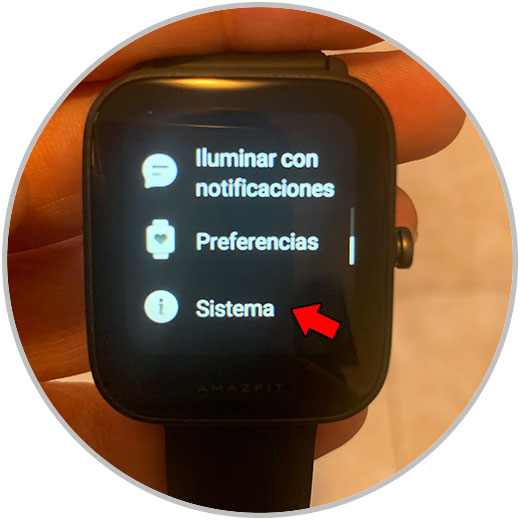
Step 4
Click on "Shutdown".
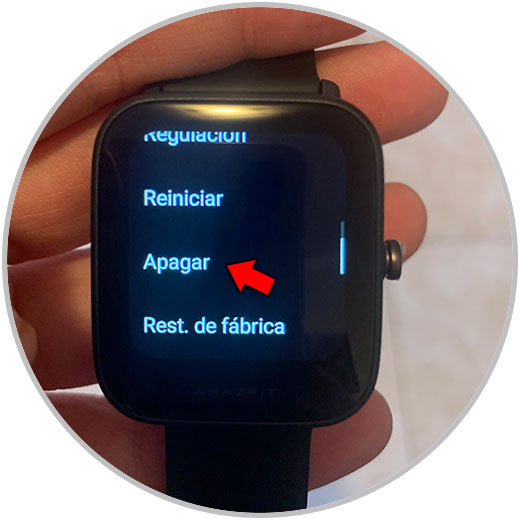
Step 5
To confirm the action, click on the check that appears on the clock screen and it will turn off.

2. How to turn on Amazfit Bip U
To turn your watch back on, the procedure is really simple. You simply have to press and hold the crown of your Amazfit Bip U until the Amazfit logo appears on the screen. Release the crown and your Amazfit will turn on and be ready to use again.

With these simple steps we can turn off and on our Amazfit Bip U to avoid wasting its battery in moments of non-use.