When we buy a smartwatch, one of the main configurations we carry out is to link this device with our mobile phone so that in this way they are synchronized and we can receive notifications on the watch. That is why when we synchronize them, the time that will appear on our clock will be that of the phone..
However, it is possible that for some reason it has not been set correctly or that we want to change the time on the clock because it is not set correctly. We must bear in mind that to carry out this change we must change the time on our phone.
Below we show you all the steps you must follow to know how to change the time on the Amazfit Bip U in a simple way, step by step..
To stay up to date, remember to subscribe to our YouTube channel! SUBSCRIBE
How to change the time on Amazfit Bip U
The steps you must follow to know how to change the time on Amazfit Bip U are as follows.
Step 1
As you can see in this image, the time of the clock and the linked phone is the same.

Step 2
As we have already mentioned, the time of the clock and the phone will be the same and this process must be done from the mobile. For this we enter into the "Settings"

Step 3
Click on the top search engine and type "Date and time". Now you must access this section.
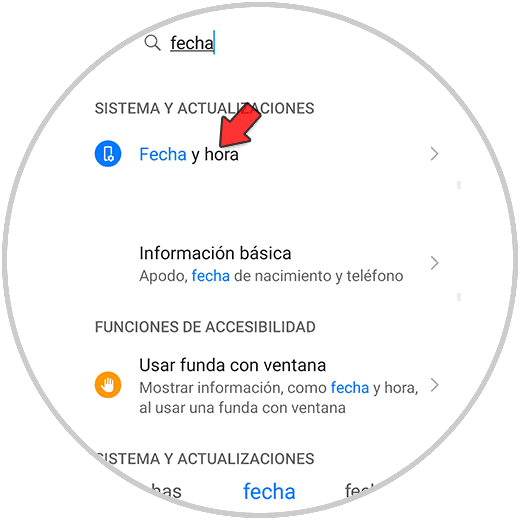
Step 4
Here we see that we have configured the option "Automatic date and time". Disable this option to be able to configure it automatically.
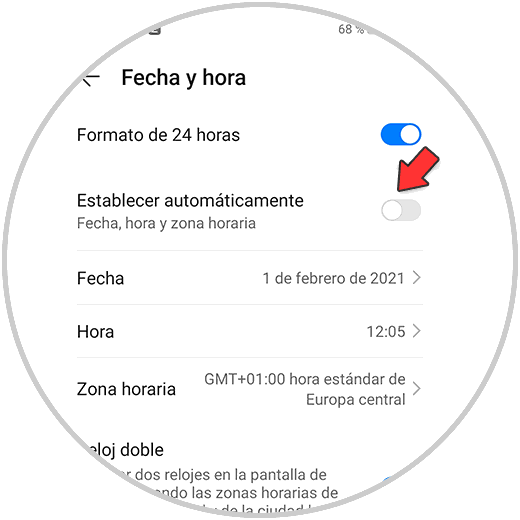
Step 5
Now set the new time. We can also change the time format from 24 hours to 12 hours.
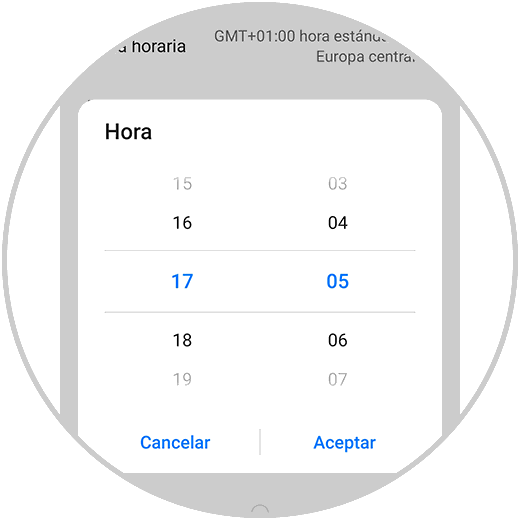
Step 6
Once you have made the change, you will see that the time has been changed on both devices.

In this way you can put the time you need on your smartwatch, taking into account that you must also change it on the watch.