By also having a browser inside our Xbox Series X or Xbox Series S we can access web pages when we need it without having to resort to other devices such as mobile or PC. This is useful because, for example, sometimes we need information for games as cheats or guides, and if we do not have another device at hand, the Xbox Series X or Xbox Series S itself can help us ..
In this case we will find that the default browser installed is Microsoft Edge since they share an owner. This browser has improved to Internet Explorer and has a really simple interface to use in our console. Let's see how to find it on Xbox Series X or Xbox Series S and how to access it.
To stay up to date, remember to subscribe to our YouTube channel! SUBSCRIBE
Xbox Series X or Xbox Series S browser where it is
Step 1
The first thing we will do is enter the category of "My applications and games".

Step 2
Now click on the "Applications" section that appears on the left.

Step 3
Here we can see that the default browser installed, Microsoft Edge, appears.
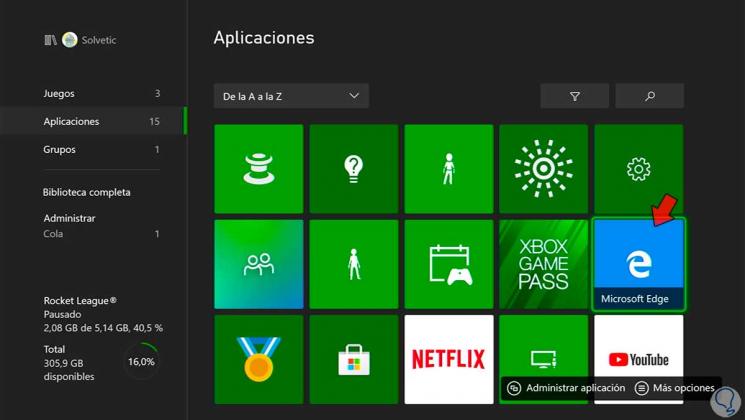
Step 4
If it does not appear here, you can click on the top option "Search".
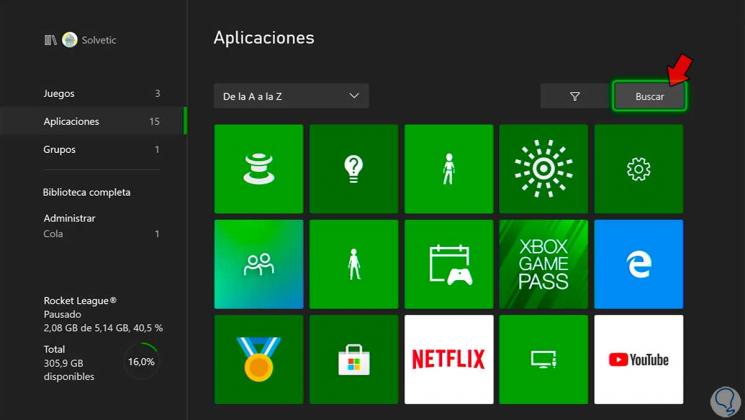
Step 5
Now do a search to find the Edge browser.
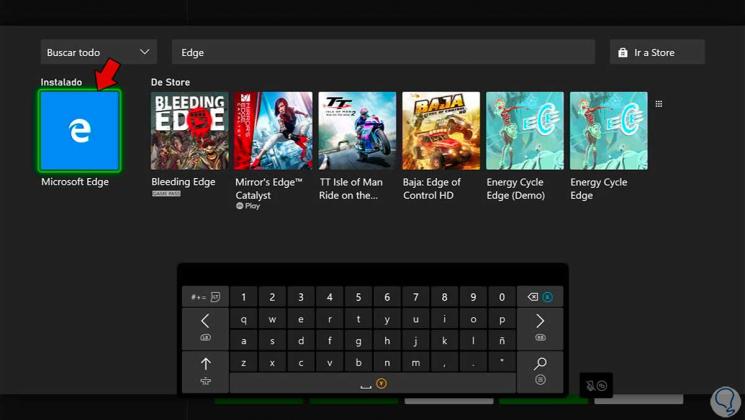
Step 6
Within Microsoft Edge we can navigate the Internet easily.
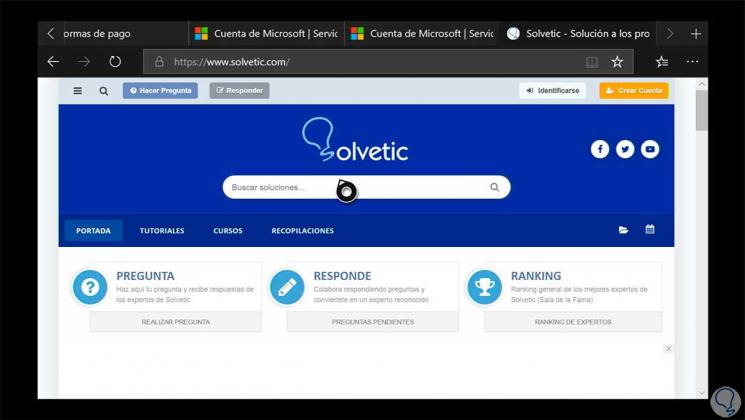
With these steps we can know where the Xbox Series X or Xbox Series S browser is or how to enter the Xbox Series X or Xbox Series S browser..