Having a mobile phone is a complement that has spread like foam and is growing more and more. But if there is one thing that all users tend to complain about is that their battery does not last as long as they would like, we are never enough. There are alternatives such as having an external battery using battery saving mode or saving the use of our Android. Although the super fast charge has been a good weapon to give life to our terminals, that we run out of batteries is something we hate..
The excessive battery consumption is the day to day of all that we walk with the mobile in hand continuously. Using applications without stopping and being on and off the screen means that the energy of our Android ends up drastically decreasing. There are many who live in fear of going outside the house and running out of battery if we don't have where to charge it.
Therefore, an option that we can consider is programs when we want our phone to be on and off and thus manage energy more effectively..
We also leave you the video tutorial to be able to program the automatic shutdown of your Xiaomi Redmi 6 easily.
To keep up, remember to subscribe to our YouTube channel! SUBSCRIBE
Step 1
The first thing we will do is go to the "Settings" icon that can be found in the main application panel of our Redmi 6.
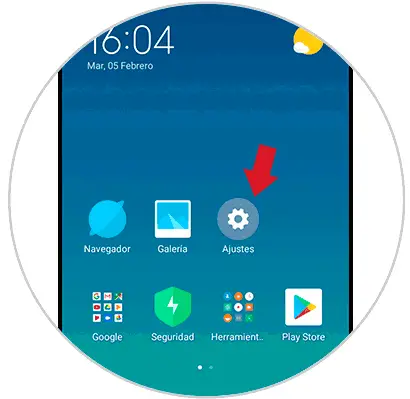
Step 2
The next step will be to enter the section under the name "Battery and performance" by clicking on it.
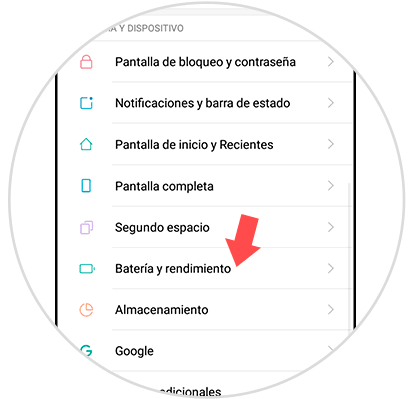
Step 3
Here we will have to click on the option called "Battery use" to see its different options.
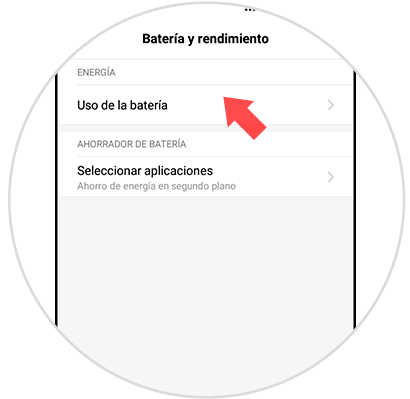
Step 4
In this new Window you will find different settings related to the battery. Click on the gear we see in the upper right.
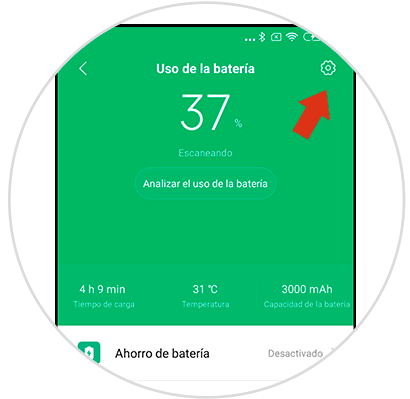
Note
You can also enter directly from the "Security" icon on the main screen.
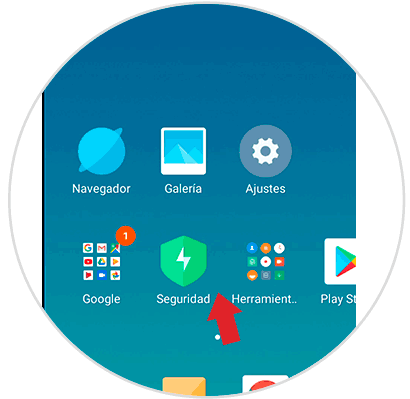
Step 5
The next step will be to click on the name of the function we are looking for, "Program on / off".
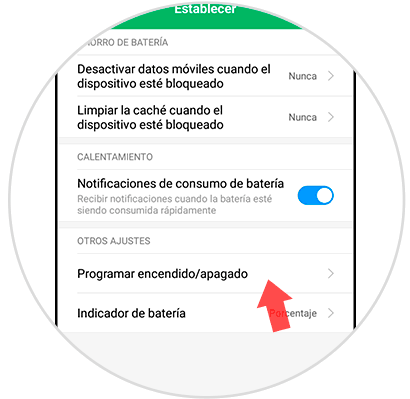
Step 2
From here we can configure both an on and off schedule. We can modify both the time we want to turn it on or off and also the repetition frequency.
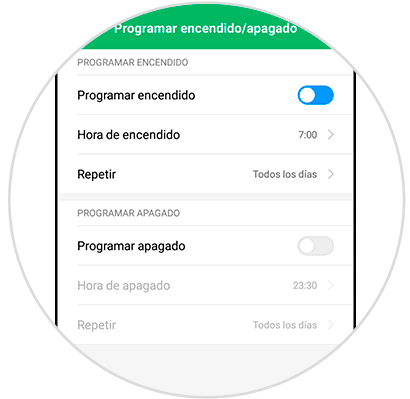
In this way we can configure as we want a specific time of turning off or on our phone. It is a good use when we want children to stop using the phone within an hour or to reduce the battery consumption of our Xiaomi Redmi 6..