In these times, we are increasingly connected to our technological devices due to our lifestyle, which many times requires us to always be available and locatable..
Although this is something real, it is true that there are many moments (of rest or those that we find in moments of leisure with family or friends) in which we do not want our devices to interrupt our rest or our moment. In this case, the "Do not disturb" mode that many devices have is really useful, since we will not receive notifications from Apps among many other issues (such as that our device will stop ringing or vibrating).
In any case, in this tutorial we explain how to activate the Do Not Disturb Mode, and therefore remove or put the vibration, in our Amazfit Bip U watch explained step by step in the form of text and video..
To stay up to date, remember to subscribe to our YouTube channel! SUBSCRIBE
For this, the steps to follow are the ones indicated below:
Step 1
Swipe down from the main screen.

Step 2
In the options menu, tap on the moon icon.

Step 3
Here you can enable or disable the "Do not disturb" mode at this time by clicking on this option. Remember that when the "Do not disturb" mode is enabled your watch will not vibrate.

Step 4
If you scroll down in the options, you can enable the "Do not disturb" mode in a personalized way, which is really useful because you can configure the hours at which you want to activate and deactivate the "Do not disturb on your watch" mode. To do this, select the option and click on the right arrow icon.
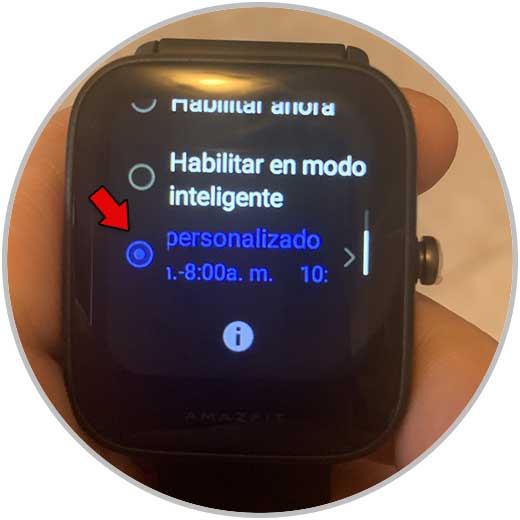
Step 5
Select the time you want the "Do not disturb" mode to start at night and click on the arrow.

Step 6
Now, select the time you want the "Do not disturb" mode to end in the morning and click on check.
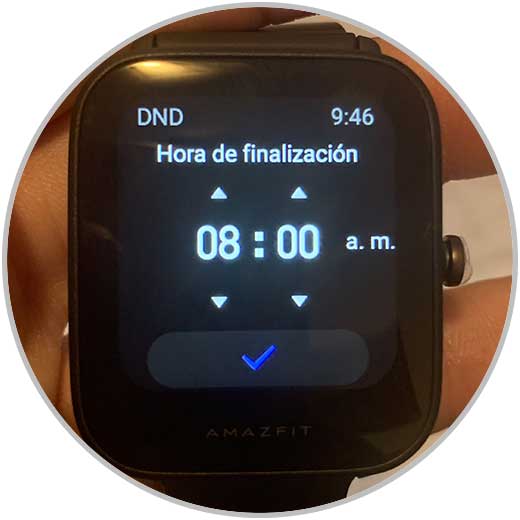
In this way, we will have configured the "Do not disturb" mode and therefore deactivated the vibration on the watch.