The normal thing is that, if we play online modes within our PS5 , we have friends or groups of friends with whom we communicate. Although we like to enter online, we may want to play alone and do not want anyone to bother us, so on PS5 we have different states depending on our availability with others. So much so that we can log in as offline on PS5 directly..
We must also bear in mind that we have a privacy system in PS5 in which we can configure what type of information we want to share and with whom. This allows us to filter if we want other players to see game or trophy data and in this case we can also manage the status of our availability.
To stay up to date, remember to subscribe to our YouTube channel! SUBSCRIBE
How to change PS5 status when logging in
Step 1
We go to our profile photo in the upper right and click there.
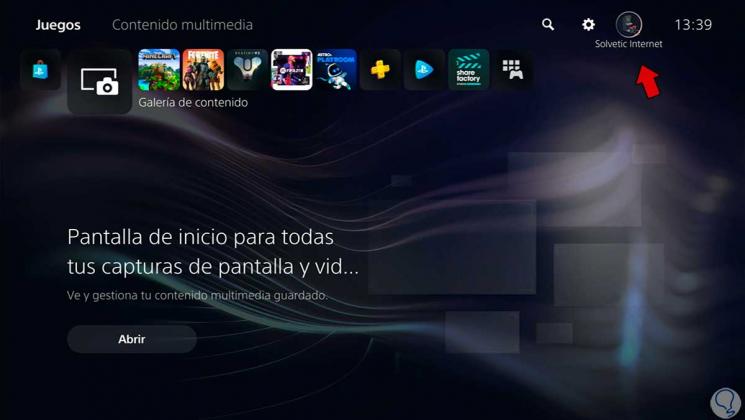
Step 2
Then we choose our "Online Status" by clicking on the option and select the status we want from among those that appear.
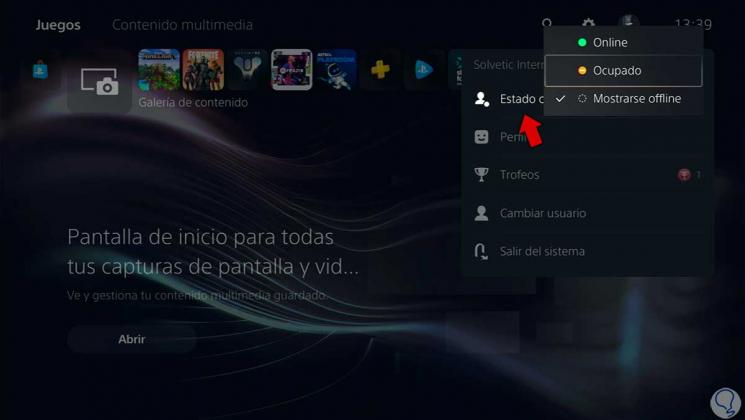
Step 3
We can also choose the state before logging in. For this we are going to exit the session from this panel by clicking on "Exit the system".
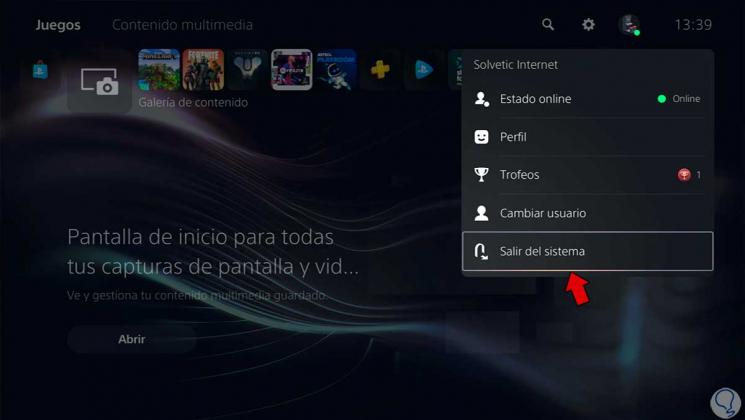
Step 4
Now we click on the PS button to log in with our command.

Step 5
Now hover over the user you are going to log in with.

Step 6
Press on the options button on the remote.

Step 7
Select the state with which you want to log in previously, connected, busy or disconnected.

Then click on the user and you can enter your PS5 with this status configured..
In this way we can know how to change PS5 status when logging in or change it while we are logged in.