Within PS5 we can create an account that will have a unique login ID associated with it that will be linked to a specific and real email. This email will be the communication channel between the PlayStation services and the account owners. Due to the communication use of this account, it is recommended that it be a real account and that you usually access frequently. The use of PS5 email will be:
Email on PS5
- Sending relevant information about the account
- Backup of information and account data
Let's see how to change PS5 email or change PlayStation address easily on console..
To stay up to date, remember to subscribe to our YouTube channel! SUBSCRIBE
How to change PS5 email
Step 1
We will first enter the "Settings" icon

Step 2
The next thing will be to enter the "Users and accounts" section.
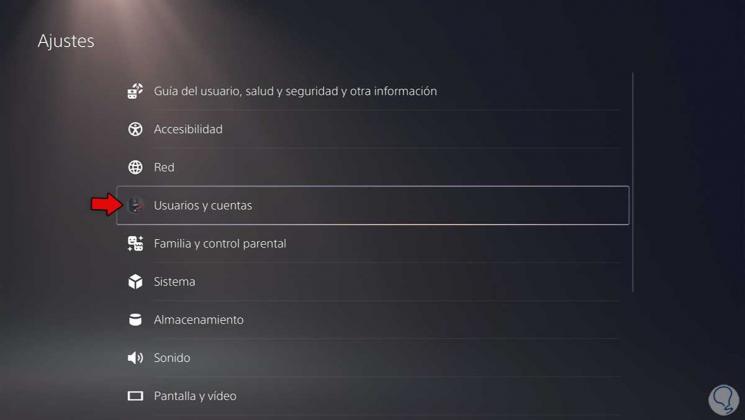
Step 3
In this window we will enter the left section of "Account" and click on login ID (email address).
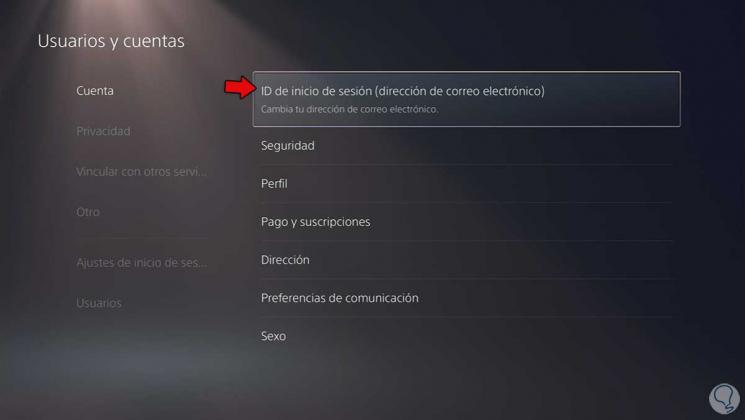
Step 4
Here we can write the new email that we want to configure on PS5 and save the changes with "Confirm".

You may need to re-enter your account password. You will receive a message at the new email address for you to verify the new ID for your PS5.
In this way we will see how to change the associated PS5 email on the console easily..