Within our PS5 we know that we can have both physically purchased games and digital version games. The content of the console will be managed with different users in order to more easily organize our games and others. In this case we can mainly distinguish primary accounts and secondary accounts with different privileges between the two. When you buy an account, you must make sure that you have been sold a primary account and not a secondary one.
Primary account
This is usually the default PSN account that you first create on your PS5 as the owner. Share all of your content with all other child accounts. In addition, you do not need the internet to play compulsory. It can only be a primary PSN account on one console.
Secondary account
Account linked to the primary and allows us to play the games associated with the primary account. These are usually the guest accounts on the console. Only one profile will be able to play those games. Permanent internet connection required
In short, with the primary or main account, all the games you download into it will work for the rest of the accounts on the PS5. However, with the secondary account, the games can only be played on that same account.
Let's see how to make your PS5 main or primary account.
To stay up to date, remember to subscribe to our YouTube channel! SUBSCRIBE
Activate PSN account as primary on PS5
Step 1
If we enter an account not activated as primary or main, we will see a lock next to the games.

Step 2
Now we are going to go to the account that is used the most on the PS5 or the account of the PS5 owner by clicking on "Change user".

Step 3
Within this account we will go to "Settings".

Step 4
Next, we will enter the option "Users and accounts".
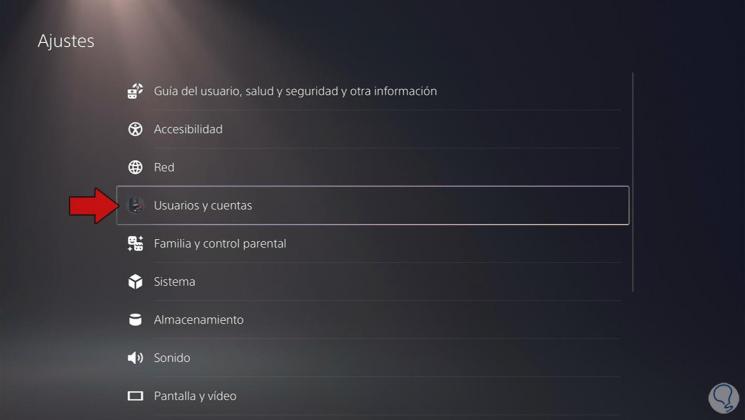
Step 5
Now go to the left category of we will go to "Other" and then to "Share console and play offline".

Step 6
We are going to click on "Activate" and thus we will make this PS5 main. With this option we allow the users of this console to play our games since we are sharing the content.
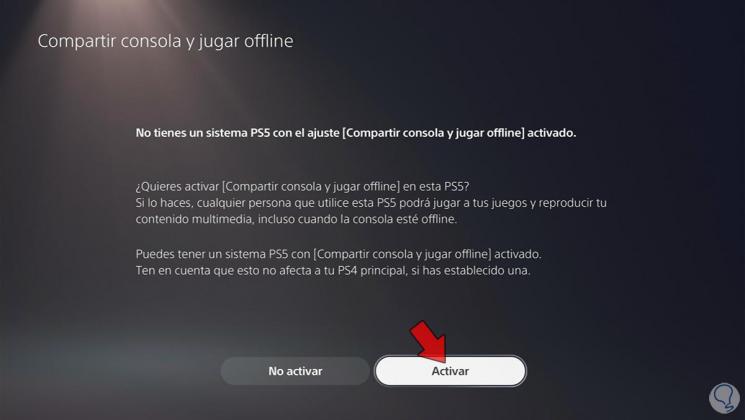
Step 7
If we go to the previous secondary account we can see that the lock no longer appears.
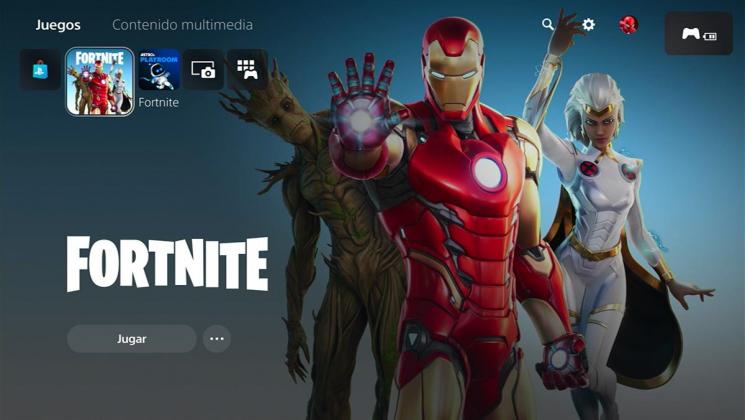
In this way we have seen what Primary and Secondary account mean in PS5 and what differences we have between both accounts. We will also know how we can activate the PS5 as the main account easily.