How to activate primary PS5
When we are using our PS5 we can have our console activated as the main one if it is the account and the device that we use the most. Being a trusted device and having users who are trustworthy, we can have the console as the main one and thus our account will be primary. By having the PS5 as the main one, we will be allowing all our account benefits to be enjoyed by the rest of the users or secondary accounts.
You have to bear in mind that for each account you can only activate one PS5 so it is likely that if you come from another console you already have it active as the main one and now it throws you an error. When we buy an account we must verify these types of options so as not to have problems later.
We are going to see how to activate your PS5 as the main one and then how to solve if it does not let you do it
To stay up to date, remember to subscribe to our YouTube channel! SUBSCRIBE
1 . Activate PS5 as primary
The first thing we are going to see is the process to activate our PS5 as the main or primary console. Having the PS5 activated as the main one means that you recognize it as a trusted device and account and therefore you can have a series of benefits associated with it. Basically when we have the PS5 as the main one, the rest of the user will be able to benefit from your purchases of content such as games or your PS subscription in addition to being able to use the remote mode to use the console remotely. We leave you below the process to be able to put the PS5 as the main one or activate the primary account.
To stay up to date, remember to subscribe to our YouTube channel! SUBSCRIBE
2. Deactivate PS5 consoles activated as main
Step 1
The first thing we will do is go to the Sony page and log in with our PSN account:
Sony
Step 2
Here it falls into the category of "Device Administration"
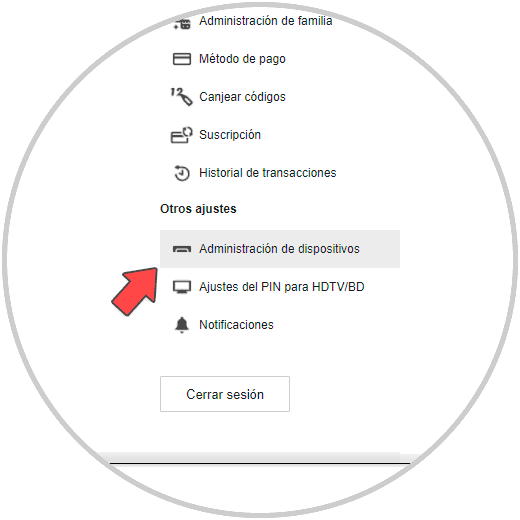
Step 3
Next, go to the option of "PlayStation Consoles"
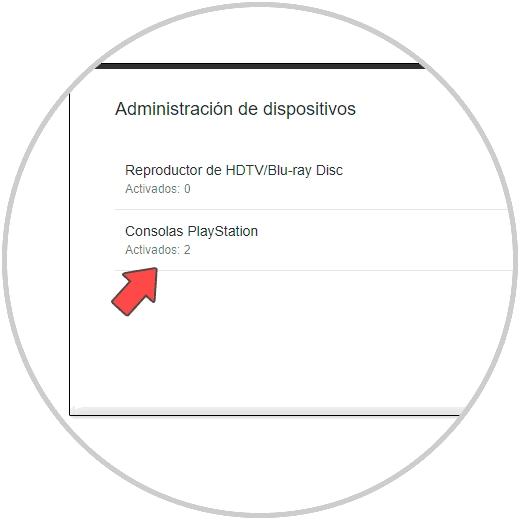
Step 4
Here check if you have another console as the main one and that is why the error appears. In this case we effectively have two consoles activated as the main
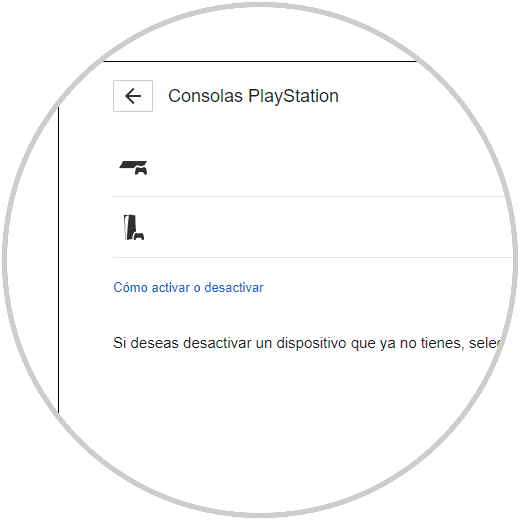
Note
You can deactivate the PS5 as primary by following the same steps in the previous chapter.
Step 5
If you want to deactivate a console that you no longer have, click on "Deactivate all devices"
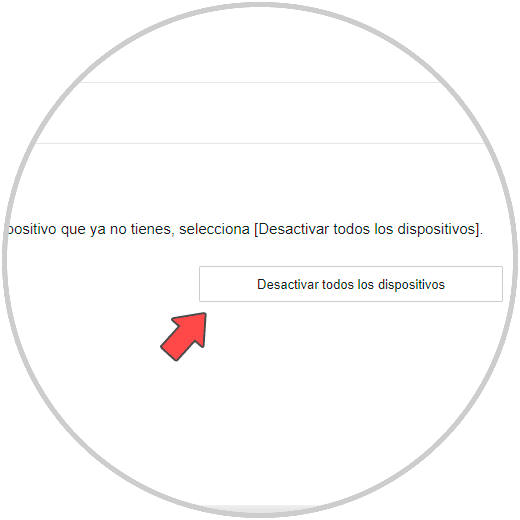
Step 6
Confirm the action to deactivate the consoles associated as primary to your PSN account.
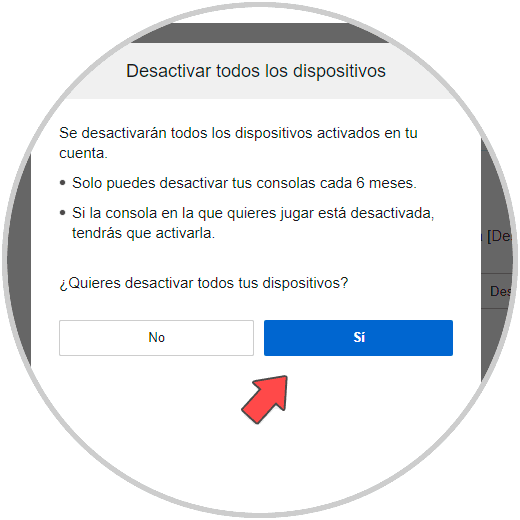
In this way we can solve that I cannot activate my PS5 as the main one and thus have a primary account that will let it inherit content.