On our computer, most of us create a lot of content on a daily basis, since thanks to text managers such as Word, we can create and edit different documents, depending on the needs we have at all times..
Every day we use text editors to enter our information and many of the words that we enter there must be accented with the tilde. Remember that in the text editor we must initially press the tilde key on the keyboard and then press the respective vowel so that the tilde remains on it.
But a frequent error is that many times when trying to enter the tilde it is not applied to the vowel or we will see a totally different symbol, the solution to this error is very simple and TechnoWikis has the solution. Below, therefore, you will see all the steps that you must follow to know how to correct the error of not being able to put tildes in Windows 11 quickly and easily..
To stay up to date, remember to subscribe to our YouTube channel!
SUBSCRIBE ON YOUTUBE
Fix error of not being able to put tildes in Windows 11
The key to the error is in the keyboards that we have downloaded in Windows 11, at the linguistic level. Accents are not used in all languages and in Spanish it is perhaps the most frequent language.
Step 1
So to correct this error we validate the current language in the taskbar:
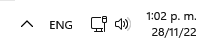
Step 2
We can see that we use the English language (ENG), it is necessary to change the language to Spanish (ESP) in one of its derivations, for this we click on it and change from ENG to ESP:
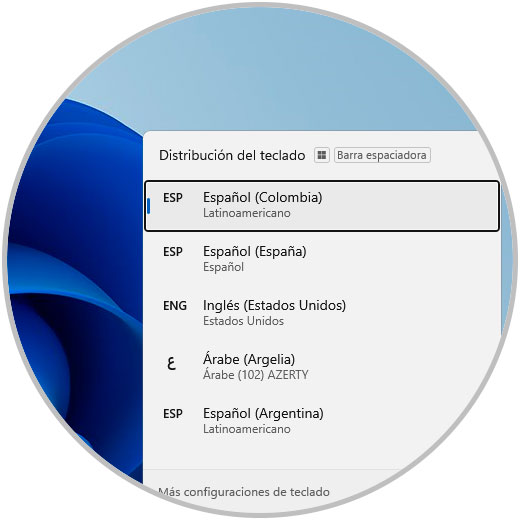
Step 3
We will see ESP as the assigned keyboard language:
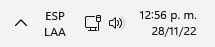
Step 4
Open some editor and check that it is possible to insert the tilde:
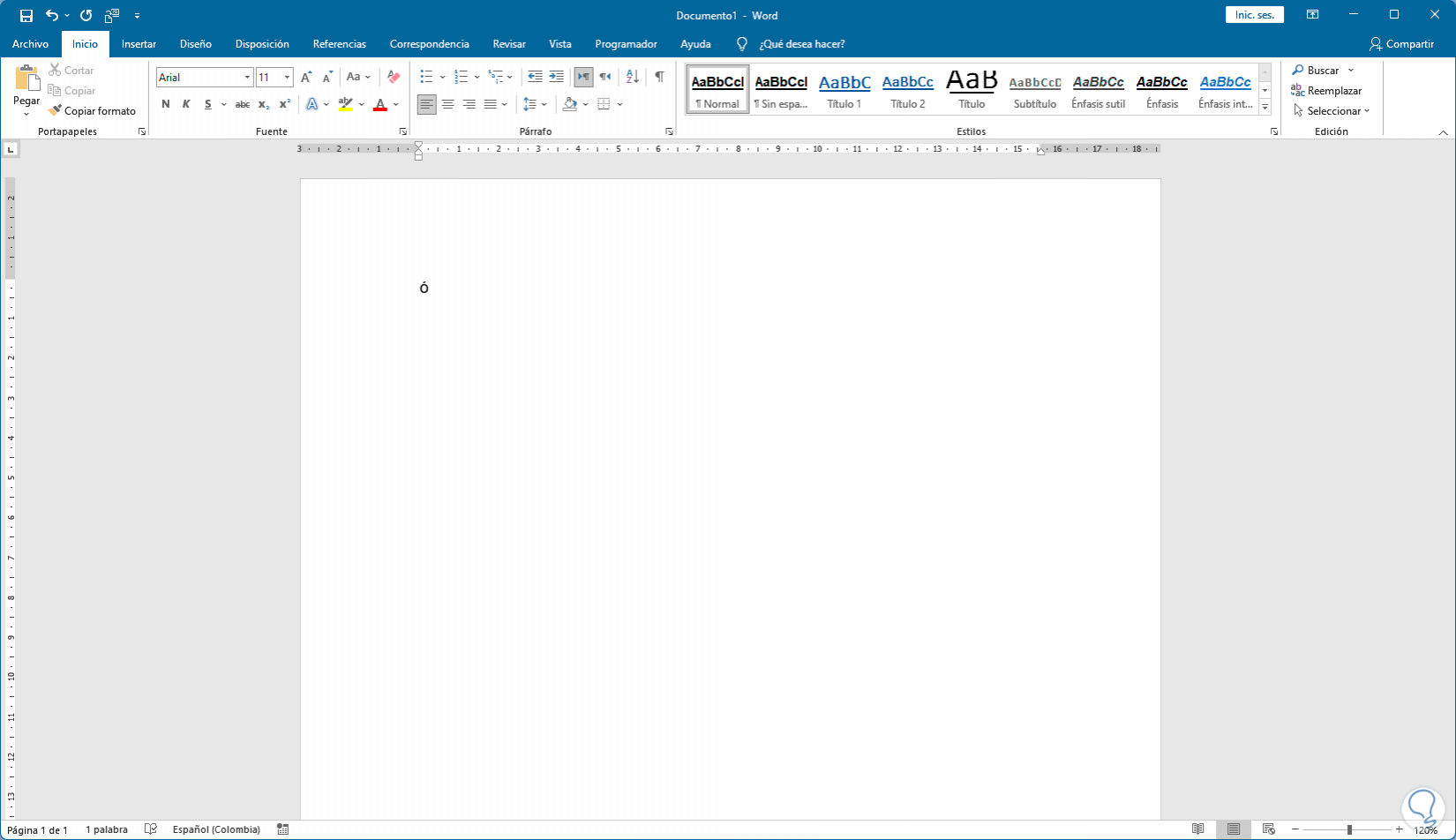
It's that simple we can recover the use of the tilde in Windows 11.