The wish list on our PS5 helps us to locate the games that we like or that we would like to have on our console. This wish list with our favorite video games, can later be shared with our friends if we want. This is useful since we may be interested in a specific game, but over time we forget its name, so with this list you can have them saved..
Another good thing about the PS5 wish list is that by saving the titles that interest us here, we can keep track of their price and in case they go down at some point or have an offer, we can get hold of them quickly. In addition, by being able to share it, we can wink at someone to give us a successful gift.
To stay up to date, remember to subscribe to our YouTube channel! SUBSCRIBE
How to view wish list on PS5
Step 1
The first thing we will do is enter the Store of our PS5 from the icon on the main page.

Step 2
Now we move and we will see that we have a heart icon on the right side of the menu. Click on it.
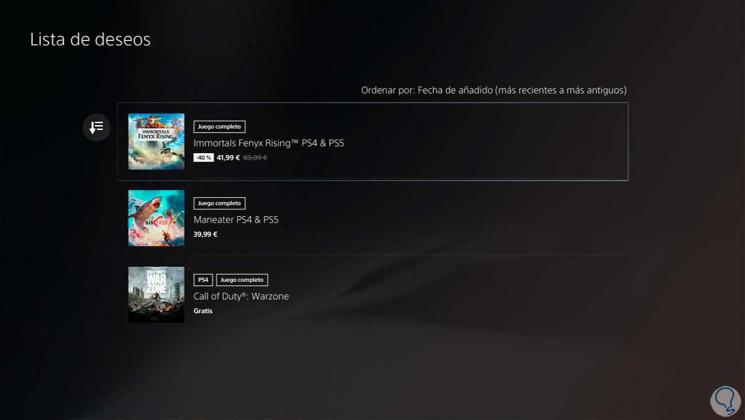
Step 3
Here we can see the games that are on our wish list.
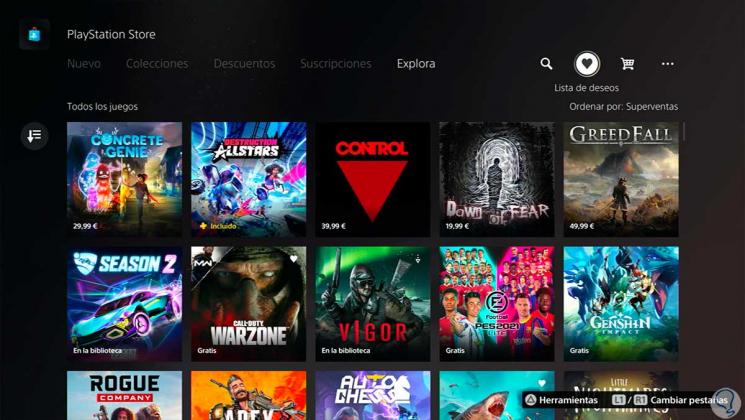
Step 4
To remove a game from the wish list, hover over it and press the "Options" button.

Step 5
Click on the option to remove the game from the wish list

Step 6
If we want to add a game to this wish list, go to a title in the PS Store and you will see a heart icon to "Add to wish list". Click on it and it will be added.

In this way we will know how to see the wish list on PS5 and add those games that we want to have in the future..