Windows 10 integrates numerous system folders that have been developed to manage and simplify numerous tasks of both the system itself and its components, one of these folders is WINSxS, this is a folder that allows updates to be downloaded and installed in a second plan are available in case something fails in the system, also this folder allows:
WINSxS
- Reset the system if something goes wrong.
- Alternately store different versions of dynamic link libraries (DLLs) and other system files.
- Activate and deactivate functions of the system.
- Add roles on server operating systems.
- Uninstall updates that generate errors.
To stay up to date, remember to subscribe to our YouTube channel! SUBSCRIBE
WINSXS Windows 10 Clean 2021
Step 1
One of the problems is that with the passage of time this folder can become quite large, to validate this we go to the following route:
C: \ Windows \ WinSxS
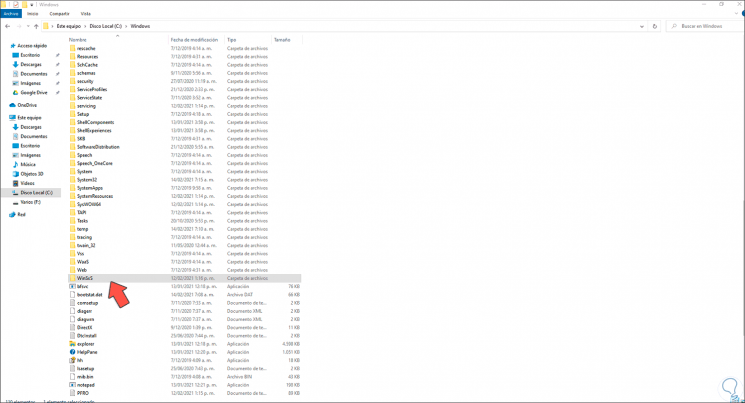
Step 2
We right click on the folder and select "Properties" to see its size:
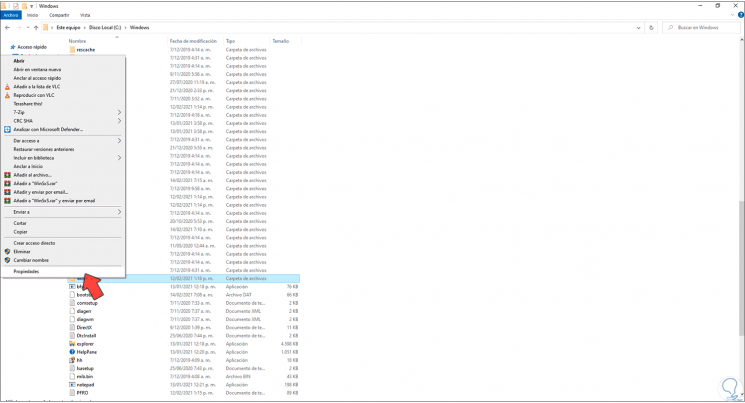
Step 3
The size is considerable. Let's see how it is possible to reduce this space in Windows 10.
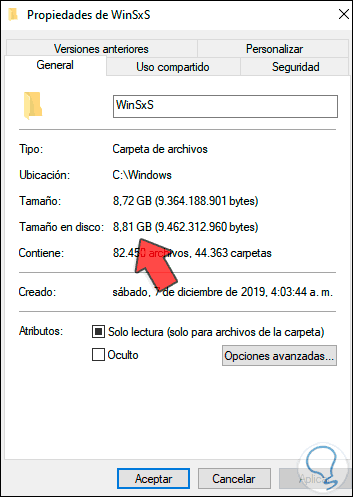
Step 4
We access the command prompt as administrators:
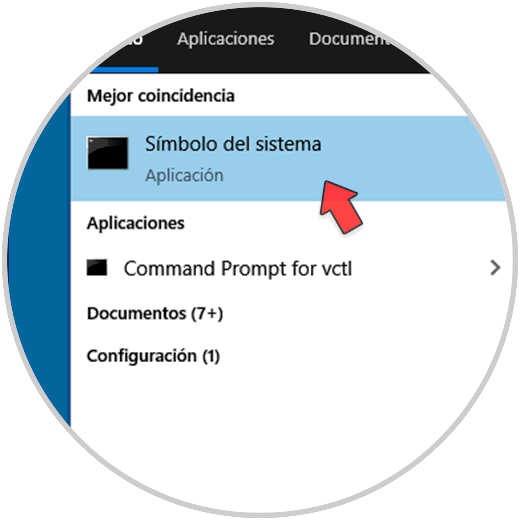
Step 5
First of all, we execute:
Dism.exe / online / Cleanup-Image / StartComponentCleanup
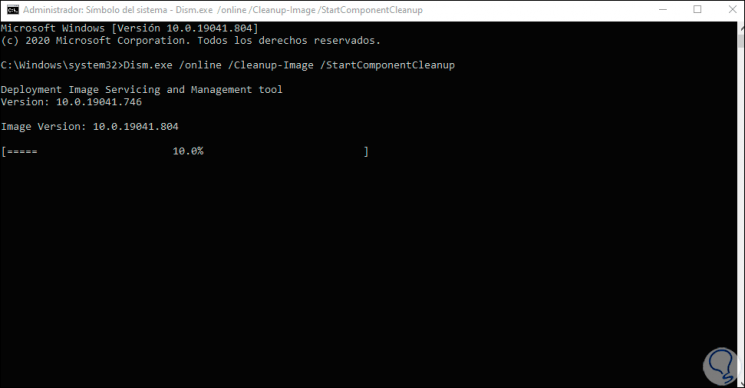
Step 6
At the end we will see the following:
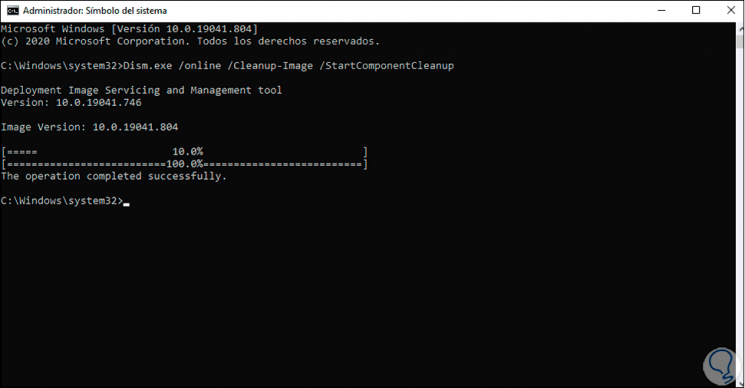
Step 7
Now we execute:
Dism.exe / online / Cleanup-Image / StartComponentCleanup / ResetBase
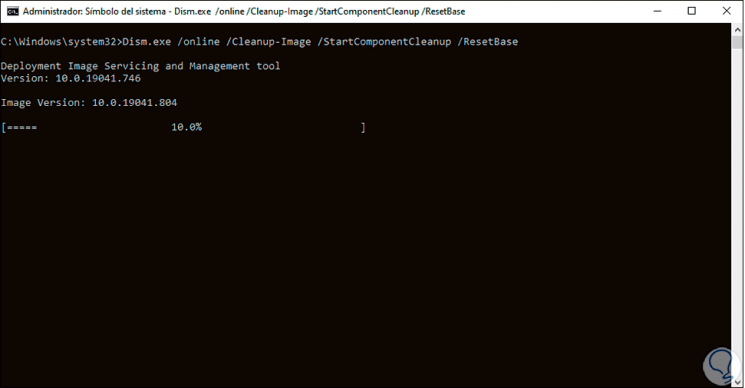
Step 8
When this process ends we will see:
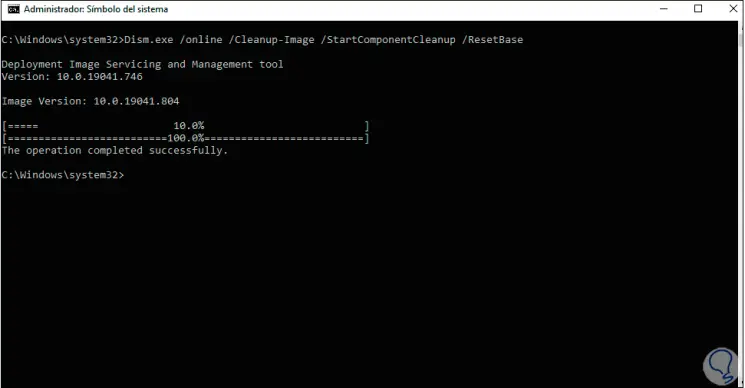
Step 9
Finally, we execute:
Dism.exe / online / Cleanup-Image / SPSuperseded
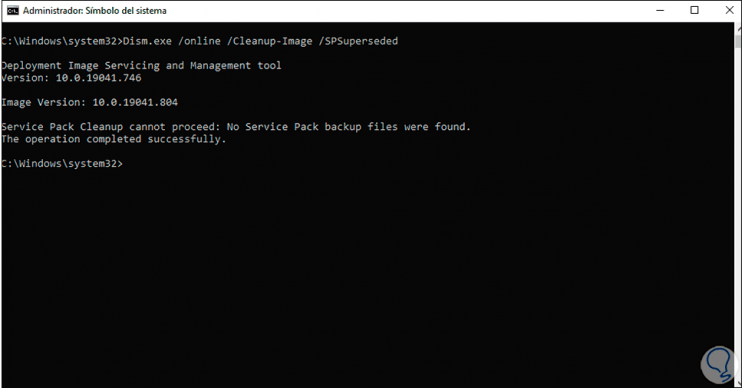
Step 10
DISM (Deployment Image Servicing and Management) is a command to manage the system image.
Now we can check the properties of the WINSXS folder to see its current size. We had a reduction and this depends on each system.
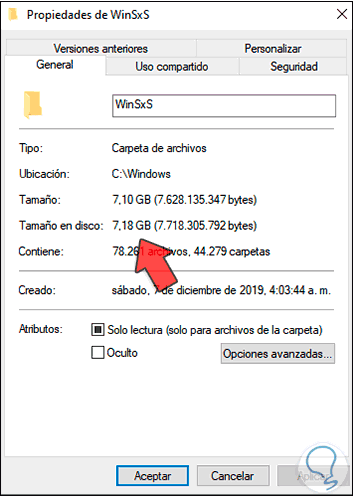
Thus we have managed to clean the WINSxS folder in Windows 10 to free up space on the hard disk..