Activity bracelets or smartwatches have become devices available to everyone, so having one of them is very common today. As we will already know, for these devices to work correctly, what we must do in the first place is to synchronize it with our phone to be able to access its functions directly from our wrist..
However, it is possible that at certain times or situations we have the need to unlink both devices for certain reasons. That is why, as in each model this process is different, below we show you all the steps you must follow to know how to unpair Samsung Galaxy Fit 2 in three different ways.
To stay up to date, remember to subscribe to our YouTube channel! SUBSCRIBE
1. How to temporarily unlink Samsung Galaxy Fit 2
In order for Samsung Galaxy Fit 2 to be temporarily unlinked, the steps you must follow are the following.
Step 1
The first thing you should do is enter the Galaxy Wear App that you had to use previously to synchronize it.

Step 2
The next thing will be that you click on the menu in the upper corner of the three lines.

Step 3
Then you have to press "Disconnect" to be temporarily disconnected.

2. How to unpair Samsung Galaxy Fit 2 from the phone
To unpair the watch from the phone, the steps are as follows.
Step 1
The first thing you should do once inside the app is click on "About the bracelet"
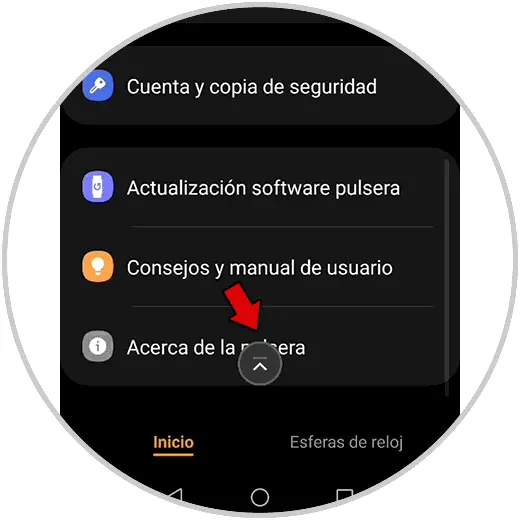
Step 2
Now among the available options, you have to click on "Reset"
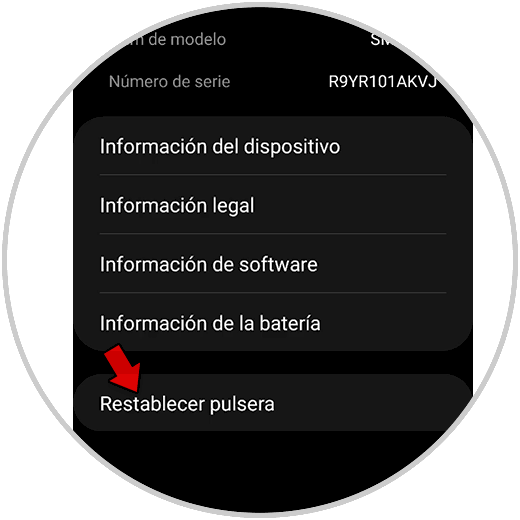
Step 3
Finally confirm the process by clicking on "Reset.

3. How to unpair Samsung Galaxy Fit 2 from the watch
In the event that you want to unpair the Samsung Galaxy Fit 2 from the watch, the steps you must follow are the same as to perform a reset. That is why you must follow the steps that are explained in detail in the following tutorial.
In this way you will have unpaired the bracelet from the phone so that both devices will no longer be synchronized. To re-sync them, you must go through the pairing process boldly..