Activity bracelets and smartwatches have become one of the favorite devices for millions of users who can no longer live without them since thanks to their functions and connectivity, they allow a number of functions to be performed directly from the wrist without having to be looking at the phone. That is why its configuration is important for proper operation..
The first thing you should do when you start using a watch of this type is to synchronize it with the phone in the proper way. However, this can be somewhat confusing since depending on the model and brand, the steps that must be followed for this may vary.
That is why below we show you all the steps you must follow to know how to link, synchronize and connect Samsung Galaxy Fit 2 step by step so that you know how you can have this watch associated with your mobile phone..
To stay up to date, remember to subscribe to our YouTube channel! SUBSCRIBE
Pair, sync and connect Samsung Galaxy Fit 2
Step 1
The first thing we have to do is download the Samsung Galaxy Watch App, which you can access through the following link:
GALAXY Wearable

Step 2
Now, the next thing you have to do is enter the App, and slide up the screen to start.

Step 3
Now, select the watch model that you are going to link to your phone. In this case it will be "Samsung Galaxy Fit 2".

Step 4
You will see a message appear on the phone screen. Now you must click on "Link".
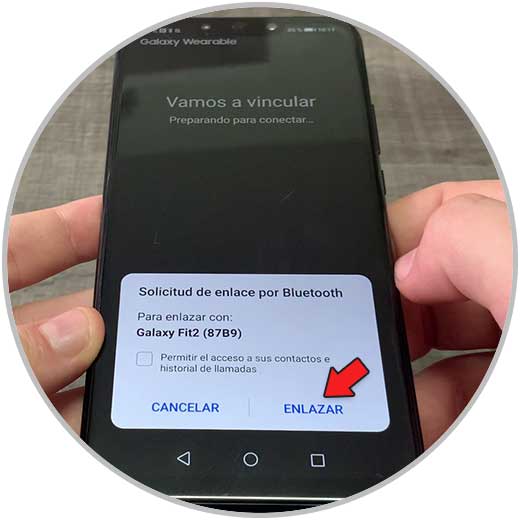
Step 5
You will see the following screen, where you will have to accept that the add-on is installed. You will be directed to the app store and you will have to install it.
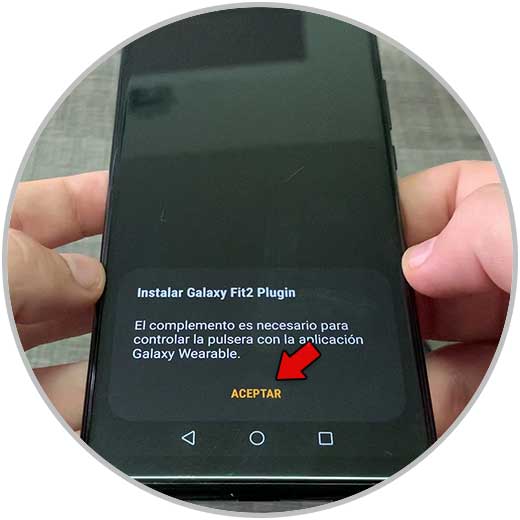
Step 6
We will see on the phone that the link is taking place.

Step 7
Once you have finished linking, we can see how the bracelet is ready to be used.

In this way, the band will have been perfectly synchronized with the phone so that you can now access the different common options such as notifications.