Wireless speakers are undoubtedly devices that have become part of the daily lives of many users who use them to listen to music in different areas of their lives such as during work, leisure time or to relax..
When we buy a device, one of the main configurations that we must carry out correctly for its proper functioning is to charge it. That is why placing the charger in the proper way is essential for the charge to be carried out correctly. Here we show you how you should place the charger in the JBL Flip 5 speaker so that in this way it is fully charged since depending on the brand and model, this process may vary.
To stay up to date, remember to subscribe to our YouTube channel! SUBSCRIBE
Charge JBL Flip 5
The steps you need to follow to charge the JBL Flip 5 speaker are as follows.
Step 1
The first thing you should do is go to the right side of the back where you will find the connection for charging.

Step 2
The next thing will be to insert the USB C end of the speaker charger into the slot.

Step 3
You now have two charging options.
Option 1
Connect the USB to an adapter and this to the current
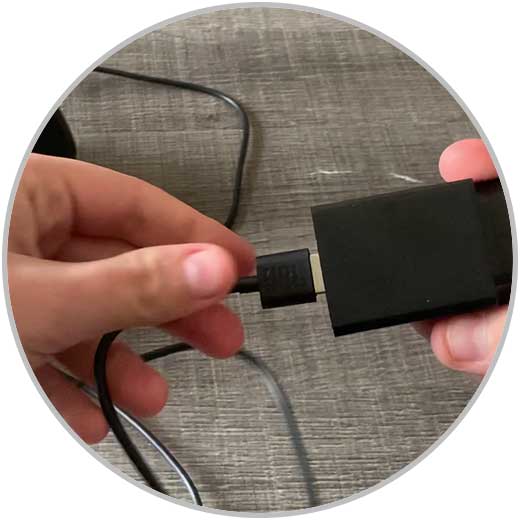
Option 2
Connect the USB to another charging port

Step 4
Finally you will see that the charging process begins as a white light will turn on on the speaker.

In this simple way you can charge your JBL Flip 5 speaker in a simple way and you can use it whenever you need it..