Music is undoubtedly a means of communication, relaxation, entertainment, etc. for millions of people who listen to songs every day during their activities or simply for leisure. That is why having a powerful medium to listen to it has become essential for many users. In this sense, the wireless speakers that are widely used today come into play..
There is no doubt that one of the most famous is the JBL since the benefits it offers are really good. For its correct operation, one of the main configurations is to connect it to our phone to be able to control it in this way with the device.
That is why below we show you all the steps you must follow to know how to connect JBL Flip 5 to Bluetooth with another device..
To stay up to date, remember to subscribe to our YouTube channel! SUBSCRIBE
How to connect JBL Flip 5 Bluetooth
The steps you must follow to connect the JBL Flip 5 speaker via bluetooth to another device
Step 1
The first thing you should do is press the power button

Step 2
The next thing you will see is that the Bluetooth button starts to blink.

Step 3
Now you must keep Bluetooth pressed on the mobile to access its configuration options.

Step 4
Now you must activate it and search for devices. You will have to find the JBL Flip 5 speaker.

Step 5
You will see that the link message appears. You must click on accept.
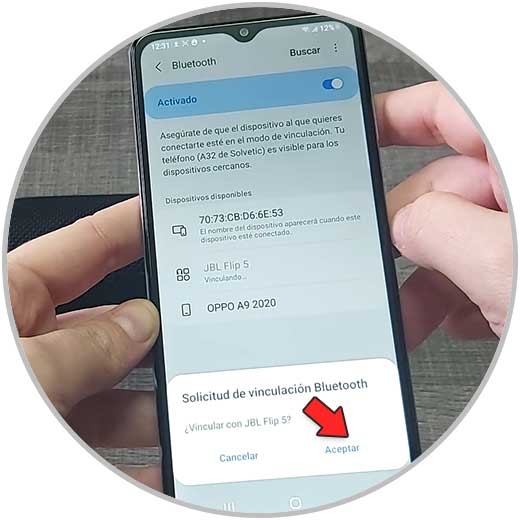
Step 6
Finally, it is paired on the mobile and the Bluetooth light becomes fixed on the speaker.

In this way you will have your Bluetooth speaker connected to the mobile phone so that you can start using it from the device.