Nowadays, wireless speakers have become devices widely used by millions of people who use them every day to listen to music in different aspects of their daily lives or to take them with them to different places since they are small in size and they do not weigh too much..
The truth is that for these speakers to work correctly, they must be connected to a device so that it can be controlled from it and in this way to be able to manage the content.
One of the most pésquenos speakers on the market and with better power, is the JBL Go 3. That is why we show you all the steps you must follow to know how to connect the JBL Go 3 to a mobile phone, so that this mode you can use it easily and know how to find the bluetooth on the speaker..
To stay up to date, remember to subscribe to our YouTube channel! SUBSCRIBE
1. Connect JBL GO 3 bluetooth Android
The steps you must follow to connect the JBL GO 3 via bluetooth are as follows.
Step 1
The first thing you should do is turn on the speaker and see that the bluetooth light blinks.
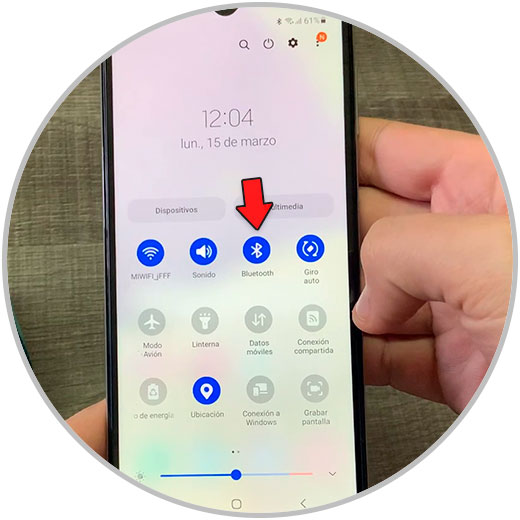
Step 2
Then slide the active bluetooth tab, and when GO 3 appears in the list you must press.
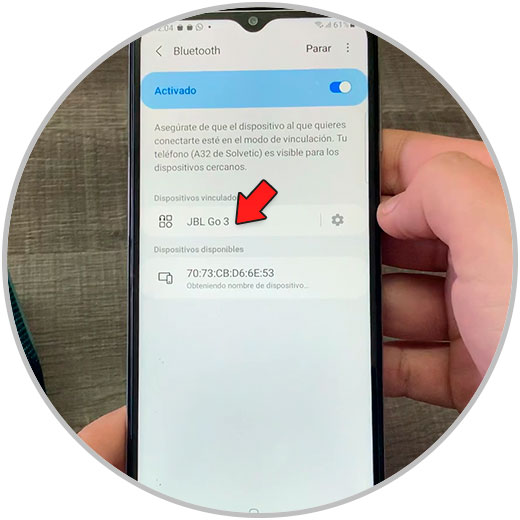
Step 3
Now what you have to do is accept the link.
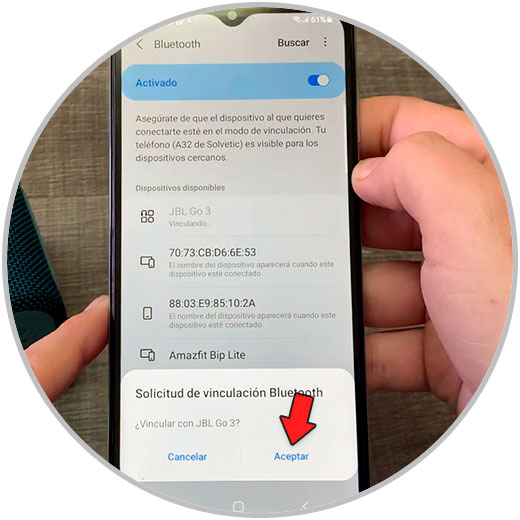
Step 4
When it appears connected on the mobile you will see that the light remains fixed on the speaker. This means that you are connected.
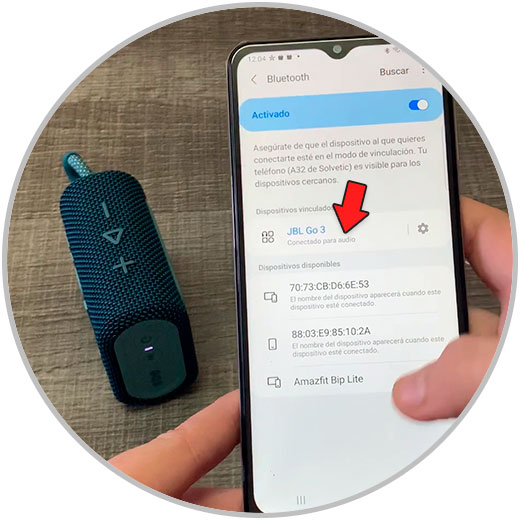
2. Connect JBL GO 3 bluetooth iPhone
In the case of your phone being an iPhone, in the following video you will see how you can connect a JBL GO 3 speaker in detail step by step, so you can connect it to this device if this is your phone.
To stay up to date, remember to subscribe to our YouTube channel! SUBSCRIBE
In this way you can connect the JBL GO 3 to the phone that interests you the most in a simple way by following the steps that have been detailed.