The mobile phone is usually carried 24 hours a day, 7 days a week most of us, and we generally have it on all the time since before the battery is completely exhausted we tend to charge it..
However, it is possible that in certain circumstances we have to turn off the phone since for certain reasons it does not work well or it has been trapped, among other reasons. In these cases, what we must do is force the shutdown or restart of the phone so that in this way we can solve these failures.
That is why below we show you how to turn off, restart or force restart Samsung Galaxy M12 and M02 step by step since depending on the brand and model of device that we have, this process may change..
- Shut down, restart or force restart Samsung Galaxy M12
- Shut down, restart or force restart Samsung Galaxy M02
To stay up to date, remember to subscribe to our YouTube channel! SUBSCRIBE
1. How to force shutdown or force restart Samsung Galaxy M12 and M02
In the event that we see a failure in the phone, the best we can do is force shutdown or force restart.
Fix bugs
- Fix bugs where the phone is not responding.
- Improve the use of installed applications and in a more fluid way.
- Solve problems that have arisen in different apps.
The steps in this case are as follows.
Step 1
You must hold down the keys of:

Step 2
After performing this key combination, you will see that the phone begins to restart. Once it is turned on, you can check if the faults have been solved.

2. How to turn off or restart Samsung Galaxy M12 and M02
Here we can find two options.
Option 1
Slide the panel off the top. From here you will see that an icon appears indicating the shutdown. If you press it, you will carry out this action.
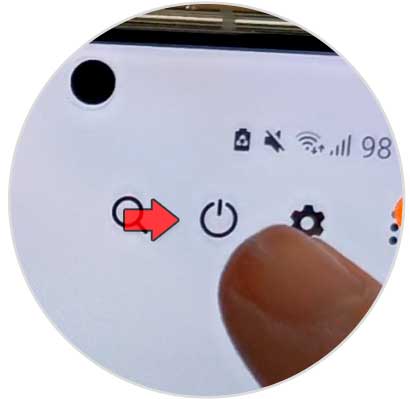
To confirm the action you have to click on "Turn off"

Option 2
The other option to turn off and on is as follows:
- Press the side on / off button for a few seconds.
- Various options will appear on the screen. Click on the option you want to make.

These are the ways to be able to turn off, restart or force restart Samsung Galaxy M12 and M02 explained step by step..