The mobile phone has become our faithful companion of the day to day, since generally most of us have it on us almost 24 hours a day, but the truth is that although we generally have it on, the truth is that sometimes it is convenient to turn it off..
To turn off our smartphone, we generally do it by pressing a button or combination, but not in all models and brands this process is done in the same way. It is also possible that we find ourselves in the situation that we want to force its shutdown or restart since for some reason it has been caught or does not work correctly. That is why below we show you all the steps you must follow to know how to turn off, restart or force restart in the following Samsung models .
- Shut down, restart or force restart Samsung Galaxy A32
- Shut down, restart or force restart Samsung Galaxy A42
- Shut down, restart or force restart Samsung Galaxy A52
- Shut down, restart or force restart Samsung Galaxy A72
1. How to force shutdown or force restart Samsung Galaxy A32, A42, A52 and A72
In the event that our phone does not work in the correct way or does not respond, the best we can do is force its shutdown or restart. For this the steps are as follows.
Fix bugs
- Fix bugs where the phone is not responding.
- Improve the use of installed applications and in a more fluid way.
- Fix problems that have arisen in different apps.
You must hold down the keys of:
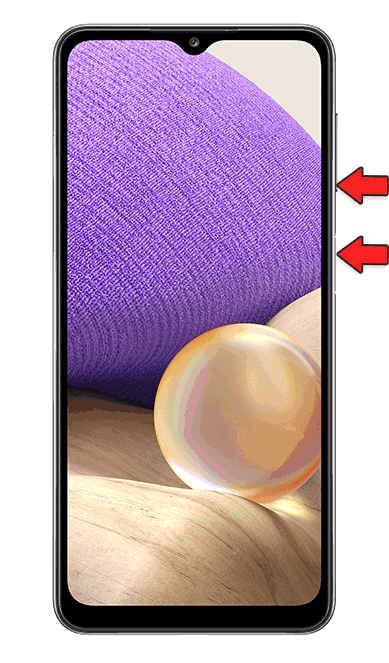
Step 2
You will see how the restart begins on the phone. Once it turns on, you can check if the different errors have been fixed.

2. How to turn off or restart Samsung Galaxy A32, A42, A52 and A72
Here we can find two options.
Option 1
In this option you must slide the panel from the top. You will see a shutdown icon where you can press and confirm to turn off the phone

Confirm the action of "Shutdown"

Option 2
Now we are going to see a second option.
Another option you have is to turn the phone on and off in a traditional way.
- Press the side on / off button for a few seconds.
- Various options will appear on the screen. Click on the option you want to make.

In this way you will have restarted the phone following one of the following processes, solving the different failures that you were experiencing..