Zoom is not just an application where you can make virtual meetings by cell phone or computer with your family, friends or colleagues and classes. You could also meet and meet new people related to your interests. That is, find zoom rooms with people who are talking about a particular topic such as current affairs, technology, video games, spirituality, politics, improvement, etc..
Out of sheer curiosity I took on the task of looking for open zoom rooms (rooms) or to join in Google, Facebook and Twitter, and I realized that you can easily find many rooms of this type, open at that moment or programmed for a certain Date and Time. Many people publish on the Internet the meetings that they do or are going to do through this platform, with their respective access link and password. Some probably do it in order to reach anyone in the world or maybe not. Anyway, the option to join is there, although it is not 100% sure that you can enter.
Find Zoom Rooms on Google
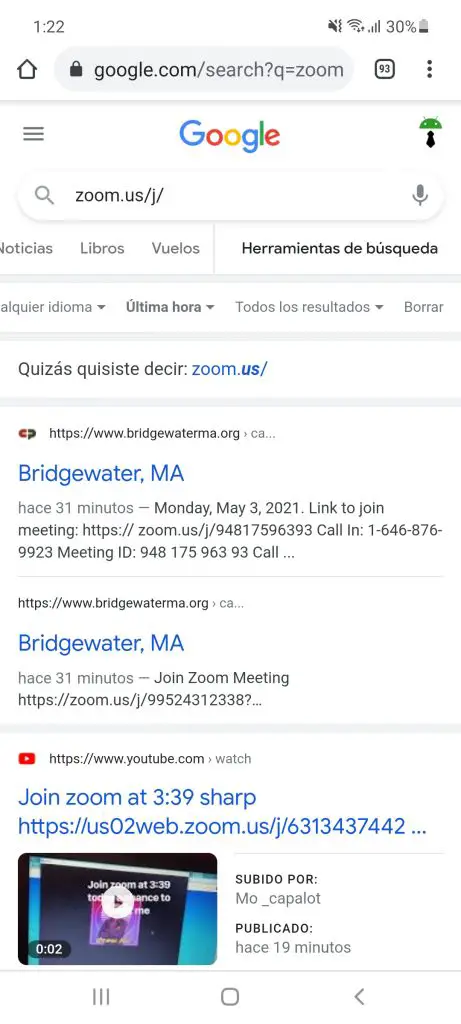
Para encontrar salas de zoom abiertas o por abrirse simplemente tienes que hacer una búsqueda en Google ingresando « zoom.us/j/ » sin las comillas. Como todas las salas creadas en zoom tienen esta URL, seguida de una larga cadena de caracteres difícil de memorizar, las personas o grupos que quieran que sus miembros u otras personas se unan seguramente publicarán el link de acceso. Así es como logramos encontrar mediante Google todas las páginas donde este un link de este tipo..
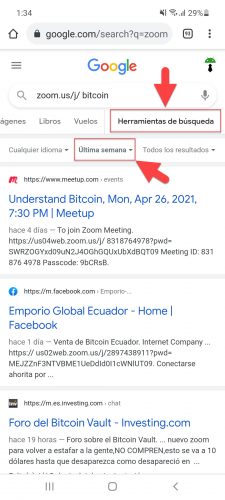

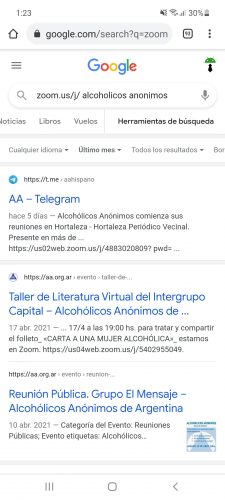
Puesto que solo nos interesa encontrar reuniones de zoom que estén abiertas o por abrirse, usaremos las herramientas de búsqueda de Google, como se ve arriba, y ajustaremos el tiempo a «última hora», «últimas 24 horas» o «última semana» (algo similar a la búsqueda de videos ). Así evitaremos salas de zoom que fueron publicadas hace meses o incluso años atrás y que ya no existen.
Opcionalmente, a la cadena zoom.us/j/ añadiremos un término de búsqueda relacionado con la temática de sala que queremos encontrar, como «bitcoin», «Dios», «alcoholicos anónimos», etc. Lo que sea en función de nuestros intereses..
Encontrar «rooms» en Facebook y Twitter


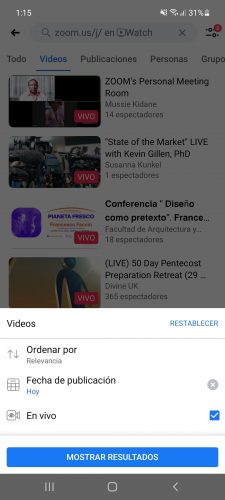
In the search box on Facebook or Twitter we can enter the same term zoom.us/j/ to find open or scheduled zoom rooms. In this case we can also adjust the search results to the most recent with the options available in each of these social networks, as well as add a term depending on the topic we want to find.
Within each result or page where a zoom meeting has been published, you will surely find the access link, the password or password and also the time of the meeting, if it is scheduled for a certain time.
The only downside to finding zoom meetings this way is that many of these rooms will require the meeting manager to admit or accept you in addition to entering the correct password. If it is a meeting that has no greater mystery or public interest, you should be admitted. However, if it is a class, meeting "private" or with an interest in between, you will surely be rejected, because they do not want to have surprises in that meeting, such as an infiltrator showing adult content to students.
How to use Zoom on Android 4.4 or lower
How to activate or change the rear and front camera (EJ: Omegle)
Gruveo, online call and video call service, without applications or accounts involved