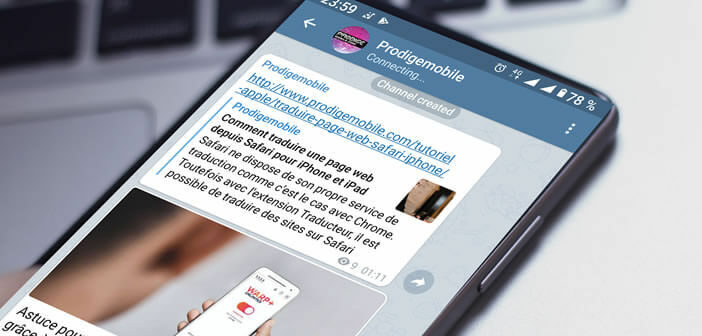
Telegram is one of the fastest growing messaging apps. Among the many benefits available to Instagram users are channels or channels. These are a quick and efficient way to follow the news of a company, a personality or to be notified of the posting of new articles on a website..
How do you use public channels on Telegram?
Don't have the time to visit your favorite websites every day? Do you dream of being able to read content a few minutes after it is posted? Telegram's channels provide all the latest news from a company, website or star straight from their messaging app.
Once you subscribe to a Telegram channel, you will be able to read the contents of your favorite sites and follow the news according to the topics that interest you the most. Moreover, the principle of operation of channels on Telegram is reminiscent of those of mailing lists..
Find a channel on Telegram
Now that you understand how channels work on Telegram, let's take a look at how to find a channel that matches what you like. As a reminder, we invite you to subscribe to the TechnoWikis channel available directly from this link.
Of course, there are hundreds of thousands of other equally interesting channels. But how do you know if your favorite website has its own Telegram channel? Here is the procedure for launching a channel search from the Telegram application..
- Open the Telegram app
- If necessary, you can install it directly from the Play Store at this address: https://play.google.com/store/apps/details?id=org.telegram.messenger&hl=fr
- Tap the magnifying glass icon in the top bar on the main application window
- Enter a word, a subject or the name of the website that interests you
- Scroll through the list of results
- Click on the channel that interests you
- At the bottom of the discussion thread you will find a button labeled Join
You will hear a small confirmation beep. You are now subscribed to your first Telegram channel. Of course you can (if you wish) leave this channel at any time.
To do this, you just have to select it from the Telegram home page and then click on the menu button in the upper right corner of the window. All you have to do is choose the Leave the channel option at the bottom of the list.
Create your own channel on Telegram
It is important to note that any user can create their own Telegram channel and make it accessible to all other members of the messaging platform. All you have to do is follow the procedure described below.
- Launch the Telegram app on your smartphone
- Tap the blue pencil icon
- The application will offer you different options
- Select the new channel heading
- Press the red button to create a channel
- Give your channel a name
- Then choose the status of your channel (private or public)
- Then customize the URL of your new channel to make it identifiable and easier to remember
Now all you have to do is invite your contacts to join your channel. Then it's up to you to feed your channel with news, interesting links and images. Do not hesitate to vary the content and to publish regularly.