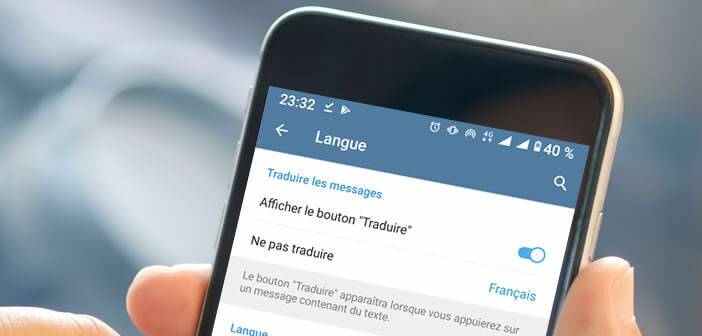
With the arrival of new translation features on Telegram, chatting with people from all over the world has never been easier. The instant translation system takes care of displaying the message you have just received in the language of your choice. Note that the option is not activated. You will find in this tutorial, the procedure to follow to use the Telegram translation function..
Activate the translation tool in the Telegram app for Android
The Telegram application has crossed the symbolic bar of 500 million active users per month. Instant messaging is now playing in the big leagues. The Telegram development team had to take into account the internationalization of its audience.
It's now done. The new version of the application includes a new instant translation tool. Users can now translate all messages received into their mother tongue..
This feature was eagerly awaited, especially by users whose knowledge of Shakespeare's language is limited. Indeed, there is nothing more frustrating than scrolling through these threads and not being able to understand one of your posts.
Thanks to this device, you will be able to understand the meaning of the texts that you exchange with all your friends, regardless of the language you speak. The other advantage of this tool concerns its practicality. Translations are displayed directly in the Telegram chats window without the need to constantly switch applications..
Please note that before you can take advantage of this translation feature, you will have to activate it on your smartphone. Now let's see how. As a reminder, here is the method to configure end-to-end encryption on Telegram.
- Launch the Telegram app on your phone
- Click on the Menu button (3 superimposed lines) placed in the upper left corner of the screen
- Then press the Parameters or Settings section
- Select the Language option
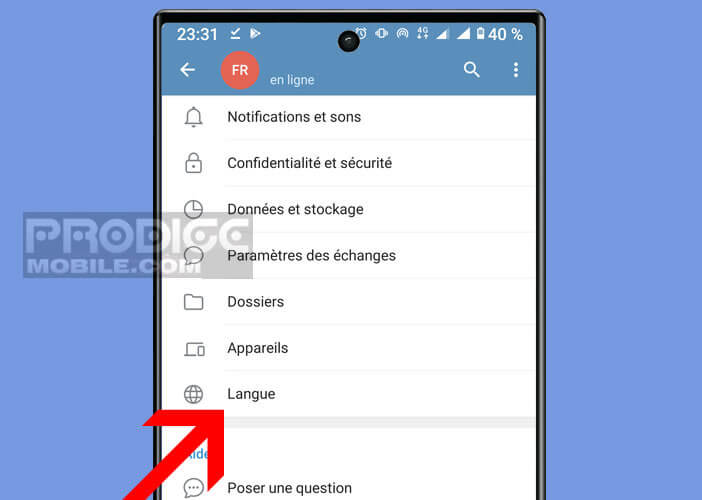
- Click the Show translate button switch
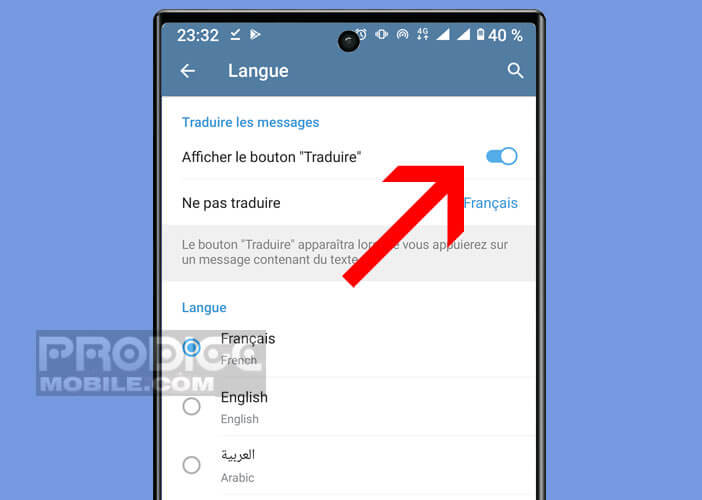
- Take the opportunity to select the language not to be translated (in our example we will take French)
The Translation button will not appear when the application detects messages in French. Of course, nothing prevents you from choosing another language. The list includes many, except for Hindi. For your information, here is the address of TechnoWikis's Telegram account.
How to use the translation system in Telegram
Now that Telegram's instant translation device is activated, let's take a look at how it works. You are probably wondering how to translate a chat or message written in another language.
- Open the Telegram app
- Select from the list, chat or Telegram channel of your choice
- Then put your finger for a few seconds on the message you want to translate
- A new context menu will open
- Tap the Translate option
- First, the system will try to identify the language of the message
- Then in a second step, it will proceed to its translation into the language that you have previously configured
- The translation is automatically displayed in a pop-up window
- Then click on Close translation to return to the thread of discussions and to continue to benefit from all the functions of instant messaging
Telegram specifies that the translation function is accessible on all Android devices, regardless of their hardware configuration. The latest app update brings other new features like text blurring. But that will be the subject of a new article.