If we want to watch or upload a video, it is likely that the first thing that comes to mind is the YouTube platform. With millions of active users every day, the amount of videos that this domain hosts is immensely huge. This large growth has caused control over comments or videos uploaded to YouTube daily to be more difficult to control, so you may have encountered an annoying user or channel that you want to block from your account..
That is why we show you below how you can block a user or channel on YouTube, and thus prevent them from accessing and commenting on the videos on your channel. To do this you must follow the steps that we show you below.
1. How to block YouTube user or channel
Step 1
The first thing you should do is enter your YouTube account, and select the channel or user the one you want to block.
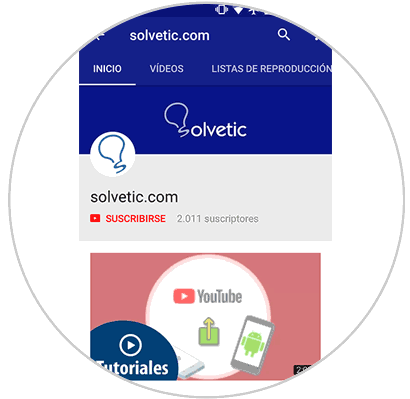
Step 2
Once we are inside the profile, we have to select the icon of the three points located in the upper right corner of the screen. We will see that among the options displayed, there is “Block userâ€. We must mark it.
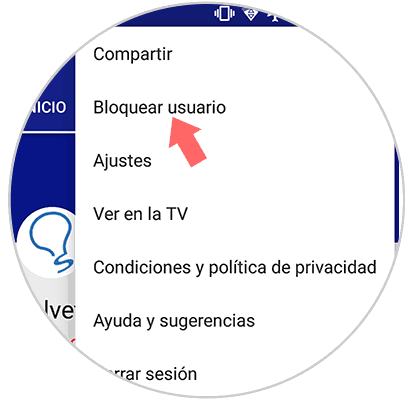
Step 3
Next, we will see a pop-up window that informs us that, if we block that user, you will not be able to leave comments on our videos. Press "Block."
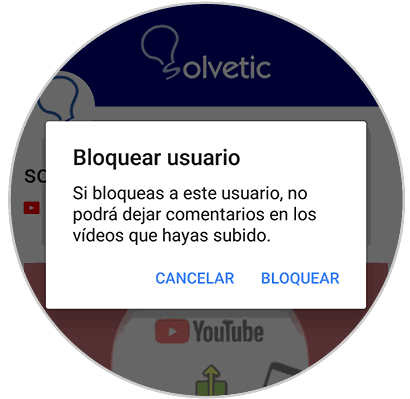
2. How to unlock YouTube user or channel
In the event that we now want to unlock this user, we must repeat the same ones that were shown in the previous section and in this case select the “Unlock†option.
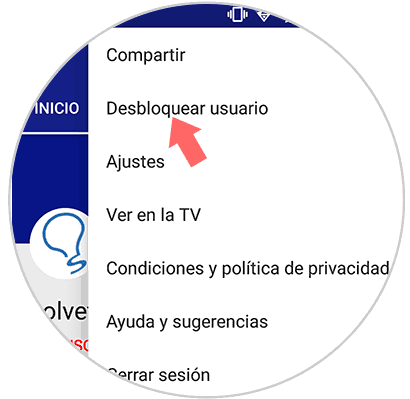
In this way we will prevent certain users and accounts from commenting on our videos, in case they are doing so in an inappropriate way..