YouTube is the most traditional platform to access millions of videos of all kinds on the network and there we find videos of all kinds of categories. To subscribe to any YouTube channel, one of the essential requirements is to access our Google account, but for many users this can be a problem since they do not have an account or simply do not want to use it..
For this, there is vidlist, which allows us to subscribe to YouTube channels simply using the URL from the command line and thus obtain an HTML page within which are the links and thumbnails of the new videos. Vidlist is a tool designed to easily subscribe to the desired YouTube channels and get updates from them.
Vidlist is a command line tool that requires Node.js for its optimal operation, it will be possible to install it through a single command, and once installed, it can be used from the command prompt..
Vidlist features
Within its diverse characteristics we have:
- You do not need any Google account or API key.
- The latest videos are always at the top.
- All data is processed and saved locally, nothing runs in the background.
- The generated HTML file does not contain JavaScript.
- Basic validation and XSS protection are in their place of origin.
- Simplicity to see where you are in index.js to edit to change CSS when necessary.
- Displays channel name information by video, title or description of the video.
- You can add or remove subscription channels easily.
- You can easily import or export subscription lists as a text file (JSON).
How to subscribe to YouTube channels without an account
Step 1
To start, we must confirm that we have installed Node.js and then execute the following for the installation of vidlist:
npm install -g vidlist
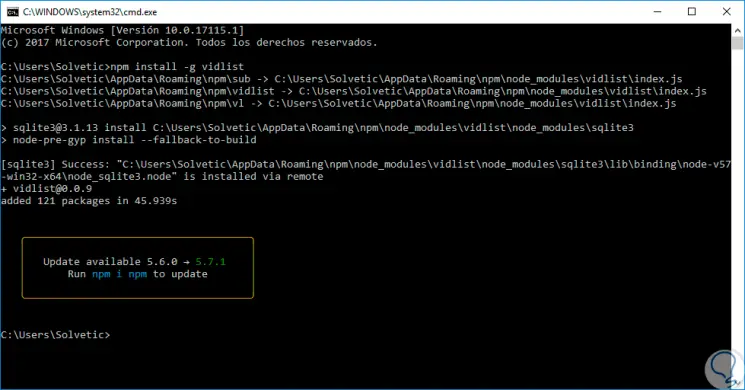
Note
If we do not have Node.js we can go to the following official link and download it from there:
Node.js
Step 2
Once installed, we can run the following line to validate the help options:
vl –help
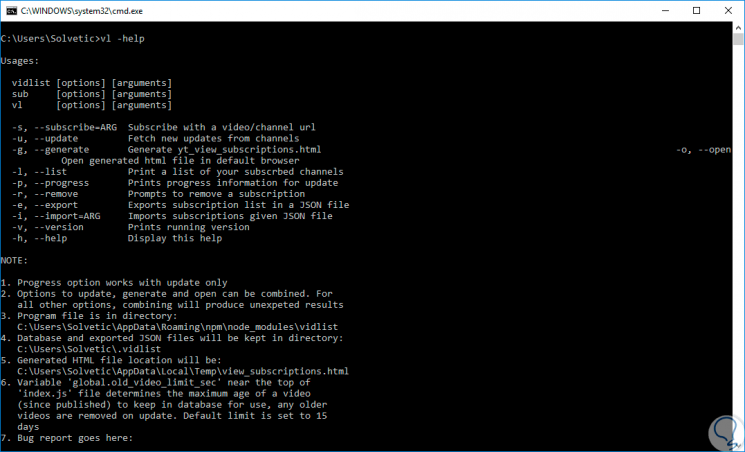
Step 3
To subscribe to a YouTube channel, just run the following syntax:
vl "Channel or Video URL"
Step 4
For example, we will execute the following:
vl
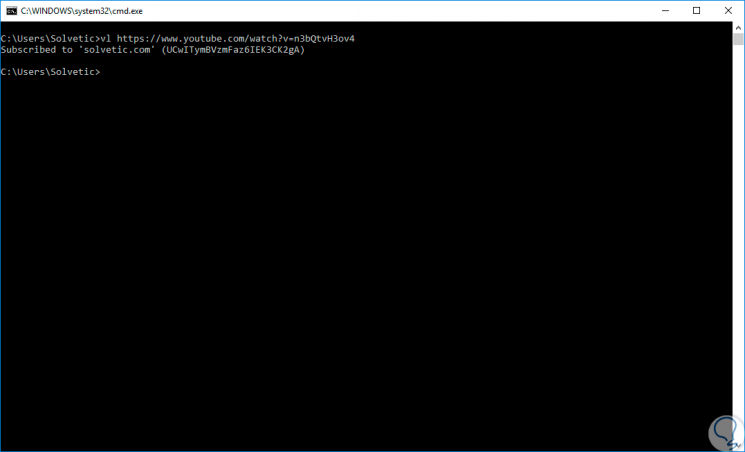
Step 5
We can also use the following syntax to subscribe:
vl -s “URL video or channelâ€
Step 6
As we see, we have automatically been registered to the channel without using any account. To view all the updates of the channels to which we subscribe, we will use this command, which will print all the thumbnails of the videos and the URL in an HTML file, this file will be opened in the browser that we have by default:
vl -upgo
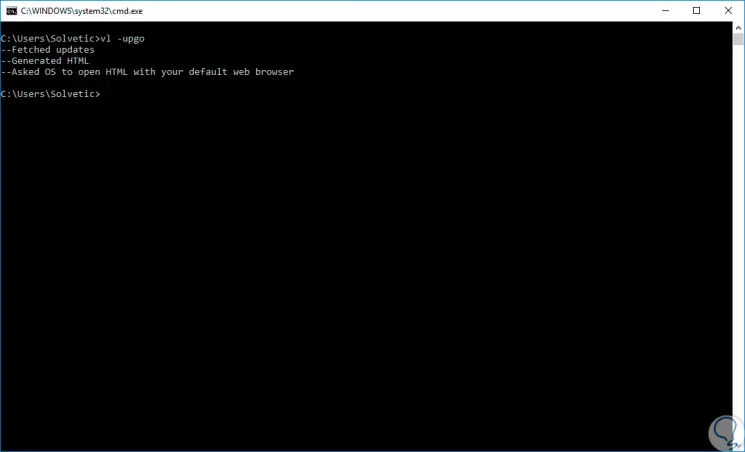
Step 7
In the browser we will see the following:
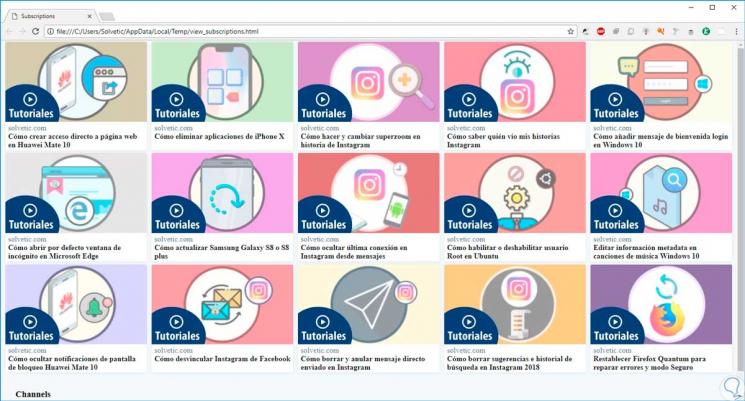
Step 8
If we want to uninstall the utility, we will execute the following command:
npm uninstall -g vidlist
It's that simple to subscribe to the YouTube channels we want without having to have a Google account for it.