
The window that appears in the Zoom mobile app « You can't connect to our service, please check your network connection and try again. Error code 104101 » can be due to several causes. Generally, as the app suggests, it is a network issue that can be easily fixed on Android devices..
This 104101 error can appear for no apparent reason. To try to solve it, it is important that you make sure you have a reliable Internet connection, because, as indicated, it is usually a network problem. Try both the mobile data connection and Wi-Fi. Check that other apps if they connect correctly and have Internet.
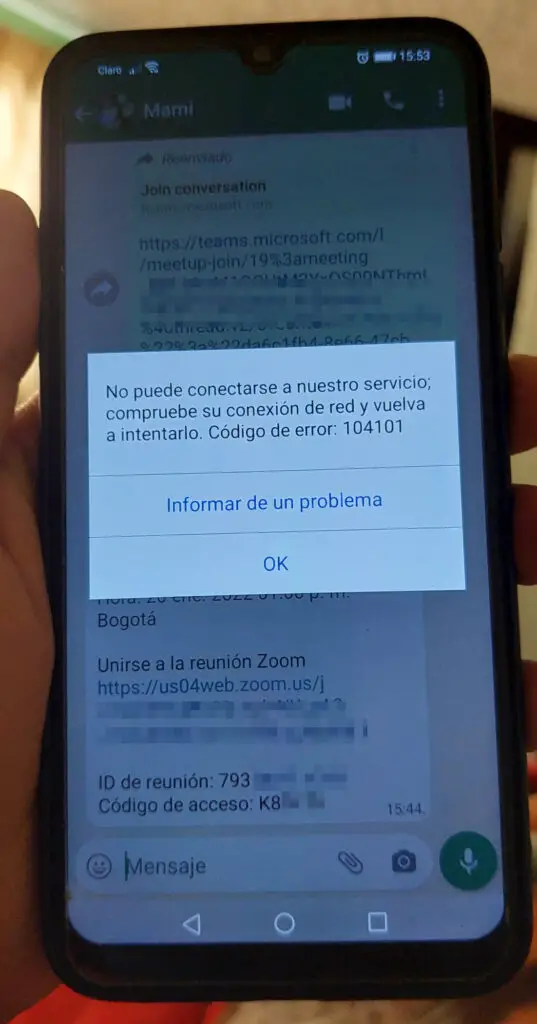
If the error persists even though you've already made sure you have a good connection, you can explore other possible easy solutions, such as rebooting your Android device, clearing Zoom app data, and even reinstalling the app..
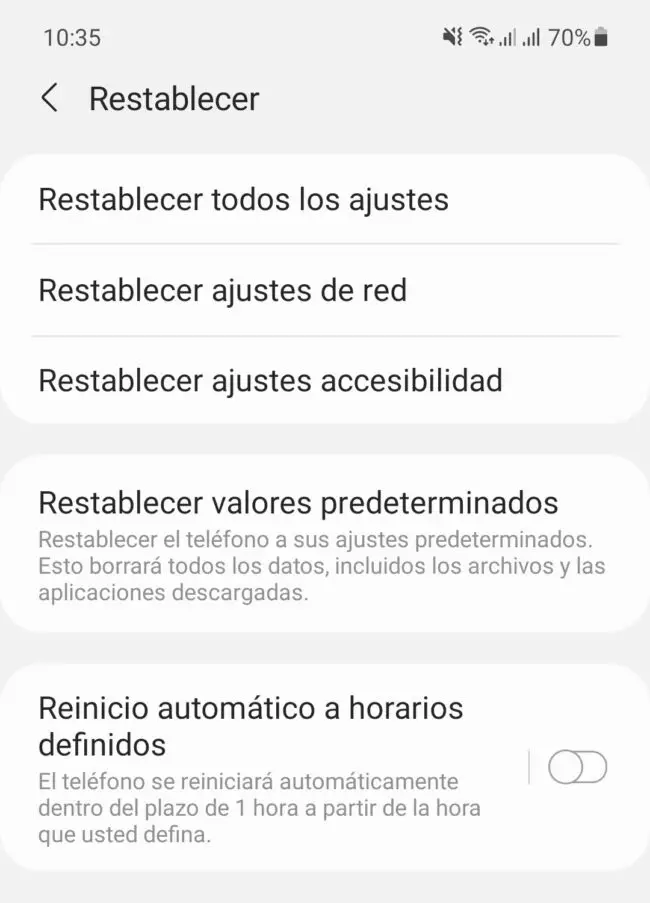
It is possible that despite doing the above, the error 104101 continues to appear when trying to join a meeting. As a last alternative, and the one that has worked for me, is to reset the device settings. You can start just by using the Reset network settings option . On a Samsung Galaxy, this is found under General System Settings, General Management, Reset. Don't worry, this won't erase any data on your device, just any changes you've made to system settings or configurations. This should fix error 104101.
If the above does not work, then use the “ Reset all settings ” option , which also does not affect the data on the device. If it's still the same though, then you may need to use the " Restore Defaults " option , which means that all your apps and data will be deleted, so be careful to back them up ..
In my case, I solved it simply by resetting the network settings of my Huawei cell phone. And this is because this error is about a problem related to the Internet connection of the computer. Then it is advisable to review everything related to this aspect of the mobile. If you are on a PC, you should also check the status of the connection, if you are using a VPN, the Windows Firewall, etc. It is very, very unlikely that this is a failure of the Zoom servers. If you are thinking that, check on Twitter if other people have the same problem.
How to make ONLINE calls and video calls (ZOOM type) without apps or registrations
How to find open ZOOM rooms or to join
How to use Zoom on Android 4.4 or lower