The Galaxy S3 is one of the Samsung phones that stood out the most years ago. However, this cell phone was out of date with its Android Jelly Bean system (4.1 - 4.3). That is, it did not receive the update to Android 4.4 ( KitKat ). That means that the Zoom application cannot even be used on this cell phone . Fortunately, this cell phone model was quite popular, so it had wide support from the developer community. So much so that, thanks to the unofficial ROMs that exist for this device, you can update it to Android 7 and even, if you are more risky, to Android 10!
The ROMs I'm talking about, unofficial or made by third parties (not by Samsung), are not perfect and may have flaws, but generally most of the device's stuff works..
ROM Android 7.1.2 (Nougat)
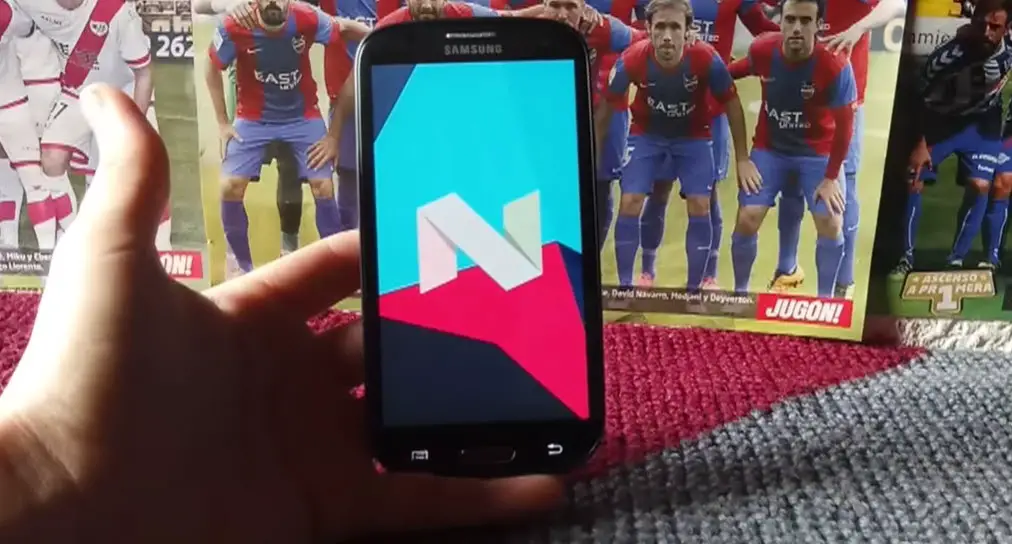
ROM Lineage OS 14.1 running on Samsung Galaxy S3. Source: YouTube (King Android)
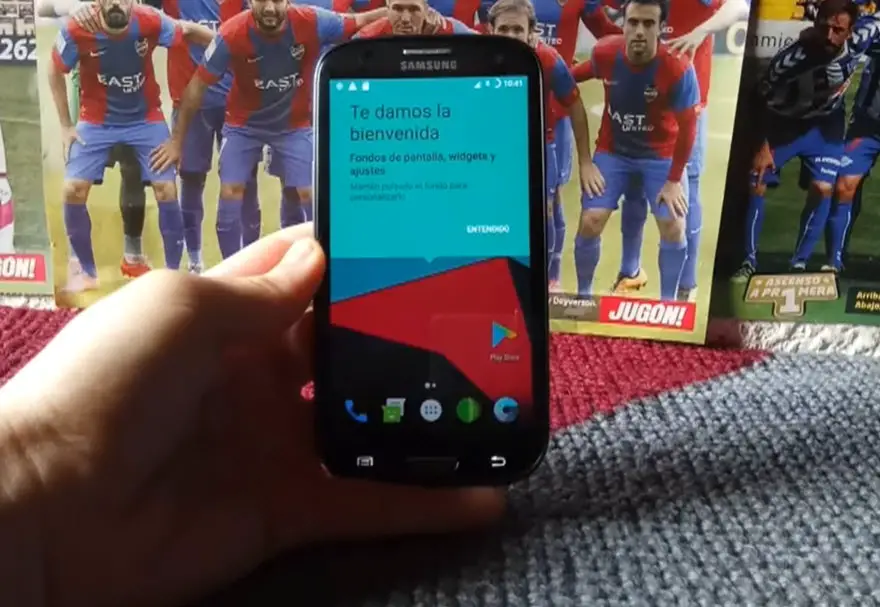
For example, the ROM based on Android 7.1.2 (Nougat) and created by the community of Lineage OS, an open source software, has failures with the MTP connection, occasional camera closures or WiFi failures in particular cases. However, there are also solutions for all these little problems that this ROM presents.
Although this is a ROM officially created by the Lineage OS community, it is not finished yet (it was in its initial phase of development, or Nightly , as they technically call it), therefore, do not expect everything to work correctly. Although many users say that a Nightly version of Lineage OS can work acceptably well, you should be aware that it is not something finalized..
Since this is an official Lineage OS ROM, you can follow the detailed tutorial for its proposed installation on its official website .
Download ROM Android 7.1.2 (build Lineage OS 14.1): Link , More information : XDA
ROM Android 10

ROM Lineage OS 17.1 running on Samsung Galaxy S3. Source: YouTube (TechNO)
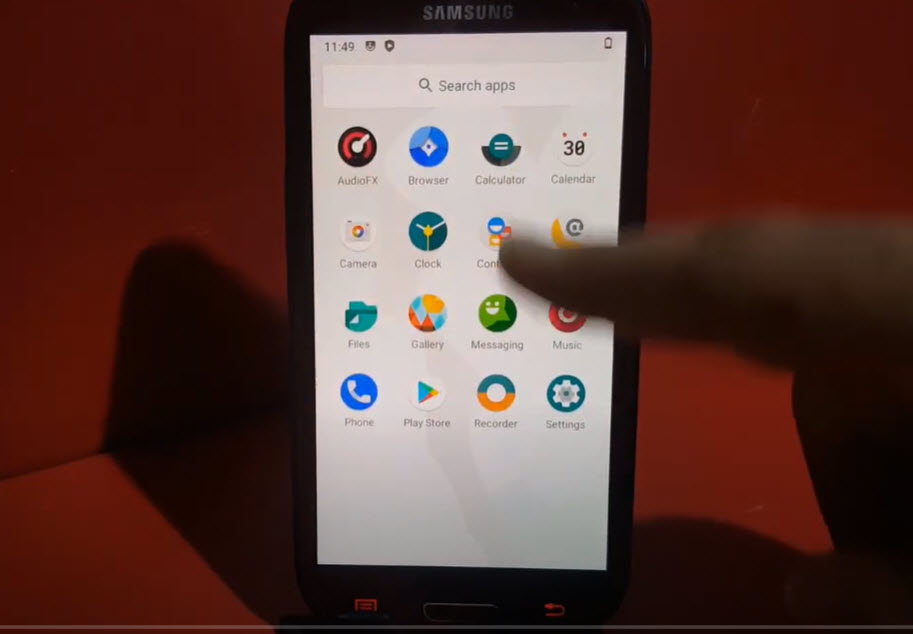
Another ROM for the Samsung Galaxy i9300 is the one based on Android 10. However, this ROM or firmware is a bit more immature than the previous one (alpha), because here several things fail such as GPS, Bluetooth, occasional failures of the screen and sensors, between what has been detected. Therefore, if you want to install this ROM you must take into account all these problems..
Although this ROM is "unofficial", it is a variant based on Lineage OS, so its installation should be the same as the official process mentioned above that is followed to install a real Lineage OS ROM.
Download ROM Android 10 (build based on Lineage OS): XDA Developers
Android 6
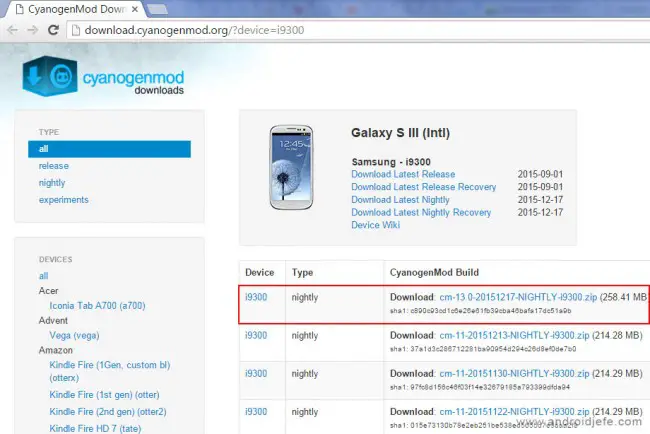
Cyanogenmod is the predecessor project to Lineage OS and was the most popular ROM at the time. Unfortunately the official website no longer exists, but you can still find "mirrors" of its ROMs that can be downloaded. That is the case with the Android 6 ROM (Cyanogenmod 13) for the Samsung Galaxy S3 i9300.
Unfortunately this ROM is made by third parties and not by the official Cyanogenmod community and it is also in the "alpha" or initial development phase, so like the previous ones you can find several flaws. If you want to download and test this ROM you can find it at XDA-Developers. About its installation, here are the summarized steps:
Important : this procedure can irreparably damage your device if you do it incorrectly. If you're not sure what it means, please don't try it. If you go ahead, remember that you do it at your own risk. Neither I nor this website are responsible for what may happen to your mobile.
- Install a custom recovery, such as TWRP, CWM or Cyanogenmod's own recovery on the device. You can use Odin PC software for this.
- Download the Cyanogenmod ROM (which will be in .ZIP format) from the official site (link at the bottom of this article).
- Copy the .ZIP file to the main directory of the device (/ sdcard).
- Start the Galaxy in recovery mode.
- Within the custom recovery, use the "wipe data / factory reset" option.
- Then, in the same recovery mode, use the Install option (or equivalent, depending on the recovery). Locate the ZIP file of the Cyanogenmod ROM in the device memory and install it.
This is the procedure in a very brief way. The Cyanogenmod website offered a more detailed guide in English on how to install this software in its "Device Wiki" section, but unfortunately this website ceased to exist.
Notes on installation:
- Unfortunately this process cannot be done directly using Odin (without custom recovery) since Odin does not support ROMs in ZIP format but only in .TAR format.
- It is highly recommended that before doing this process, you install a custom recovery and make a backup from there . In case of problems with Cyanogenmod or the installation, you have the possibility to restore your phone to its previous state.
Download ROM Android 6 (Cyanogenmod 13 unofficial): Link
10 pages to download Samsung and Android firmware (ROM)
Now available an Android 5 ROM (Lollipop) for the Samsung Galaxy S3 mini
Frija download the official Android software for your Samsung