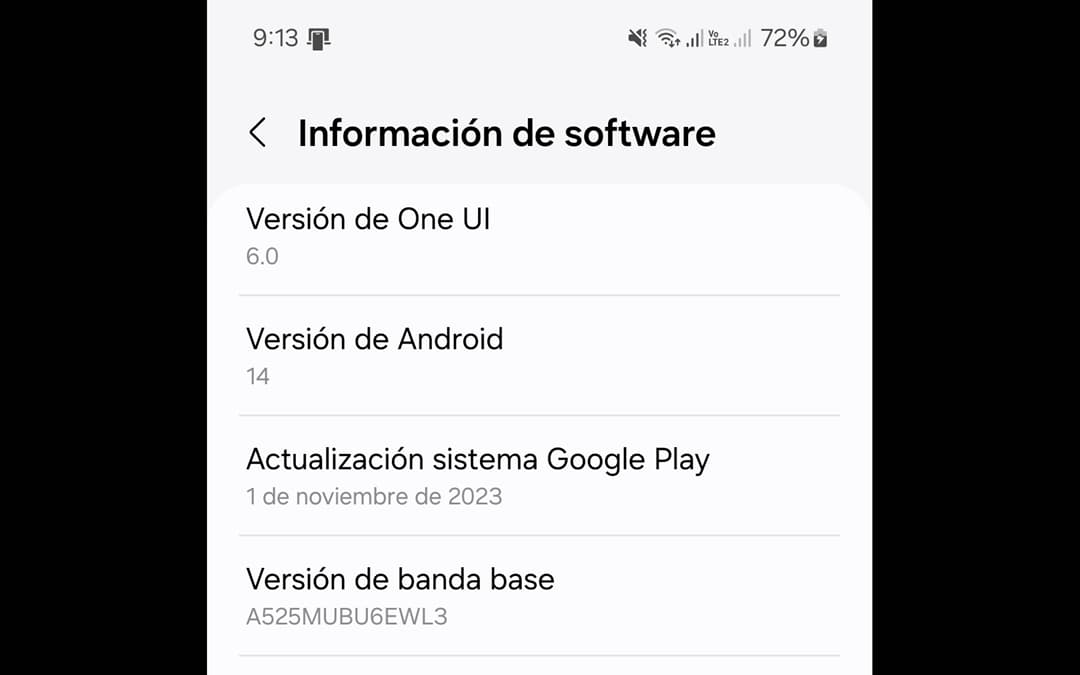
After changing the CSC of my Samsung Galaxy A52 4G (standard or NOT 5G version) to force receiving the update to Android 14 or One UI 6.0, I have been testing this update for a month and my impression is not very good in general. I notice the phone is slower than when it had Android 13 (One UI 5) and beyond the slight tweak to the user interface, there are no major improvements..
How to update Samsung Galaxy A52 to Android 14
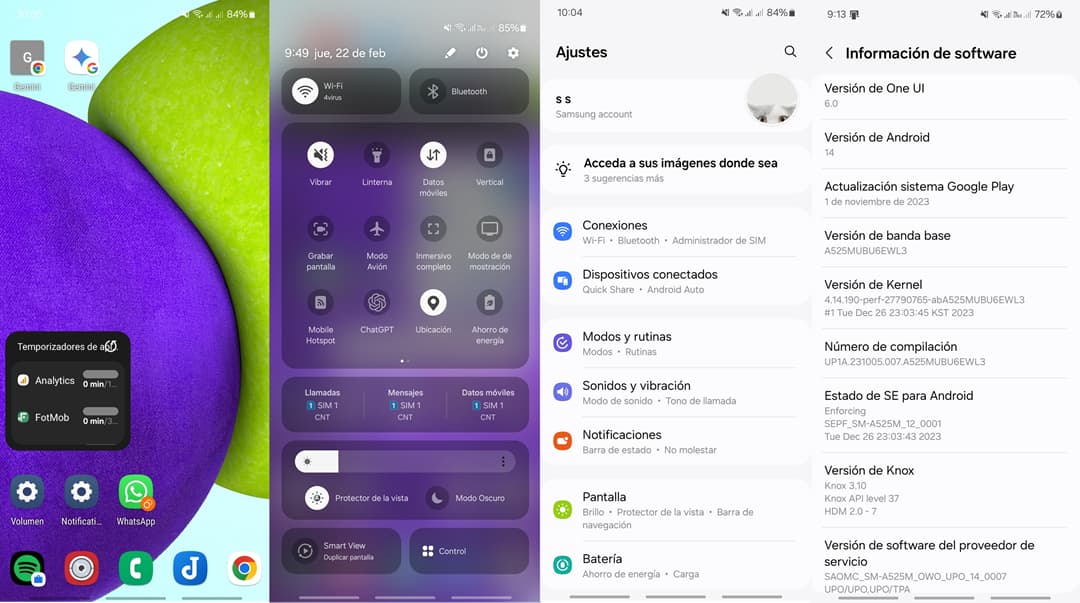 Galaxy A52 A525M with Android 14 One UI 6
Galaxy A52 A525M with Android 14 One UI 6 There are two ways. If you haven't received the update yet, you can choose to simply change your Samsung's CSC to the free variant from a region where the update is already available. In my case I changed it from Panama to Paraguay as explained in the tutorial to change the CSC of a Samsung (you only need to enter the code * #272* IMEIDETUDISPOSITIVO# on the call keypad), since Paraguay was the first country in America where this update was received. This will basically cause your cell phone to obtain the profile of an unlocked cell phone in Paraguay, Samsung's servers will recognize it as such and send it the update, which you can review in Settings, Software Update.
Editor Recommended:
- How to update your Samsung Galaxy cell phone with Smart Switch
- Frija downloads the official Android software for your Samsung
- 10 pages to download Samsung and Android firmware (ROM)
The other option is to download Android 14 from Sammobile (at the time of writing this article, it is already available for the A525M model if you check in Paraguay) and flash this firmware with the Odin software. In summary, you should do the following:
- Install the drivers on the PC (you can simply install Smart Switch).
- Put the phone in Download mode.
- Download and open Odin.
- Connect the mobile to the PC.
- Verify that the “COM” indicator lights up in Odin.
- Activate the F-Time Reset and Auto-Reboot boxes.
- Select the firmware downloaded from Sammobile from the PDA (or AP) button.
- Start the flashing process.
In the Sammobile article you have the detailed tutorial..
Is it advisable to update your Galaxy A52 to One UI 6?
One UI 6 is the name Samsung has given its version of Android 14 for its devices, in case you're not familiar. And this update is not going well at all on the Samsung Galaxy A52. My experience after these two months of use is that One UI or Android 14 makes this device slower in general:
- I have noticed a delay in turning on the screen at times (I have to touch it several times or the physical button for it to turn on).
- Nova Launcher gets stuck and sometimes doesn't respond the first time you tap on the icons on the home screen.
- Sometimes there is a delay when opening or switching applications.
- YouTube occasionally takes a while to load or open videos on WiFi and I have to close and reopen the app.
Fortunately, I have not noticed a difference in battery life, which is the same as in Android 13.
These problems would probably improve by doing a factory reset to the device after updating, something that is highly recommended precisely to avoid these and other problems after an update . However, since it is my main phone and a job that I don't like to do because I have to make a backup copy of everything , I haven't tried it like that..
Conclusion
One UI 6 has several new features, as you can see on the official Samsung website and in my X post above, however, from my very personal point of view, the changes, although several, are minor. This is a touch-up and tiny details in the functionalities of the device and Samsung apps. There is a slight touch-up to the user interface on an aesthetic level and that is all that is new in Android 14 for the Samsung Galaxy A52. I can't say that I don't recommend updating to Android 14, because many will want to update for security reasons. You'll have to weigh this against my opinion of the phone's performance after the update to decide.