The on / off button is the default way to turn off the screen of an Android device, although it is not the only way. If you don't want to waste that button, it doesn't work or respond as it should, there are other ways to turn off the screen, either manually or automatically..
Leaving aside the Android option that turns off the screen automatically after a certain time , there are apps for Android that will allow you to add a virtual shutdown button on the screen, that is, a manual way to turn off the screen without resorting to the physical shutdown button. If you prefer something more sophisticated, like turning off the screen automatically when you put the phone on a table, or when you put it upside down or in your pocket.
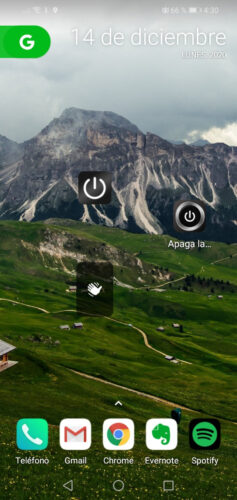
On-screen shutdown button
Free screen off
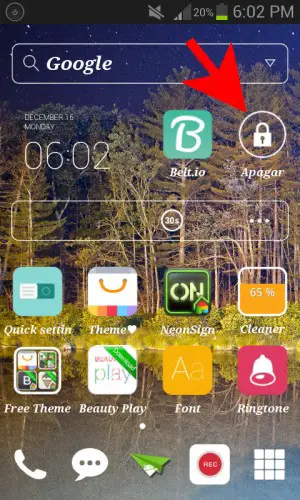
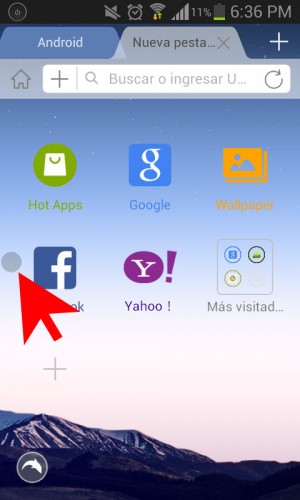
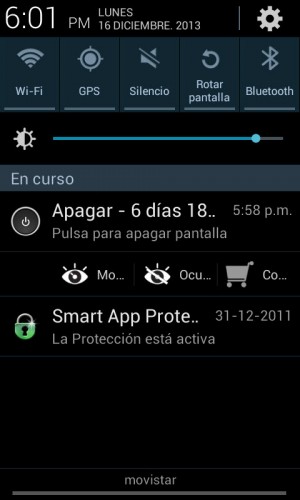
A long time ago I tried the Free Screen Off application , available on Google Play and fortunately to this day it continues to work very well..
Once installed, an icon will be created in the application menu « Shut down «, which you must add to the home screen or desktop, as this button is the one used to turn off the screen (don't be confused with the icon « Shut Down Info «, Which is to enter the settings). The other option is to add the widget of this app to the desktop.
When you touch the icon the first time, you must activate the app as a device manager and it will be ready to work..
This application also allows you to turn off the screen from its notification or from a floating button that appears on any application and usage statistics. Unfortunately, these are premium features that are free for seven days and then you will have to buy them. What will continue to be free is the function of turning off the screen from the virtual button on the desktop.
Gravity Screen
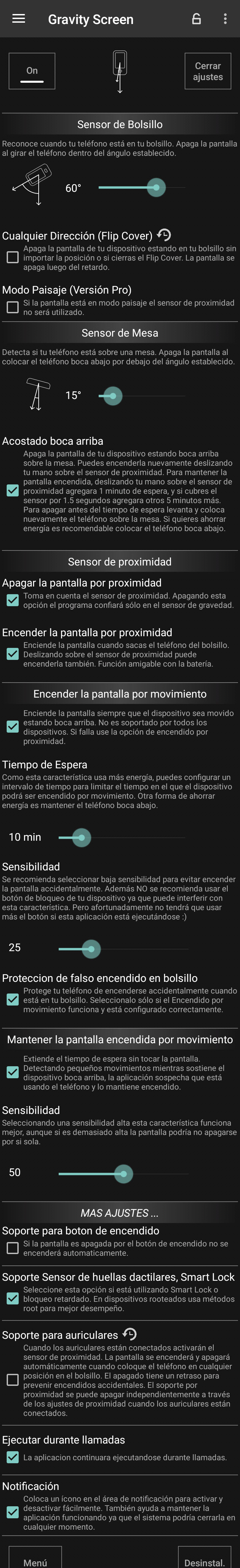
Gravity Screen settings, some that allow you to turn off the screen automatically when you stop using the cell phone.
This is another application that offers the virtual on-screen shutdown button. However, for it to work in any circumstance, you must go to the Gravity Screen settings and disable the following options:
- Turn on the screen by proximity
- Turn on the screen by motion
- Keep screen on by motion
Then, go to the launcher widgets that you have installed and add the Gravity Screen widget «Turn off» to the home screen, which will serve to turn off the screen when you touch it.
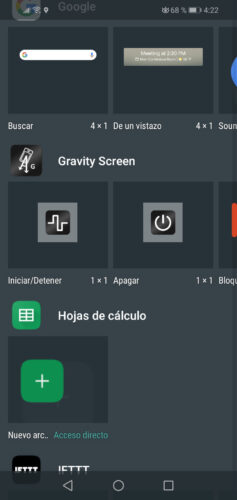
Press and hold on an empty area on the home screen to enter the launcher settings, select "Widgets" and drag the Shut down widget to the desktop.
Gravity Screen does not offer the option to switch off on other applications or the option to switch off from the notification bar, but it does have automatic shutdown options.
For example, as you see in its settings above, you can make the screen turn off by itself when you put the phone on a table, or when you put it in your pocket or turn it upside down.
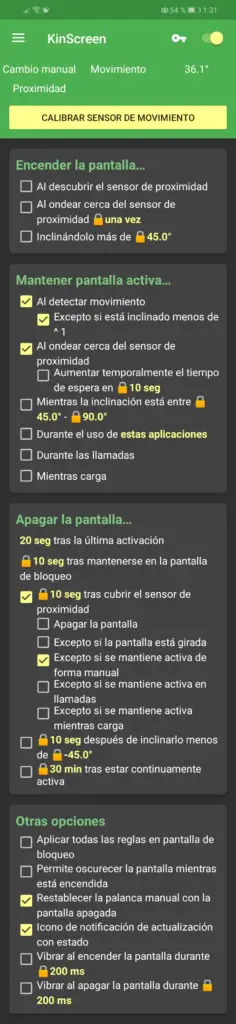
Kin Screen es otra potente aplicación para apagar la pantalla del celular automáticamente cuando ya no se usa o también encender la pantalla sola cuando se coge el dispositivo.
También tiene opciones de encendido automático de la pantalla, cuando coges el teléfono o al pasar la mano sobre él. Estas son opciones que también están disponibles en la potente aplicación KinScreen .
Desinstalación
El momento que se desee desinstalar cualquiera de estas aplicaciones se puede generar una advertencia indicando que no se puede desinstalar puesto que se trata de un administrador de dispositivos. Para conseguirlo habrá que ir a gestionar el administrador de dispositivos (la aplicación nos ayuda con eso) y allí desactivar la casilla respectiva de la aplicación. Finalmente se desactiva y tras ello ya se podrá desinstalar.
Conclusión
These apps can be very useful as a temporary solution in case the shutdown button of the Android mobile has been damaged or is failing and does not allow to turn it off.
How to turn on a cell phone WITHOUT a power button
Volume UNLOCK: How to turn on the screen with the volume button
How to lock the screen of your Android cell phone WITHOUT BUTTON