The computer has become an essential work medium for many users , who use it daily to perform different tasks, whether it be data management, through the web or for different services. That is why knowing all the options and utilities it offers is important so that the use we make of it is correct and more productive..
macOS is the leading Apple system with which we have numerous functions when working on it, ranging from the use of Siri to the new integrated applications but without a doubt there are already natural tasks such as turning the computer off and on.
An advantage that macOS offers, and that many did not know, is that it is possible to turn off or turn on the computer automatically and we will see how to do it through this tutorial..
To stay up to date, remember to subscribe to our YouTube channel! SUBSCRIBE
How to turn macOS on or off automatically
The steps you must follow to know how to program the Mac to turn off and on are as follows.
Step 1
For this action we go to System Preferences from the Dock:

Step 2
We will see the following:
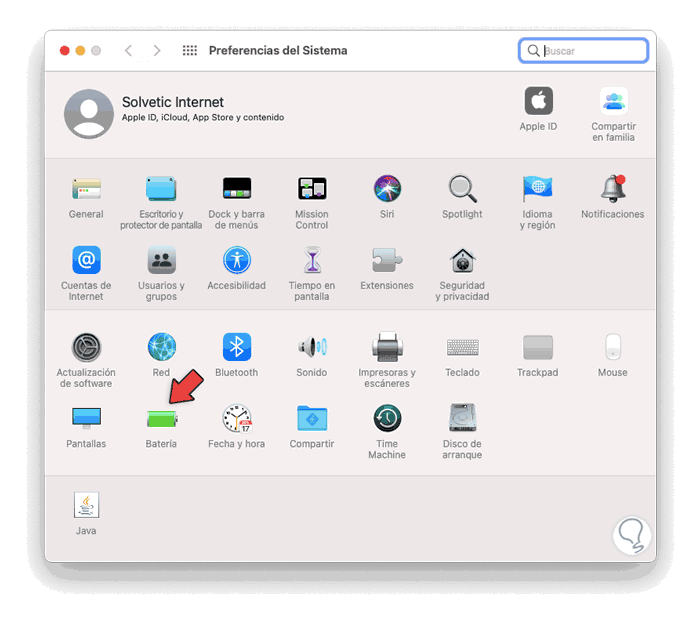
Step 3
Click on the Battery option and the following will be displayed:
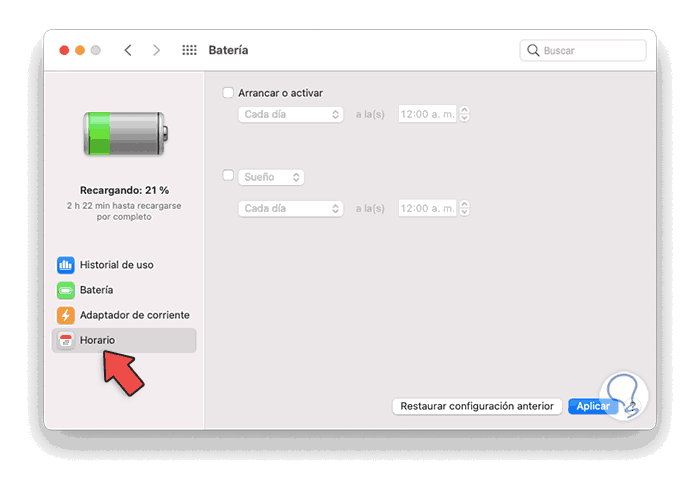
Step 4
We go to the "Schedule" section and at the top it is possible to activate the "Start or activate" box to set the computer to turn on automatically, now we activate the bottom box to define the shutdown:
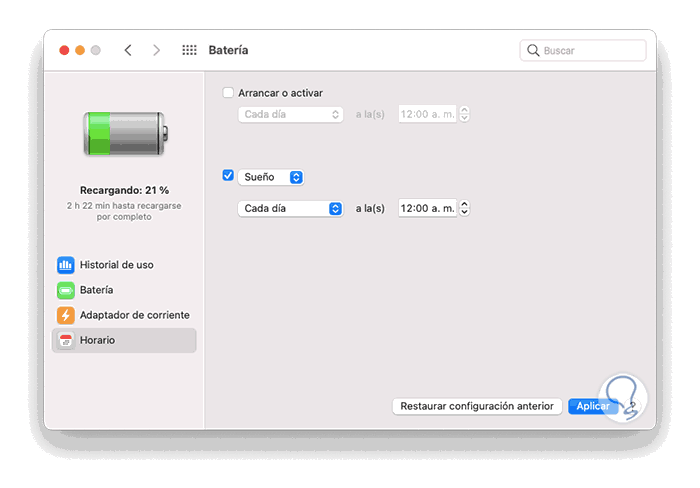
Step 5
By default there is the Sleep option, we change to Turn off and define what day or frequency macOS will automatically turn off:
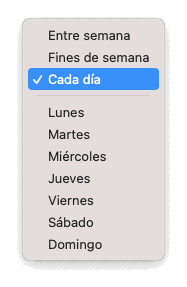
Step 6
Then we select the time at which it will turn off. Apply the changes to complete the process.
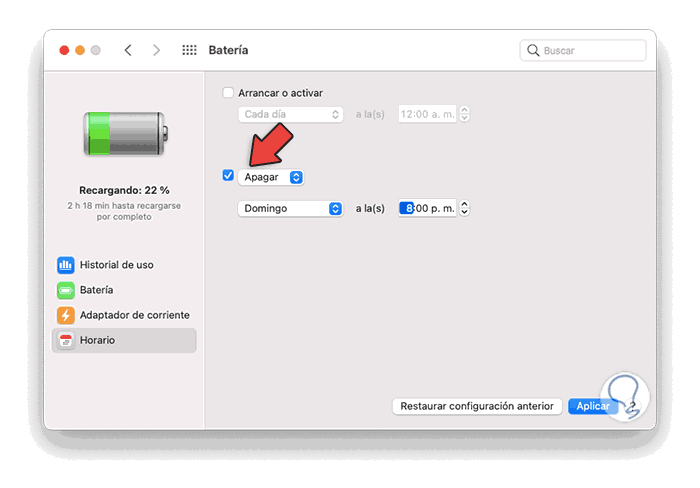
That's how simple it is to program either the shutdown or startup in macOS.