When I'm at home, I'm pretty careless about my phone. I leave it here and there. As I often do unconsciously, at some point I tend to forget where I left off. Application developers are also behind these kinds of details and create solutions for people like me. For example, it is possible to whistle to find a lost phone. Searching on Google Play with the keywords " Whistle Finder " you can find several apps for this. Of those I have tried, the following have seemed good to me..
Whistle Phone Finder

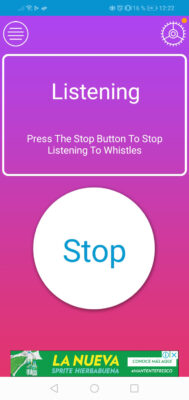

As its name implies, this application is a phone finder whistle and it serves just that, to find your phone with a whistle. Apparently it has a good sensitivity, that is, it detects hissing well, which is the most important thing in this case.
Although the app is in English, it is quite simple to use. Once opened, you have to "Allow" it to record audio files. This permission is necessary so that the app has access to the microphone of the cell phone and can detect whistles. Indeed, it can record the audio of the environment, but in theory that is not the purpose of this app.
After giving it the "save" permission, simply tap on the big round "Start" button. It should change to "Stop" meaning that the app is running: you can now whistle and your phone will respond with a sound even when the screen is off. If you enter its «Settings» or configurations you can change the tone of that sound as well as the volume..
Download Whistle Phone Finder: Google Play Store
Find my phone whistling
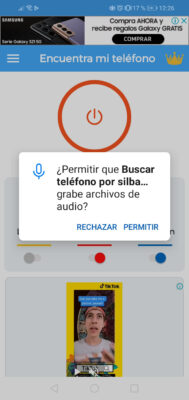
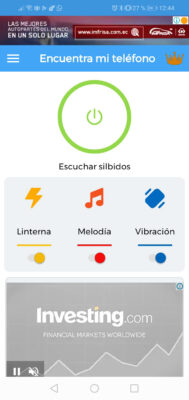
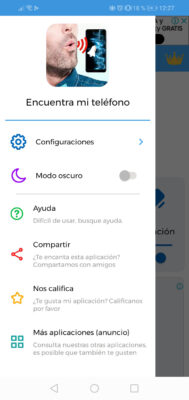
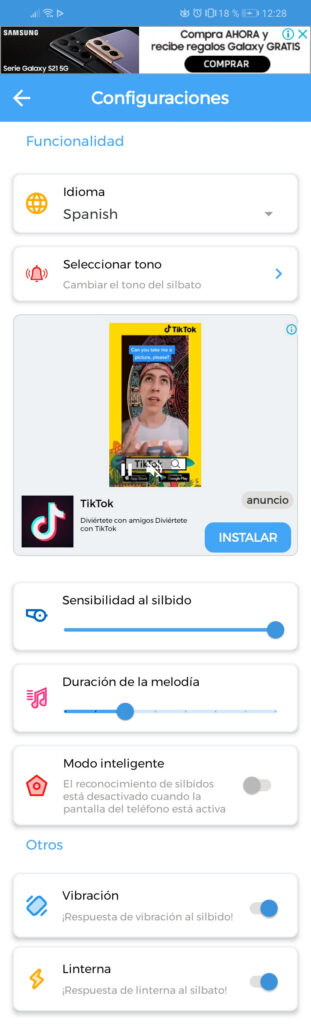
This application is more complete than the previous one because in addition to being able to make the cell phone ring with a whistle you can activate the vibration and the flashlight when the whistle is detected. So you can find the mobile faster, for example if it is dark or at night.
In addition, this APP has more complete settings. For example, you can adjust the hiss detection sensitivity, melody duration, deactivate the hiss recognition with the screen on, activate or deactivate the vibration and the ignition of the flashlight..
Of course, like the previous app, in this one you must also give it permission to record audio files, necessary for it to have access to the microphone, and if you want the flashlight to turn on, you must also give it permission to access the camera.
Download Find My Phone Whistling - Google Play Store
Conclution
From what I've tested, these apps don't actually detect whistling exactly but rather noise from the environment, so as long as you're making noise near your phone, it should respond with a sound in order to find it.
Since these types of applications run in the background and many devices, especially Huawei , close these applications automatically, it is important to disable the device's battery saver feature for these particular apps. You can find how to do this on the dontkillmyapp.com website .
How to Track Your Cell Phone Online and Other Methods (Complete Guide)
How to block a lost cell phone, adding contact information on the screen
If you are forgetting your cell phone, this APP will generate an alarm on your Android watch