B612 is a camera application that allows you to take informal photos and videos. It is at the same time a pre and post capture editor, giving the possibility of putting animations, stickers, filters live or after taking the shots, which vary the color or tone of the image, the shape of the face and the color of the eyes. or lips..
Speaking of informal photos with filters, Retrica was one of the pioneers or references in this section, but with what B612 has evolved since its original launch several years ago, it has become an extremely complete alternative, so much so that it can even overwhelm you. the amount of menus it has. Perhaps this is one of the causes is a battery eater.
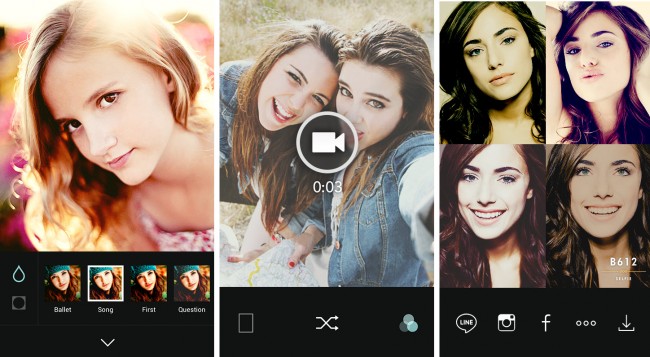
B612 Camera. Illustrations version: 2.3.1..
Featured options :
- Slim your face using the smart beauty option ("Beauty" button). If you choose "Face" you can slim your cheeks or jaw with the option "Baby" and the rest. You can adjust the aggressiveness of the change with the slider, just like the rest of the options in the application.
- Add drawings or stickers to photos. Many styles available. They take a while to apply because they download first. They are effects focused on women because they apply color to the lips and eyes, although they can reduce the intensity.
- The Story option is ideal for taking photos for your Status on WhatsApp, Facebook, Instagram. There are many effects available, with stickers and animations. For videos you can use the "Video" option where those effects, filters, and even music are also available.
- Feature-rich photo editor, probably with nothing to envy with other editors to correct imperfections that we have already highlighted, although only for retouching the face, with options for makeup, skin, eyes, whitening, effects, filters, etc.
- Many color filters available that change your skin tone and remove blemishes and blemishes.
Discussion:
Originally, the option to record videos with audio on the B612 used to be quite short in duration (3 or 6 seconds), something that has changed in the current version, where you can record up to the limit of the device's storage capacity.
In the settings, three-point button on the upper left of B612, you can adjust several things: turn on high resolution, enable saving of location in photos, mirror mode, smudge removal, remove watermark B612 that appear in photos and videos and activate immediate saving in the gallery. The option to switch between the front and rear camera is shaped like a circle and is in the upper right..
Initially B612 was not as feature-laden as it is now. I have noticed that this app can have a high battery consumption and it can even be "activated" in the background with background sounds (probably from a sticker or used animation), which can be solved by closing it from the multitasking button.
The name B612
Line Corporation (the creator of the massive messaging application Line ) has given this particular name to the camera / photo editor application, the same name carried by an agency in the United States in charge of planetary protection against asteroid impacts, called B612 Foundation , a name that would have taken it from an asteroid with the same identification within a literary work.
Download B612: Play Store
Download Retrica Camera: Live Photo Editor for Android
The 3 best APPS to erase imperfections in your photos, body or face
How to put people in photos (photomontage)