When creating a user in Windows 10, it may be interesting that we create an administrator account. The administrator in Windows 10 carries a series of privileges that can be very useful to get the most out of the operating system..
How do we create an administrator user in Windows 10?
Creating an administrator user in Windows 10 gives us certain extra features. For example , special permissions on certain folders. An administrator user can access the entire system, so it is a good idea to grant these permissions to a trusted person.
First, we have to create a local user account . To do this, we have to select the start button, settings and, finally, accounts. On this screen we mark 'Family & other users'..
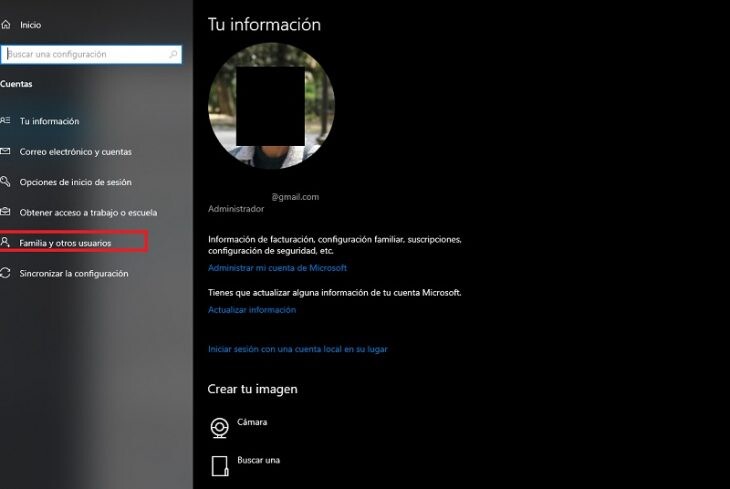
We click on ' Add another person to this team ' and then on 'I do not have the login data for this person'.
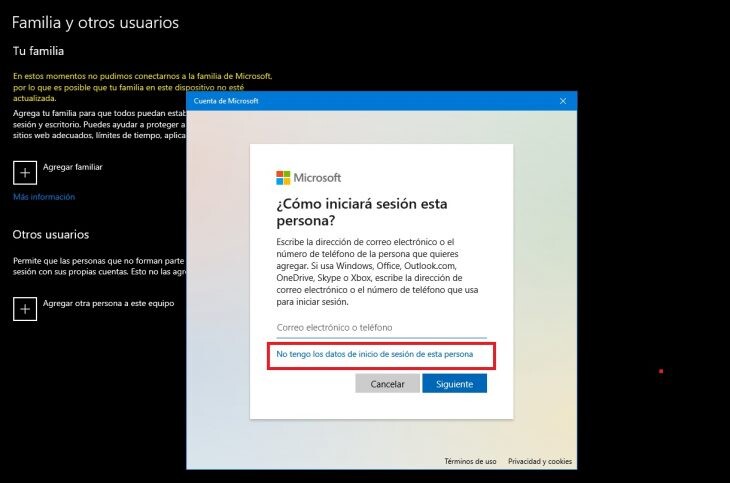
We write a username, password, password hint or security questions and click on 'Next'. Once created, we have to change it from 'local' to 'administrator'. Thus, without leaving that window, click on the username that we have just created and click on ' Change the type of account '..
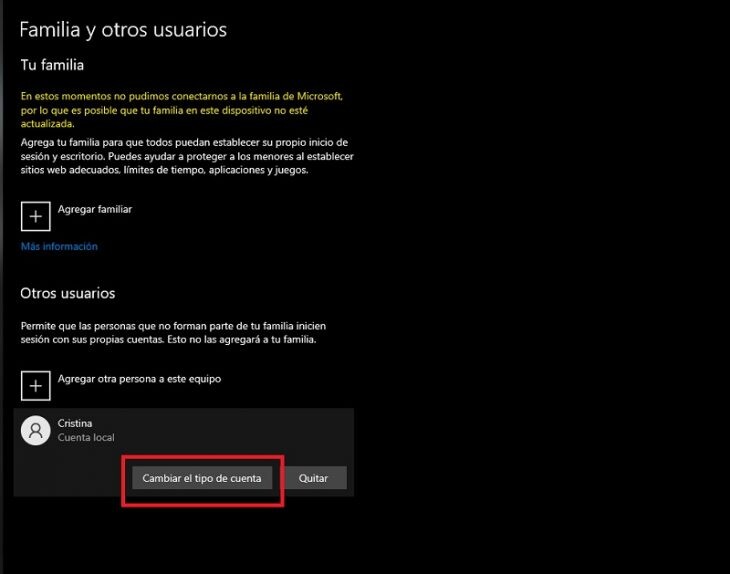
By choosing this option, we will arrive at a new window in which a small arrow appears. Next, we will have the option to choose the administrator account and confirm it by clicking on 'OK'.
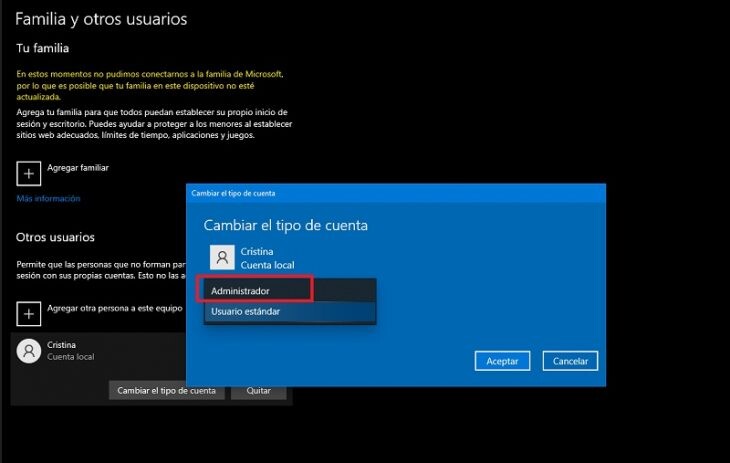
Ready, from that moment on, this user will have administrator privileges in Windows 10 achieving much more complete access to your computer.
Why is it necessary to have administrator privileges in Windows 10?
Only those who have an administrator account on a Windows 10 computer can, for example, install or uninstall programs. We could say that it has a more exhaustive control of everything that enters the computer: the vast majority of viruses and malicious files manage to enter the computer through an executable file.
Users with administrator privileges in Windows 10 can also make changes to the registry, operating system settings or even make changes to other users , as long as they are not, in turn, administrators. In summary, local accounts, without administrator privileges, are ideal for those family members who are only going to use the computer to surf the Internet, play video games or use, for example, word processors. For more intensive use, we must create an account with administrator privileges.