Google gives you the ability to view your phone's location history through its great Google Maps tool . From there you can extract a lot of information. You can not only see the places you visited , but even how often you did. So accurate is this information that you can tell for how many days you were at an exact location. That is, with these data you could determine how much time you spent at home, at work, at your parents' house, how many days you went to your favorite restaurant, visited your partner, etc., during the last year, month or week.
Places you visited the most
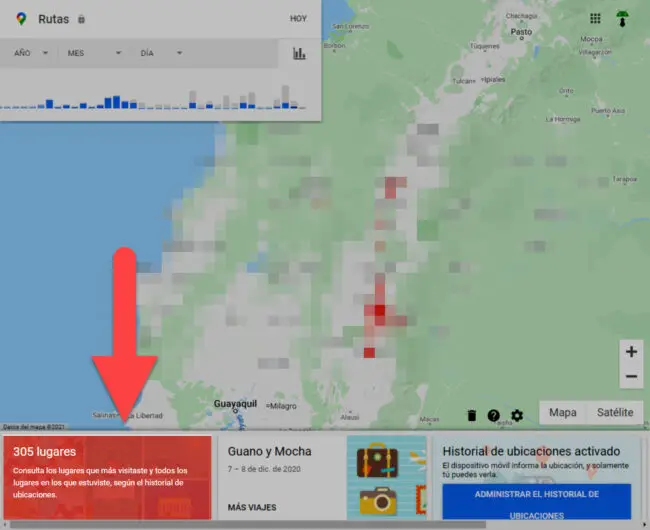
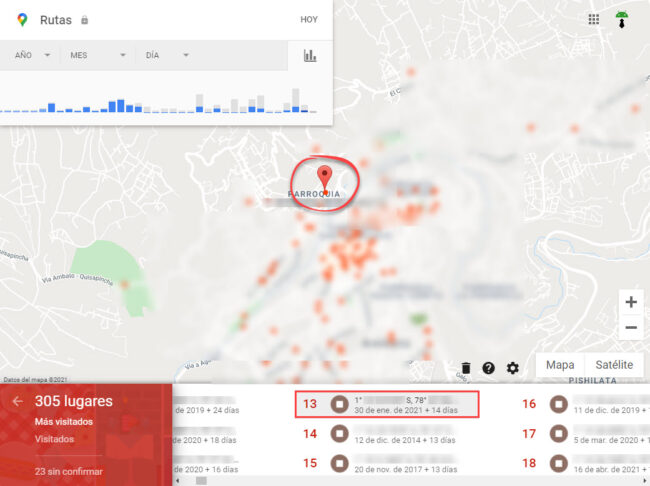
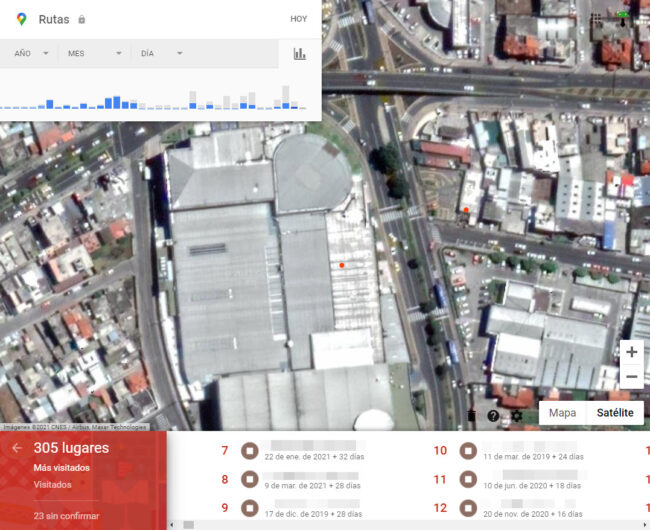
You simply have to enter your location history by going to the URL google.com/maps/timeline (preferably from the browser on a PC) enter the username and password of the Google account registered on your Android device and click where it says XYZ Places on the bottom. The places you visited the most, their exact coordinates and the number of days you stayed in each of those places will appear in order of frequency . When you click on those places you will see the pointer on the map to know what place it is. If you have trouble recognizing them, click on the "Satellite" button to show the actual top view of the place.
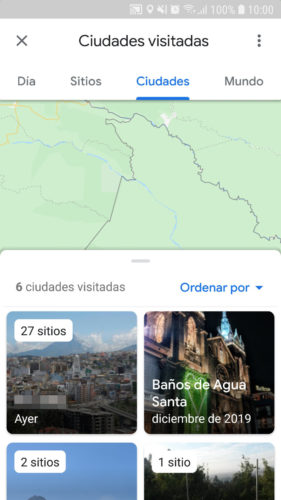
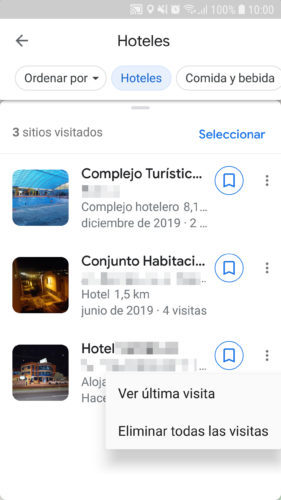
This information is also available in the Google Maps application for Android (your profile button at the top right and select " Your routes "), although the presentation is quite different.
Heat map of your locations
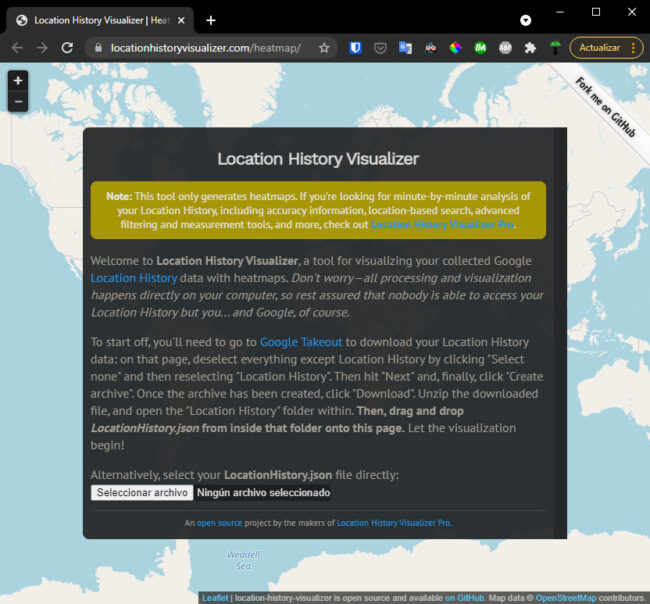
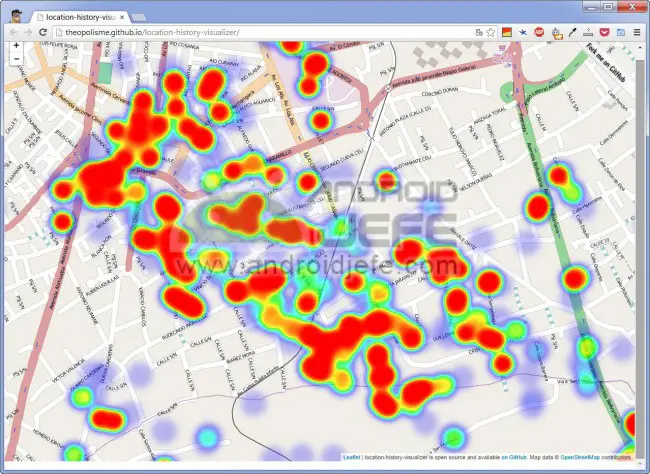
Location History Visualizer was another way to see the places or sectors that you frequented the most. It is an online tool that generates a heat map of your recurring locations, using the information from your location history, which you must first download from Google Takeout here and load into this utility.
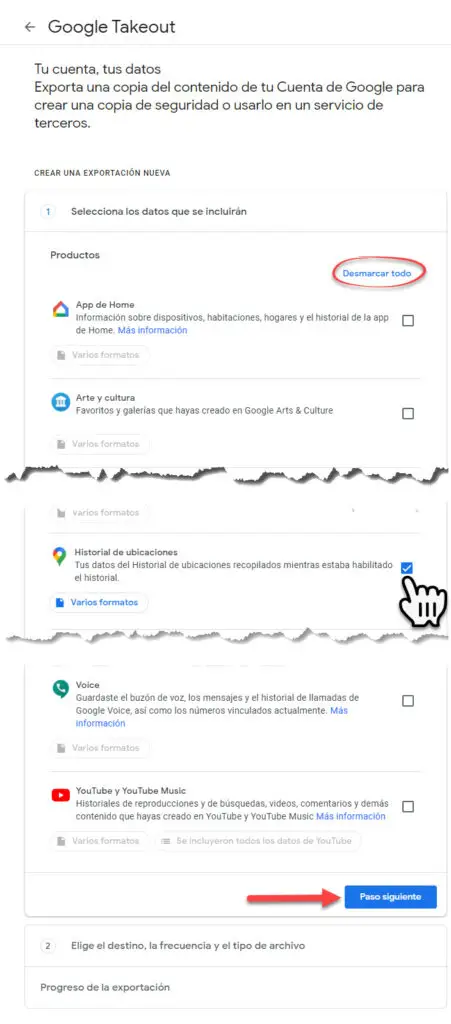
The first time I tried the Location History Visualizer years ago (2014) it worked fine, but now even though I am able to load my location history, the heatmap is not generated, so it probably requires an update. Anyway, using it is something simple in case you want to try it.
How to see the location history of your cell phone in Google Maps
How to see the PLACES where you have been or visited
How to get COORDINATES in Google Maps for Android