Generating a list of Android applications can serve as a backup in case of resetting and changing the device (to remember the names of the applications that were installed) or even to share such a list with a friend or family member, in the event that we ask for application recommendations..
It is clear that the most tedious way to do that is to write down the name of the applications installed on our device, one by one. Therefore, the easiest solution is to go to one of the two applications detailed below, for that purpose.
List My Apps
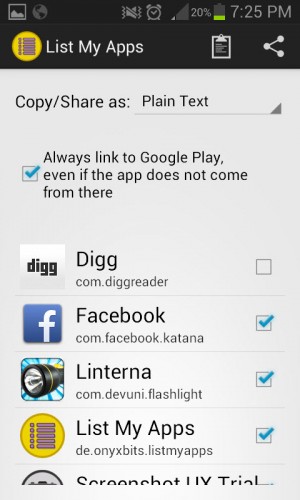
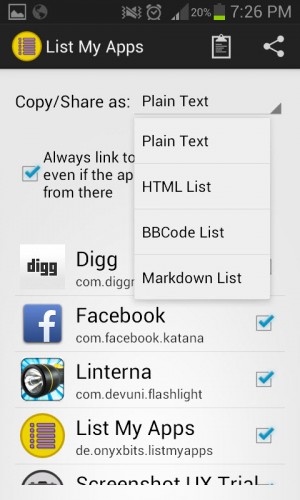
Its operation could not be simpler. It is only a matter of choosing the applications that will be part of the list and then you touch the notepad icon that appears at the top so that the list is copied to the Android clipboard and the user can have it..
You can also choose to copy the list in plain text, html, or even in BBcode list, Markdown list or by Google Play URL (which allows it to be imported into Raccoon ). The same chosen format will be used if the list is shared, which is done using the second button in the upper right corner.
Optionally, you can activate the "Always link to Google Play even does not come from there" box, which adds to each application in the list, its respective link to its page on Google Play (recommended)..
Be careful, the application only lists the applications installed by the user, not those of the system.
This is an example of the format in which the list is output using this application:
Facebook
com.facebook.katana
Flashlight
com.devuni.flashlight
List My Apps
de.onyxbits.listmyapps
Screenshot UX Trial
com.liveov.shotuxtrial
WordPress
org.wordpress.android
My App List
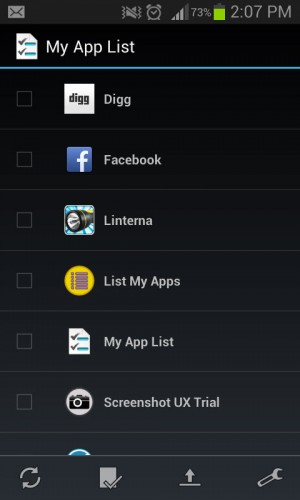
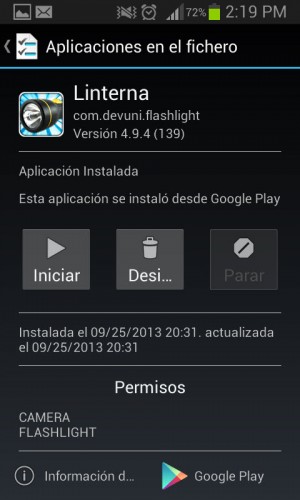
This is a much more complete application than the previous one. This is what can be done with it:
- Save the application list to an XML file.
- With the same application, this saved XML file can be opened in order to install the listed applications from there, one by one.
- Copy the application list to the clipboard.
- Share the list by Facebook, Bluetooth, email, message, etc., both in text and html format.
- You can list the user and system applications: If you want this, you must deactivate the box to hide system applications, in the app settings.
They are simple but practical alternatives to save the names of the applications installed on our Android. It does not endorse the applications themselves; its purpose should not be confused with applications that do that, such as Helium or Super Backup .
How to backup all your apps and data
How to Create a "System" Backup (Nandroid Backup)
Use this APP to make a backup of contacts, SMS, calls and applications