Making a backup of the things stored on Android, especially the most valuable for us, is, without a doubt, one of the main tasks when we have already stored a good amount of things on the mobile..
Although Android already offers a backup system for your data, it is worth having a second backup as a precaution, such as Helium or in the case that concerns us here Super Backup, which can be installed from the Play Store , is an application for help create backups of almost everything that is stored or installed on your phone or tablet and restore anything that is lost along the way.
When we talk about almost everything, we really mean that, except for multimedia files such as images, photos, videos and music. The application allows you to make a backup of installed applications ( requires root for this functionality), SMS, contacts, call log, and even the calendar and Internet bookmarks..
If you need an easy-to-use application for this, perhaps nothing is better in this regard than the one offered here. It is only a matter of downloading the install to start generating the backup of all the mentioned elements. A separate backup can be created for each of them.
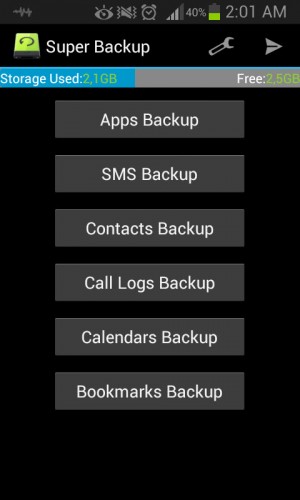
By selecting any of the options, we will be allowed to make the backup, restore, see the backups made or delete them if they exist, among other secondary things..
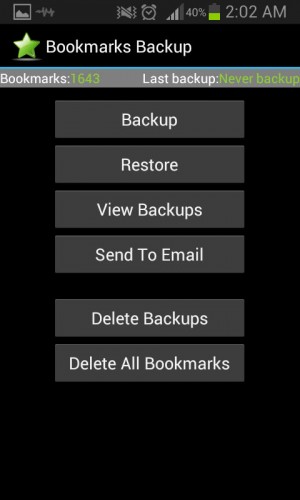
Restoring is simple too and can be especially useful when the Android has been reset and you need to have the data back. For example, to backup and restore installed applications, you just have to choose the ones you want and create a backup of them. To restore, Super Backup detects if an application does not exist on the mobile, based on the backup created, and restores it, leaving it functional as before, even without the need for Internet access (although to back up your data in the Google cloud Drive obviously will need a connection). Note how, in the second image below, QR Droid is not detected as installed. You just have to select it to restore it.
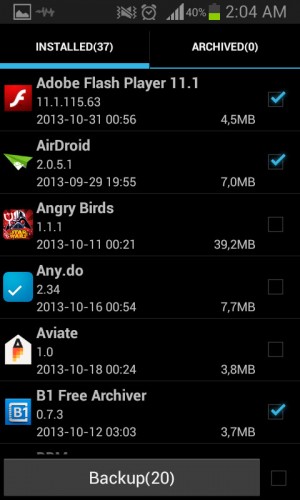
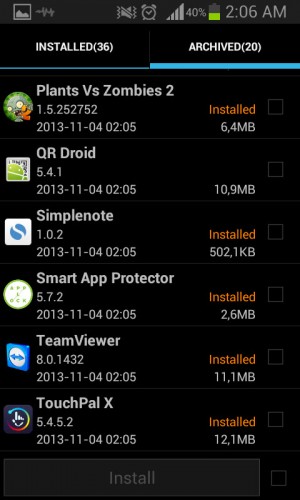
It is one of the most useful applications for Android, which is recommended to install as an alternative if you do not want to lose your mobile data. It is necessary to be root so that it can generate the backup of the applications installed in the phone memory and SD card. If we are, we have at hand a good alternative for this task, which is completely free, although it has a PRO version that basically has no advertising.
How to backup all your apps and data
How to backup Android from PC
How to Create a "System" Backup (Nandroid Backup)