The applications to work with documents on the cell phone are the most essential because we will always need to view or edit text documents, spreadsheets or even presentations on the mobile. Maybe that's why Google acquired the QuickOffice app in 2012 (a single app that contained "Word", "Excel" and "Power Point"), but only a couple of years later it discontinued it. Currently that QuickOffice is divided into three independent applications: Google Documents ("Word"), Spreadsheets ("Excel") and Presentations ("Power Point").
There is not a single Google office app
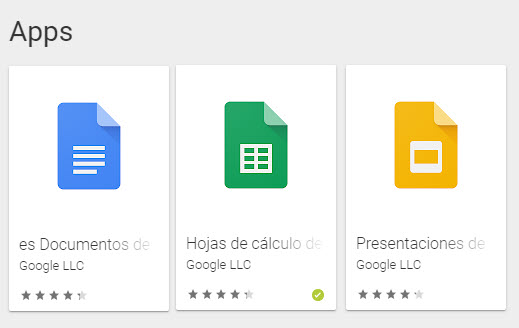
That is the first difference of this "Office" package for the cell phone offered by Google vs. the rest of apps like the powerful Microsoft Office or less popular apps like WPS Office or AndrOpen Office : you must install three different applications to be able to view or edit all these documents..
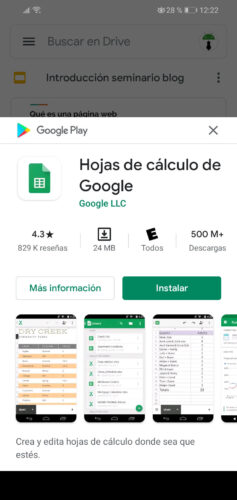
Google Drive does not have "Word", "Excel" or "Power Point". You must have these document apps installed to create them from Google Drive.
Although Google "integrated" these apps into its Google Drive app, it is not really a complete integration, because Drive continues to depend on those three apps to create or edit these documents, as you can see in the image above..
Doesn't have all the tools

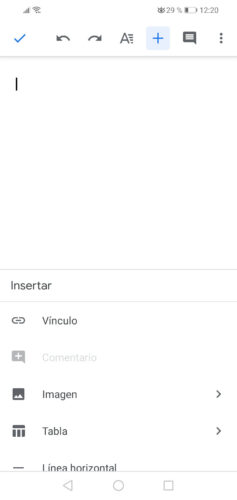
After taking a look at these Google apps I have realized that they are quite simple. If you just need to open or view text documents, spreadsheets or presentations, they will work just fine. Also in case you want to create a basic text document, change the text color, make bold or italics, align or put bullets. In the case of Excel, if you only want to insert formulas, you will find all the ones you need.
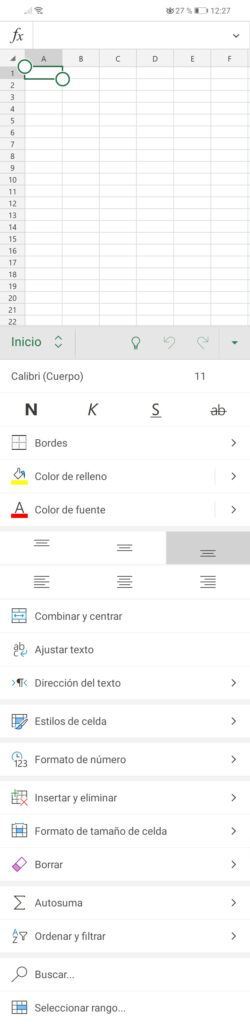
Microsoft Office has practically all the tools of a PC or desktop Office.
Sin embargo, si quieres insertar formas, formatear en columnas, poner encabezados y pies de páginas, ecuaciones o hacer ediciones más complejas en un documento de texto, o crear gráficos en Excel, formatear las celdas, etc. las apps de Office de Google no te servirán. Para trabajar con documentos más profesionales en el celular, aunque podrías usar las versiones web de Google Docs , son incómodas de manejar en el móvil. Por eso quizá quieras buscar una app de Office más potente como Microsoft Office , disponible en la Play Store , cuya gran ventaja es que te ofrece todos los editores de documentos en una sola app.
Lo bueno del «Google Office»
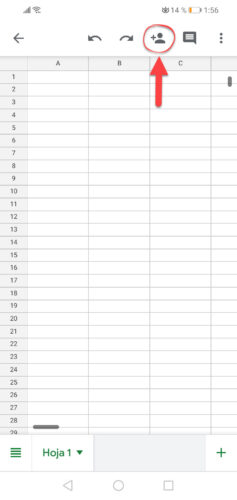

If you touch the three dots button in the Google documents app, "Share and Export", "Share", or you touch the add user icon in your spreadsheets app, you have the option to add people to the document. In other words, you can create and edit the same document between several people (collaborative editing). This invitation can be made by email or through a public link, for example to share in a WhatsApp group..
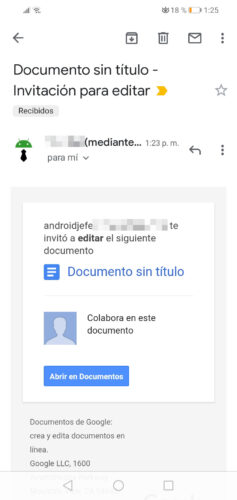
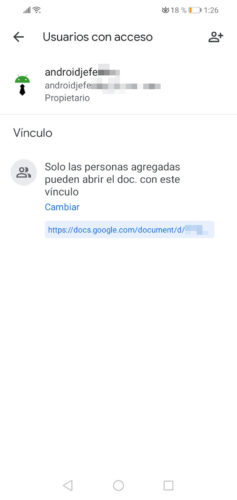
Additionally, you can add people to the document with limited permissions: who do not edit it but can only read the document or can only read and comment on it.
Conclution
The Google Office mobile apps, Text Documents, Spreadsheets and Presentations, are utilities for viewing these types of files and creating not-so-complex documents on Android. They also allow multiple people to edit a document remotely. Their disadvantage is that they are independent apps that must be installed or updated separately. And they don't offer all the editing or formatting tools that do exist in their respective web versions. The alternative is to use more complete apps like Microsoft Office.
Kingsoft / WPS Office: Great document editor, free and in Spanish
How to write small numbers on the cell phone (Superscripts)
Microsoft RD Client, or how to see Windows on your cell phone