DNS can be defined as a mechanism of domain names that allows communication between people and computers in the Internet area. We as users have the tendency to write words and names when we search for a web page, but it does not work based on words but on numbers. Thanks to the DNS , a translation of these names will be made in the numbers corresponding to IP addresses of specific machines..
In moments of connection error, the reason can see from this DNS resolution that it is failing and therefore does not give the results effectively. Changing DNS to others, such as Google's, can be a solution. If the DNS fails, name resolution also and that is why we may be having problems with the Internet and its associated services. In our Xiaomi Mi TV 4S we can find Internet problems and therefore it is convenient to know how to change the DNS in it.
We also leave the video tutorial with the necessary steps to customize our DNS..
To keep up, remember to subscribe to our YouTube channel! SUBSCRIBE
How to change DNS Xiaomi Mi tv 4S to those of Google or others
Step 1
The first thing we will do is enter the "Settings" option from the gear icon.
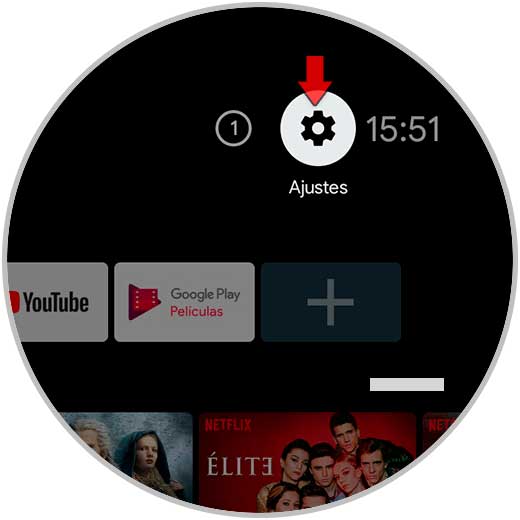
Step 2
Next, we will click on “Network and Internet†within the possibilities:
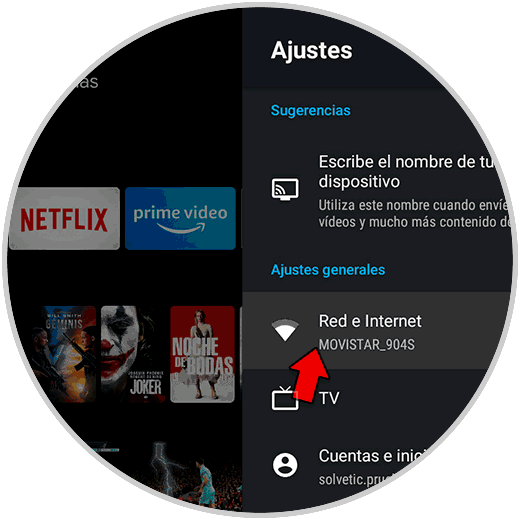
Step 3
Here we will go down to the final option of “IP Settingsâ€
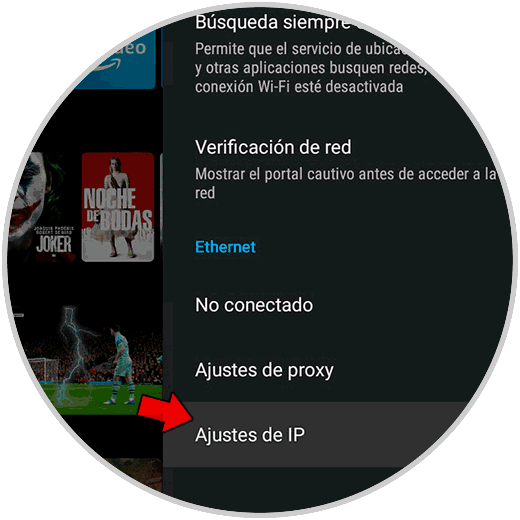
Step 4
Here we will choose the “Static†option to configure it.
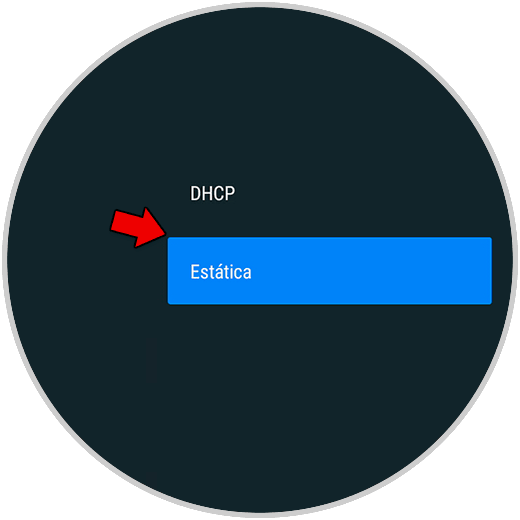
Step 5
Here we will click on Next with the button that appears on the keyboard configuring our network.
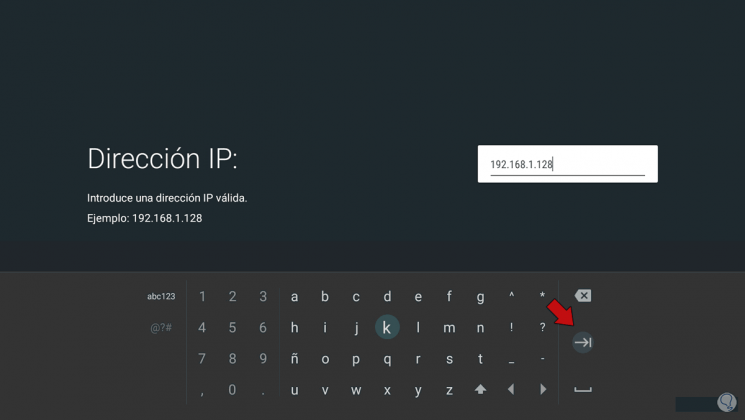
Step 6
You will see that you will end up arriving at the DNS section where you can set your favorite DNS. You can use, for example, those of Google to make sure that it is an error of the ones that you had configured.
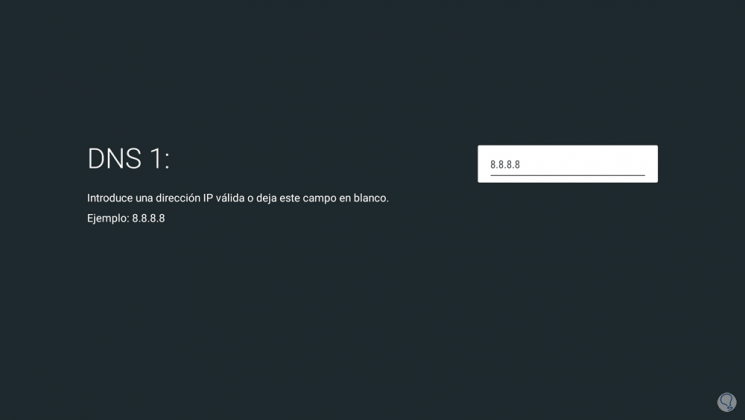
Step 7
Also configure the second DNS if you want.
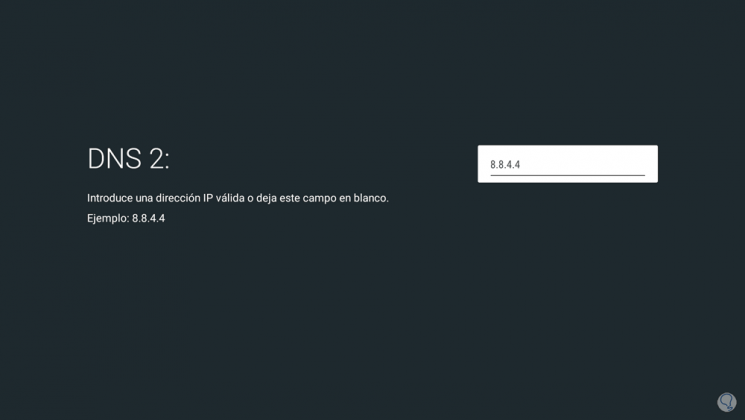
Step 8
When you press again, the warning will appear that you have configured the DNS correctly and your problems related to them should be solved.
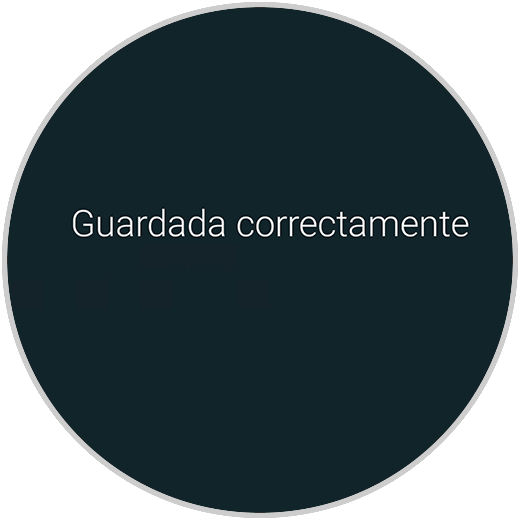
In this simple way we can configure the DNS of our Xiaomi Mi TV 4S and thus be able to solve errors that may arise within our Internet network.